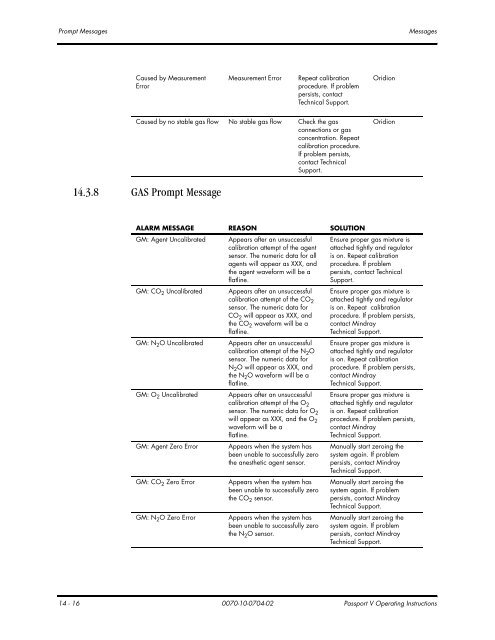Passport® - Mindray
Passport® - Mindray
Passport® - Mindray
- TAGS
- mindray
- res.mindray.com
Create successful ePaper yourself
Turn your PDF publications into a flip-book with our unique Google optimized e-Paper software.
Prompt Messages Messages<br />
Caused by Measurement<br />
Error<br />
14.3.8 GAS Prompt Message<br />
Measurement Error Repeat calibration<br />
procedure. If problem<br />
persists, contact<br />
Technical Support.<br />
Caused by no stable gas flow No stable gas flow Check the gas<br />
connections or gas<br />
concentration. Repeat<br />
calibration procedure.<br />
If problem persists,<br />
contact Technical<br />
Support.<br />
ALARM MESSAGE REASON SOLUTION<br />
GM: Agent Uncalibrated Appears after an unsuccessful<br />
calibration attempt of the agent<br />
sensor. The numeric data for all<br />
agents will appear as XXX, and<br />
the agent waveform will be a<br />
flatline.<br />
GM: CO2 Uncalibrated Appears after an unsuccessful<br />
calibration attempt of the CO2 sensor. The numeric data for<br />
CO2 will appear as XXX, and<br />
the CO2 waveform will be a<br />
flatline.<br />
GM: N2O Uncalibrated Appears after an unsuccessful<br />
calibration attempt of the N2O sensor. The numeric data for<br />
N2O will appear as XXX, and<br />
the N2O waveform will be a<br />
flatline.<br />
GM: O2 Uncalibrated Appears after an unsuccessful<br />
calibration attempt of the O2 sensor. The numeric data for O2 will appear as XXX, and the O2 waveform will be a<br />
flatline.<br />
GM: Agent Zero Error Appears when the system has<br />
been unable to successfully zero<br />
the anesthetic agent sensor.<br />
GM: CO 2 Zero Error Appears when the system has<br />
been unable to successfully zero<br />
the CO 2 sensor.<br />
GM: N 2O Zero Error Appears when the system has<br />
been unable to successfully zero<br />
the N 2O sensor.<br />
Oridion<br />
Oridion<br />
Ensure proper gas mixture is<br />
attached tightly and regulator<br />
is on. Repeat calibration<br />
procedure. If problem<br />
persists, contact Technical<br />
Support.<br />
Ensure proper gas mixture is<br />
attached tightly and regulator<br />
is on. Repeat calibration<br />
procedure. If problem persists,<br />
contact <strong>Mindray</strong><br />
Technical Support.<br />
Ensure proper gas mixture is<br />
attached tightly and regulator<br />
is on. Repeat calibration<br />
procedure. If problem persists,<br />
contact <strong>Mindray</strong><br />
Technical Support.<br />
Ensure proper gas mixture is<br />
attached tightly and regulator<br />
is on. Repeat calibration<br />
procedure. If problem persists,<br />
contact <strong>Mindray</strong><br />
Technical Support.<br />
Manually start zeroing the<br />
system again. If problem<br />
persists, contact <strong>Mindray</strong><br />
Technical Support.<br />
Manually start zeroing the<br />
system again. If problem<br />
persists, contact <strong>Mindray</strong><br />
Technical Support.<br />
Manually start zeroing the<br />
system again. If problem<br />
persists, contact <strong>Mindray</strong><br />
Technical Support.<br />
14 - 16 0070-10-0704-02 Passport V Operating Instructions