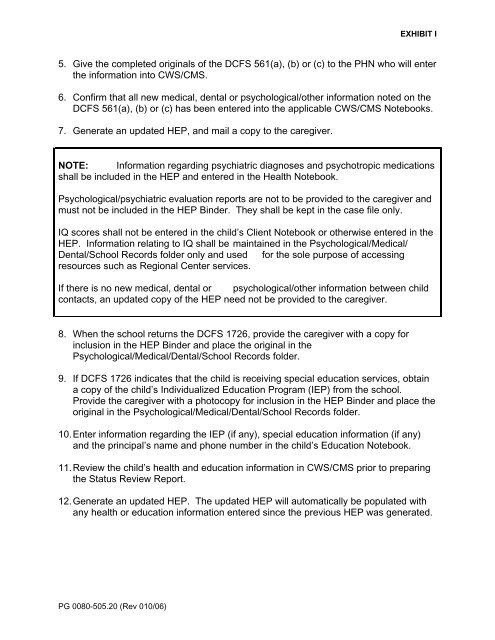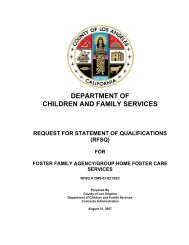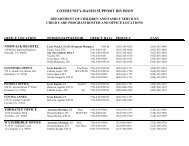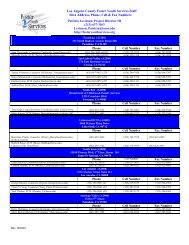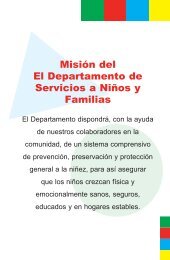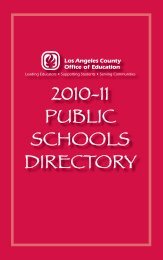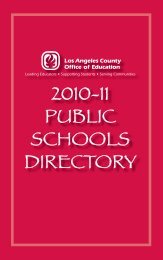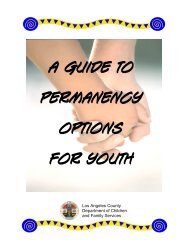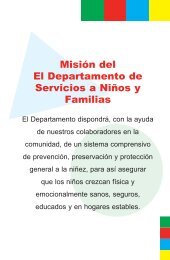- Page 1 and 2:
DEPARTMENT OF CHILDREN AND FAMILY S
- Page 3 and 4:
REQUEST FOR STATEMENT OF QUALIFICAT
- Page 5 and 6:
1.0 INTRODUCTION 1.1 Preamble For o
- Page 7 and 8:
COUNTY agencies and their partners
- Page 9 and 10:
1.3 DCFS Mission Statement DCFS wil
- Page 11 and 12:
2.0 GENERAL INFORMATION 2.0 Scope o
- Page 13 and 14:
2.4.1.2 Prospective Contractor must
- Page 15 and 16:
old for 30 days or less; (3) provid
- Page 17 and 18:
Contractor protest. In all cases, t
- Page 19 and 20:
2.19 Conflict of Interest No County
- Page 21 and 22:
submit evidence at that hearing. Af
- Page 23 and 24:
solicitation may result in the pros
- Page 25 and 26:
County’s contracting process by c
- Page 27 and 28:
2.33 Contractor’s Charitable Cont
- Page 29 and 30:
3.0 Instructions to Prospective Con
- Page 31 and 32:
The request for a Solicitation Requ
- Page 33 and 34:
3.7.1 Language The SOQ and all docu
- Page 35 and 36:
coverage should the prospective Con
- Page 37 and 38:
3.8.6 Please refer to Section 3.0 I
- Page 39 and 40:
4.0 SOQ REVIEW/SELECTION/QUALIFICAT
- Page 41 and 42:
The Department will execute Board o
- Page 43 and 44:
19 20 21 22 List of Required Forms
- Page 45 and 46:
CONTRACTOR’S ORGANIZATION QUESTIO
- Page 47 and 48:
CONTRACTOR’S ORGANIZATION QUESTIO
- Page 49 and 50:
VENDOR’S EEO CERTIFICATION REQUIR
- Page 51 and 52:
REQUIRED FORMS - FORM 5 FAMILIARITY
- Page 53 and 54:
PROSPECTIVE CONTRACTOR LIST OF TERM
- Page 55 and 56:
REQUIRED FORMS - FORM 9 COUNTY OF L
- Page 57 and 58:
REQUIRED FORMS - FORM 11 OFFER TO P
- Page 59 and 60:
CERTIFICATION OF FISCAL COMPLIANCE
- Page 61 and 62:
LIST OF COMMITMENTS Legal Name of A
- Page 63 and 64:
REQUIRED FORMS - FORM 17 CONTRACTOR
- Page 65 and 66:
CERTIFIED FOSTER PARENT CONFIDENTIA
- Page 67 and 68:
CONTRACTOR’S EMPLOYEE ACKNOWLEDGE
- Page 69 and 70:
Type of program: Foster Family Agen
- Page 71 and 72:
CONTRACTOR’S NAME: CONTRACT NO. N
- Page 73 and 74:
REQUEST FOR STATEMENT OF QUALIFICAT
- Page 75 and 76:
TRANSMITTAL FORM TO REQUEST A RFSQ
- Page 77 and 78:
APPENDIX E LISTING OF CONTRACTORS D
- Page 79 and 80:
SAMPLE CONTRACT COUNTY OF LOS ANGEL
- Page 81 and 82:
LIST OF EXHIBITS SAMPLE CONTRACT Ex
- Page 83 and 84:
SAMPLE CONTRACT COUNTY OF LOS ANGEL
- Page 85 and 86:
SAMPLE CONTRACT Exhibit A-IX Requir
- Page 87 and 88:
as a single process. SAMPLE CONTRAC
- Page 89 and 90:
SAMPLE CONTRACT 2.27 “Foster Care
- Page 91 and 92:
SAMPLE CONTRACT written in accordan
- Page 93 and 94:
SAMPLE CONTRACT Such insurance shal
- Page 95 and 96:
SAMPLE CONTRACT 6.0 INSURANCE COVER
- Page 97 and 98:
SAMPLE CONTRACT partial, and supple
- Page 99 and 100:
SAMPLE CONTRACT 7.15 Provided that
- Page 101 and 102:
10.0 COUNTY’S RESPONSIBILITY SAMP
- Page 103 and 104:
SAMPLE CONTRACT 10.13 The CSWs shal
- Page 105 and 106:
SAMPLE CONTRACT and/or Certified Fo
- Page 107 and 108:
SAMPLE CONTRACT Investigation/Monit
- Page 109 and 110:
SAMPLE CONTRACT will also invite CO
- Page 111 and 112:
SAMPLE CONTRACT 18.4 The CONTRACTOR
- Page 113 and 114:
SAMPLE CONTRACT management review,
- Page 115 and 116:
SAMPLE CONTRACT 20.2 CONTRACTOR and
- Page 117 and 118:
SAMPLE CONTRACT 22.2 CONTRACTOR her
- Page 119 and 120:
SAMPLE CONTRACT notice by the CONTR
- Page 121 and 122:
SAMPLE CONTRACT COUNTY’s prior wr
- Page 123 and 124:
SAMPLE CONTRACT FOSTER FAMILY AGENC
- Page 125 and 126:
SAMPLE CONTRACT to the Contract, wh
- Page 127 and 128:
SAMPLE CONTRACT governing or impact
- Page 129 and 130:
8.0 GRIEVANCES SAMPLE CONTRACT term
- Page 131 and 132:
SAMPLE CONTRACT 11.1.2 For purposes
- Page 133 and 134:
SAMPLE CONTRACT CONTRACTOR will int
- Page 135 and 136:
SAMPLE CONTRACT conduct a hearing w
- Page 137 and 138:
SAMPLE CONTRACT CONTRACTOR warrants
- Page 139 and 140:
SAMPLE CONTRACT solely of CONTRACTO
- Page 141 and 142:
1015, attached hereto as Exhibit L.
- Page 143 and 144:
SAMPLE CONTRACT 30.1.3 CONTRACTOR m
- Page 145 and 146:
SAMPLE CONTRACT not limited to, the
- Page 147 and 148:
SAMPLE CONTRACT amounts COUNTY clai
- Page 149 and 150:
SAMPLE CONTRACT COUNTY OF LOS ANGEL
- Page 151 and 152:
COUNTY OF LOS ANGELES DEPARMENTS OF
- Page 153 and 154:
PART A: INTRODUCTION 1.0 PREAMBLE E
- Page 155 and 156:
EXHIBIT A COUNTY agencies and thei
- Page 157 and 158:
EXHIBIT A (Health and Safety Code),
- Page 159 and 160:
PART B: TARGET DEMOGRAPHICS 1.0 TAR
- Page 161 and 162:
1.0 SAFETY EXHIBIT A PERFORMANCE OU
- Page 163 and 164:
1.1.7 Required Services by CONTRACT
- Page 165 and 166:
EXHIBIT A The CONTRACTOR shall Moni
- Page 167 and 168:
PROGRAM TARGET GROUP: Placed Childr
- Page 169 and 170:
EXHIBIT A the fullest extent possib
- Page 171 and 172:
EXHIBIT A Monitor for Compliance th
- Page 173 and 174:
3.0 WELL-BEING EXHIBIT A PERFORMANC
- Page 175 and 176:
EXHIBIT A participation in treatmen
- Page 177 and 178:
EXHIBIT A individuals to the extent
- Page 179 and 180:
EXHIBIT A 88068.2, 88068.3, and 880
- Page 181 and 182:
EXHIBIT A objectives appropriate to
- Page 183 and 184:
EXHIBIT A The CONTRACTOR shall prov
- Page 185 and 186:
3.7.4 Monetary Consequences EXHIBIT
- Page 187 and 188:
EXHIBIT A Days. After 14 Days, the
- Page 189 and 190:
EXHIBIT A The CONTRACTOR shall have
- Page 191 and 192:
EXHIBIT A for the Placed Child to r
- Page 193 and 194:
EXHIBIT A specified in the Needs an
- Page 195 and 196:
EXHIBIT A The CONTRACTOR shall Moni
- Page 197 and 198:
FOSTER YOUTH BILL OF RIGHTS EXHIBIT
- Page 199 and 200:
EXHIBIT A-I 19. Residents have the
- Page 201 and 202:
EXHIBIT A-I Reprise 25. Residents s
- Page 203 and 204:
INTENTIONALLY LEFT BLANK EXHIBIT A-
- Page 205 and 206:
EXHIBIT A-IVa STATE OF CALIFORNIA
- Page 207:
FOSTER CHILD’S NEEDS AND CASE PLA
- Page 225 and 226:
AGENCY - GROUP HOME AGREEMENT Child
- Page 227 and 228:
EXHIBIT A-VIII SPECIAL INCIDENT REP
- Page 229 and 230:
5. SERIOUS INJURY, ILLNESS OR ACCID
- Page 231 and 232:
EXHIBIT A-VIII 10. SIGNIFICANT INCI
- Page 233 and 234:
SCREENING REQUIREMENT PERIODICITY S
- Page 235 and 236:
Anticonvulsant medications, when pr
- Page 237 and 238:
Dr. faxes pages 1 & 2 of PMAF to th
- Page 239 and 240:
EXHIBIT A-X 2. Contact the physicia
- Page 241 and 242:
EXHIBIT A-X 1. Instruct the caregiv
- Page 243 and 244:
APPROVAL LEVELS Section Level Appro
- Page 245 and 246:
(CSW completes top section) Los Ang
- Page 247 and 248:
D. Please attach a list of the foll
- Page 249 and 250:
TO THE HEADS OF EXECUTIVE DEPARTMEN
- Page 251 and 252:
implementation of individual provis
- Page 253 and 254:
E. Negotiation and Approval of Indi
- Page 255 and 256:
. The restraints or requirements im
- Page 257 and 258:
objectives of the organization are
- Page 259 and 260:
distribution base. The result of th
- Page 261 and 262:
special cost studies (such as an en
- Page 263 and 264:
other activity. The bases must be e
- Page 265 and 266:
g. The results of each negotiation
- Page 267 and 268:
49. Training costs 50. Transportati
- Page 269 and 270:
e. Costs identified in subparagraph
- Page 271 and 272:
compensation for employees on feder
- Page 273 and 274:
(3) Excise taxes on accumulated fun
- Page 275 and 276:
with certainty as to time, intensit
- Page 277 and 278:
appeals, antitrust suits, or the pr
- Page 279 and 280:
(1) Donated or volunteer services m
- Page 281 and 282:
(1) Capital expenditures for genera
- Page 283 and 284:
(2) "Idle facilities" means complet
- Page 285 and 286:
enovations, alterations, equipment,
- Page 287 and 288:
. For non-profit organizations subj
- Page 289 and 290:
already required or maintained. Als
- Page 291 and 292:
see paragraphs 37., Professional se
- Page 293 and 294:
41. Recruiting costs. a. Subject to
- Page 295 and 296:
continued to own the property. This
- Page 297 and 298:
48. Termination costs applicable to
- Page 299 and 300:
(3) Fees charges by the educational
- Page 301 and 302:
e. Foreign travel. Direct charges f
- Page 303 and 304:
Southern Research Institute, Birmin
- Page 305 and 306:
A-C Handbook Page 1 AUDITOR-CONTROL
- Page 307 and 308:
A-C Handbook Page 3 2.2 Cash Receip
- Page 309 and 310:
A-C Handbook Page 5 If a Payroll Re
- Page 311 and 312:
A-C Handbook Page 7 Outside Meals -
- Page 313 and 314:
A-C Handbook Page 9 CONTRACTOR shal
- Page 315 and 316:
A-C Handbook Page 11 2.3 Petty Cash
- Page 317 and 318:
A-C Handbook Page 13 Salaried emplo
- Page 319 and 320:
A-C Handbook Page 15 Indirect Cost
- Page 321 and 322:
A-C Handbook Page 17 2.3 Acceptable
- Page 323 and 324:
A-C Handbook Page 19 D. UNALLOWABLE
- Page 325 and 326:
EXHIBIT C-II AUDITOR-CONTROLLER/DEP
- Page 327 and 328:
• California Code of Regulations,
- Page 329 and 330:
If CONTRACTOR and A-C/DCFS hold a p
- Page 331 and 332:
XIV. Final Report to the Board of S
- Page 333 and 334: EXHIBIT D Cont. I understand that I
- Page 335 and 336: EXHIBIT D-I Cont. I understand that
- Page 337 and 338: 24. Equipment Leases 25. Depreciati
- Page 339 and 340: Report all costs related to telepho
- Page 341 and 342: EXHIBIT E D. Total Un-Expended AFDC
- Page 343 and 344: EXHIBIT F (D) If the State Departme
- Page 345 and 346: EXHIBIT F (C) Individuals who are e
- Page 347 and 348: EXHIBIT F subdivision (g). The Stat
- Page 349 and 350: EXHIBIT F processing. (B) Upon requ
- Page 351 and 352: EXHIBIT F self-addressed envelope f
- Page 353 and 354: EXHIBIT F shall disclose that clien
- Page 355 and 356: EXHIBIT F state, would have been pu
- Page 357 and 358: statement, fingerprints and photogr
- Page 359 and 360: Name, Address and Telephone Number
- Page 361 and 362: EXHIBIT G If a CSW or SCSW has any
- Page 363 and 364: EXHIBIT G 10) minute orders and cou
- Page 365 and 366: 0500-501.20 (Rev 12/02) EXHIBIT G 4
- Page 367 and 368: EXHIBIT G See Procedural Guide 0200
- Page 369 and 370: EXHIBIT G that the research will no
- Page 371 and 372: EXHIBIT G detrimental to the safety
- Page 373 and 374: EXHIBIT G Procedural Guide 0500-504
- Page 375 and 376: EXHIBIT H of changes to the plan. (
- Page 377 and 378: EXHIBIT I (e) The child's caretaker
- Page 379 and 380: EXHIBIT I CSW in Concurrent Plannin
- Page 381 and 382: Procedures A. WHEN: A CHILD IS DETA
- Page 383: B. WHEN: A CHILD IS IN OUT-OF-HOME
- Page 387 and 388: EXHIBIT I For offices who have impl
- Page 389 and 390: EXHIBIT I FB1 Addendum, Family Back
- Page 391 and 392: CHILD WELFARE SERVICES PROGRAM 31-4
- Page 393 and 394: Department of the Treasury Internal
- Page 395 and 396: DCFS FOSTER FAMILY AGENCY CONTRACT
- Page 397 and 398: EXHIBIT N medication authorizations
- Page 399 and 400: EXHIBIT N 5. The DCFS Division Chie
- Page 401 and 402: EXHIBIT O 1. The lesser number is a
- Page 403 and 404: EXHIBIT O COUNTY OF LOS ANGELES CON
- Page 405 and 406: CONTRACTOR’S CERTIFICATION OF COM
- Page 407 and 408: F I F I F I F I EXHIBIT R F O R Y O
- Page 409 and 410: 8. Does the child receive the sport
- Page 411 and 412: EXHIBIT R 33. Is the child given th
- Page 413 and 414: Every baby deserves a chance for a
- Page 415 and 416: Es mejor que las mujeres busquen ay
- Page 417 and 418: • Llámenos para recibir informac
- Page 419 and 420: A. WHEN: A FAD INDICATES A POTENTIA
- Page 421 and 422: EXHIBIT T O/P Collection EW 4. INVA
- Page 423 and 424: EXHIBIT T NOTE: Overpayment recover
- Page 425 and 426: Reconciliation EW 3. Receive the Ba
- Page 427 and 428: Overpayment Recovery Unit ES WHO HO
- Page 429 and 430: CHARITABLE CONTRIBUTIONS CERTIFICAT
- Page 431 and 432: SERVICE DELIVERY SITES Foster Famil
- Page 433 and 434: TABLE OF CONTENTS INTRODUCTION/SUMM
- Page 435 and 436:
PURPOSE/PHILOSOPHY STATEMENT These
- Page 437 and 438:
TEAMING PROCESS Family-Centered Tea
- Page 439 and 440:
COURT ORDERS Oftentimes, the judici
- Page 441 and 442:
First 24 Hours Child removed from p
- Page 443 and 444:
FAMILY VISITATION PLAN Prior to the
- Page 445 and 446:
• Whether or not the parent is a
- Page 447 and 448:
• Maintain objectivity, and remai
- Page 449 and 450:
Judicial Officers Judicial Officers
- Page 451 and 452:
Unless the FVP specifically states
- Page 453 and 454:
the visitation objectives. In addit
- Page 455 and 456:
Sexual Abuse Permanency Transportat
- Page 457 and 458:
SUBCOMMITTEE MEMBERS The Drafting S
- Page 459 and 460:
EXHIBIT Y of information, including
- Page 461 and 462:
EXHIBIT Y accounting of Disclosures
- Page 463 and 464:
DISCHARGE SUMMARY FOR DCFS: FOSTER
- Page 465 and 466:
INTENTIONALLY LEFT BLANK EXHIBIT BB
- Page 467 and 468:
SAMPLE CONTRACT COUNTY OF LOS ANGEL
- Page 469 and 470:
10.0 COMPLIANCE WITH CIVIL RIGHTS L
- Page 471 and 472:
Exhibit T Overpayments Exhibit U Gr
- Page 473 and 474:
WHEREAS, CONTRACTOR warrants that i
- Page 475 and 476:
2.0 DEFINITIONS Exhibit T Overpayme
- Page 477 and 478:
2.16 “Do Not Refer Status” or
- Page 479 and 480:
2.31 “Pool Rate” - means the ra
- Page 481 and 482:
notify COUNTY of such change. COUNT
- Page 483 and 484:
equivalent providing the CONTRACTOR
- Page 485 and 486:
a bed open for a Placed Child, CONT
- Page 487 and 488:
7.14 CONTRACTOR may appeal the fina
- Page 489 and 490:
9.2 If CONTRACTOR’s staff qualify
- Page 491 and 492:
10.11 COUNTY Workers shall provide
- Page 493 and 494:
13.0 FEES 12.1 CONTRACTOR shall mai
- Page 495 and 496:
Exhibit N, DCFS/Probation Group Hom
- Page 497 and 498:
16.0 FINANCIAL REPORTING 16.1 CONTR
- Page 499 and 500:
closing summary of CONTRACTOR's rec
- Page 501 and 502:
including but not limited to, the U
- Page 503 and 504:
19.6 Nothing herein precludes COUNT
- Page 505 and 506:
entirety; or (2) reduced in accorda
- Page 507 and 508:
accounted for and that unspent fund
- Page 509 and 510:
omissions, resulting from its perfo
- Page 511 and 512:
County of Los Angeles - Department
- Page 513 and 514:
4.0 BUDGET REDUCTIONS In the event
- Page 515 and 516:
6.2.3 The assurance that all employ
- Page 517 and 518:
CONTRACTOR hereby assures that it w
- Page 519 and 520:
12.3 CONTRACTOR shall comply with a
- Page 521 and 522:
modify, deny or adopt the proposed
- Page 523 and 524:
minimum waiting time for clearance.
- Page 525 and 526:
County of Los Angeles Department of
- Page 527 and 528:
eject children for placement consis
- Page 529 and 530:
30.0 DISCLOSURE OF INFORMATION 30.1
- Page 531 and 532:
33.7 CONTRACTOR shall obtain the fo
- Page 533 and 534:
35.0 TERMINATION FOR CONVENIENCE 35
- Page 535 and 536:
CONTRACTOR receives, has access to,
- Page 537 and 538:
COUNTY OF LOS ANGELES DEPARTMENT OF
- Page 539 and 540:
COUNTY OF LOS ANGELES DEPARTMENTS O
- Page 541 and 542:
• Safety and Survival; • Emotio
- Page 543 and 544:
Service Access Service providers wi
- Page 545 and 546:
The CONTRACTOR shall request approv
- Page 547 and 548:
Plan/Quarterly Reports in cooperati
- Page 549 and 550:
6.4 The CONTRACTOR’S Treatment Te
- Page 551 and 552:
PART C: SERVICE TASKS TO ACHIEVE PE
- Page 553 and 554:
1.0: SAFETY PERFORMANCE OUTCOME GOA
- Page 555 and 556:
Placed Children; and (2) abide by a
- Page 557 and 558:
(b) The CONTRACTOR shall use seclus
- Page 559 and 560:
PERFORMANCE OUTCOME SUMMARY 2.0 PER
- Page 561 and 562:
2.0: REUNIFICATION/PERMANENCY PERFO
- Page 563 and 564:
2.2 Visitation Plan: modification i
- Page 565 and 566:
(a) For infants from birth to 6 mon
- Page 567 and 568:
PERFORMANCE OUTCOME SUMMARY 3.0 WEL
- Page 569 and 570:
3.0 WELL-BEING PERFORMANCE OUTCOME
- Page 571 and 572:
(b) Two children’s rights recentl
- Page 573 and 574:
their responsibilities to pupils in
- Page 575 and 576:
3.2.8 Educational Assessments by th
- Page 577 and 578:
information such as immunizations g
- Page 579 and 580:
The CONTRACTOR shall have an emerge
- Page 581 and 582:
assistance with homework; (5) daily
- Page 583 and 584:
3.11.5 Clothing Fit, Appropriatenes
- Page 585 and 586:
placed with a minor parent if the C
- Page 587 and 588:
PART D - PERFORMANCE REQUIREMENT SU
- Page 589 and 590:
FOSTER YOUTH BILL OF RIGHTS EXHIBIT
- Page 591 and 592:
19. Residents have the right to con
- Page 593 and 594:
not prohibited by the resident's ne
- Page 595 and 596:
TABLE OF CONTENTS ii EXHIBIT A-II I
- Page 597 and 598:
OUT-OF-HOME CARE EXHIBIT A-II What
- Page 599 and 600:
EXHIBIT A-II What is a juvenile cou
- Page 601 and 602:
EXHIBIT A-II care still exist, if y
- Page 603 and 604:
EXHIBIT A-II Can I have an attorney
- Page 605 and 606:
TYPES OF PLACEMENTS EXHIBIT A-II Wh
- Page 607 and 608:
GUARDIANSHIP EXHIBIT A-II What is t
- Page 609 and 610:
INDEPENDENT LIVING EXHIBIT A-II Wha
- Page 611 and 612:
CONFIDENTIALITY AND YOUR RECORDS EX
- Page 613 and 614:
WHEN RECORDS ARE DESTROYED Juvenile
- Page 615 and 616:
MONEY EXHIBIT A-II Do I have a righ
- Page 617 and 618:
RELIGION Can my foster parents or N
- Page 619 and 620:
EXHIBIT A-II What if I can't get a
- Page 621 and 622:
EMANCIPATION EXHIBIT A-II What does
- Page 623 and 624:
EXHIBIT A-II What are the disadvant
- Page 625 and 626:
KNOW YOUR RIGHTS EXHIBIT A-II With
- Page 627 and 628:
DEFINITION INDEX The number refers
- Page 629 and 630:
ENDNOTES 1. The following abbreviat
- Page 631 and 632:
35. WIC 317(c) 36. WIC 317(d),(e) E
- Page 633 and 634:
84. VC 12814.6 85. VC 17701 86. FC
- Page 635 and 636:
PROBATION CASE PLAN FORM (PROB 1385
- Page 637 and 638:
EXHIBIT A-V 1. Describe Circumstanc
- Page 639 and 640:
EXHIBIT A-V Probation Officer’s R
- Page 641 and 642:
EXHIBIT A-V _______________________
- Page 643 and 644:
SIGNATURES: EXHIBIT A-V MINOR: THIS
- Page 645:
FOSTER CHILD’S NEEDS AND CASE PLA
- Page 663 and 664:
cc: to group home, child’s(ren’
- Page 665 and 666:
SPECIAL INCIDENT REPORTING GUIDE FO
- Page 667 and 668:
4 EXHIBIT A-VIII 5. SERIOUS INJURY,
- Page 669 and 670:
6 EXHIBIT A-VIII 10. SIGNIFICANT IN
- Page 671 and 672:
SCREENING REQUIREMENT PERIODICITY S
- Page 673 and 674:
Anticonvulsant medications, when pr
- Page 675 and 676:
Dr. faxes pages 1 & 2 of PMAF to th
- Page 677 and 678:
EXHIBIT A-X 2. Contact the physicia
- Page 679 and 680:
EXHIBIT A-X 1. Instruct the caregiv
- Page 681 and 682:
APPROVAL LEVELS Section Level Appro
- Page 683 and 684:
Group Home Organization: FORMAT FOR
- Page 685 and 686:
Exhibit A-XIIIa COUNTY OF LOS ANGEL
- Page 687 and 688:
Exhibit A-XIIIb COUNTY OF LOS ANGEL
- Page 689 and 690:
GROUP HOME PROGRAM STATEMENT EXHIBI
- Page 691 and 692:
TO THE HEADS OF EXECUTIVE DEPARTMEN
- Page 693 and 694:
implementation of individual provis
- Page 695 and 696:
E. Negotiation and Approval of Indi
- Page 697 and 698:
. The restraints or requirements im
- Page 699 and 700:
objectives of the organization are
- Page 701 and 702:
distribution base. The result of th
- Page 703 and 704:
special cost studies (such as an en
- Page 705 and 706:
other activity. The bases must be e
- Page 707 and 708:
g. The results of each negotiation
- Page 709 and 710:
49. Training costs 50. Transportati
- Page 711 and 712:
e. Costs identified in subparagraph
- Page 713 and 714:
compensation for employees on feder
- Page 715 and 716:
(3) Excise taxes on accumulated fun
- Page 717 and 718:
with certainty as to time, intensit
- Page 719 and 720:
appeals, antitrust suits, or the pr
- Page 721 and 722:
(1) Donated or volunteer services m
- Page 723 and 724:
(1) Capital expenditures for genera
- Page 725 and 726:
(2) "Idle facilities" means complet
- Page 727 and 728:
enovations, alterations, equipment,
- Page 729 and 730:
. For non-profit organizations subj
- Page 731 and 732:
already required or maintained. Als
- Page 733 and 734:
see paragraphs 37., Professional se
- Page 735 and 736:
41. Recruiting costs. a. Subject to
- Page 737 and 738:
continued to own the property. This
- Page 739 and 740:
48. Termination costs applicable to
- Page 741 and 742:
(3) Fees charges by the educational
- Page 743 and 744:
e. Foreign travel. Direct charges f
- Page 745 and 746:
Southern Research Institute, Birmin
- Page 747 and 748:
A-C Handbook Page 1 AUDITOR-CONTROL
- Page 749 and 750:
A-C Handbook Page 3 2.2 Cash Receip
- Page 751 and 752:
A-C Handbook Page 5 If a Payroll Re
- Page 753 and 754:
A-C Handbook Page 7 Outside Meals -
- Page 755 and 756:
A-C Handbook Page 9 CONTRACTOR shal
- Page 757 and 758:
A-C Handbook Page 11 2.3 Petty Cash
- Page 759 and 760:
A-C Handbook Page 13 Salaried emplo
- Page 761 and 762:
A-C Handbook Page 15 Indirect Cost
- Page 763 and 764:
A-C Handbook Page 17 2.3 Acceptable
- Page 765 and 766:
A-C Handbook Page 19 D. UNALLOWABLE
- Page 767 and 768:
EXHIBIT C-II AUDITOR-CONTROLLER/DEP
- Page 769 and 770:
EXHIBIT C-II circumstances, the ent
- Page 771 and 772:
EXHIBIT C-II At the pre-exit meetin
- Page 773 and 774:
EXHIBIT C-II will be provided with
- Page 775 and 776:
CONTRACTOR EMPLOYEE ACKNOWLEDGEMENT
- Page 777 and 778:
Group Home Semi-Annual Expenditure
- Page 779 and 780:
EXHIBIT F (D) If the State Departme
- Page 781 and 782:
EXHIBIT F (C) Individuals who are e
- Page 783 and 784:
EXHIBIT F subdivision (g). The Stat
- Page 785 and 786:
EXHIBIT F processing. (B) Upon requ
- Page 787 and 788:
EXHIBIT F self-addressed envelope f
- Page 789 and 790:
EXHIBIT F shall disclose that clien
- Page 791 and 792:
EXHIBIT F state, would have been pu
- Page 793 and 794:
statement, fingerprints and photogr
- Page 795 and 796:
Name, Address and Telephone Number
- Page 797 and 798:
EXHIBIT G If a CSW or SCSW has any
- Page 799 and 800:
EXHIBIT G 10) minute orders and cou
- Page 801 and 802:
0500-501.20 (Rev 12/02) EXHIBIT G 4
- Page 803 and 804:
EXHIBIT G See Procedural Guide 0200
- Page 805 and 806:
EXHIBIT G that the research will no
- Page 807 and 808:
EXHIBIT G detrimental to the safety
- Page 809 and 810:
EXHIBIT G Procedural Guide 0500-504
- Page 811 and 812:
EXHIBIT H of changes to the plan. (
- Page 813 and 814:
EXHIBIT I (e) The child's caretaker
- Page 815 and 816:
EXHIBIT I CSW in Concurrent Plannin
- Page 817 and 818:
Procedures A. WHEN: A CHILD IS DETA
- Page 819 and 820:
B. WHEN: A CHILD IS IN OUT-OF-HOME
- Page 821 and 822:
Dependency Investigator CSW Respons
- Page 823 and 824:
EXHIBIT I For offices who have impl
- Page 825 and 826:
EXHIBIT I FB1 Addendum, Family Back
- Page 827 and 828:
CHILD WELFARE SERVICES PROGRAM 31-4
- Page 829 and 830:
CHILD WELFARE SERVICES PROGRAM 31-4
- Page 831 and 832:
Department of the Treasury Internal
- Page 833 and 834:
DCFS GROUP HOME CONTRACT INVESTIGAT
- Page 835 and 836:
EXHIBIT N c) insufficient or poor f
- Page 837 and 838:
EXHIBIT N 5. The Division Chief or
- Page 839 and 840:
EXHIBIT O 1. The lesser number is a
- Page 841 and 842:
EXHIBIT O COUNTY OF LOS ANGELES CON
- Page 843 and 844:
CONTRACTOR’S CERTIFICATION OF COM
- Page 845 and 846:
F I F I F I F I EXHIBIT R F O R Y O
- Page 847 and 848:
8. Does the child receive the sport
- Page 849 and 850:
EXHIBIT R 33. Is the child given th
- Page 851 and 852:
It is best that women seek help to
- Page 853 and 854:
Safely Surrendered Baby Hotline (87
- Page 855 and 856:
Cada recién nacido merece una opor
- Page 857 and 858:
DATE OF ISSUE: APPLICABLE TO: LEGAL
- Page 859 and 860:
TA/EW b) INVALID OVERPAYMENT EXHIBI
- Page 861 and 862:
WHO HOW following conditions exist:
- Page 863 and 864:
EXHIBIT T Deposit EW 3. Reconcile t
- Page 865 and 866:
O/P Collection EW b) Enter the stat
- Page 867:
c) FAD Exception Distribution d) Ov
- Page 872 and 873:
s mobility and independent function
- Page 874 and 875:
1180.3. (a) This section shall appl
- Page 876 and 877:
(A) Obesity. (B) Pregnancy. (C) Agi
- Page 878 and 879:
PROBATION QUARTERLY REPORT FORMAT E
- Page 880 and 881:
Name of School: Address of School:
- Page 882 and 883:
Date Type Los Angeles County Probat
- Page 884 and 885:
Are there any SIRS to report? Yes N
- Page 886 and 887:
TARGET POPULATIONS WITH CORRESPONDI
- Page 888 and 889:
EXHIBIT Y THE TARGET POPULATION FOR
- Page 890 and 891:
CONTRACT NO. COUNTY PROGRAM DIRECTO
- Page 892 and 893:
EXHIBIT CC LOS ANGELES COUNTY SUPER
- Page 894 and 895:
INTRODUCTION/SUMMARY In June, 2005,
- Page 896 and 897:
elatives) should reflect the unique
- Page 898 and 899:
Additionally, every effort should b
- Page 900 and 901:
DEPENDENCY CASE STAGES Stage 1: Pre
- Page 902 and 903:
The Pre-Disposition Family Visitati
- Page 904 and 905:
PRELIMINARY CONSIDERATIONS/FACTORS
- Page 906 and 907:
• Provide a drug/weapon/violence
- Page 908 and 909:
• Give parents suggestions for wh
- Page 910 and 911:
Visitation Objectives (reason for e
- Page 912 and 913:
issues specific to teen parents. Th
- Page 914 and 915:
Circumstance Team Response in FVP
- Page 916 and 917:
BIBLIOGRAPHY Casey Family Programs.
- Page 918 and 919:
Reporting Runaways A Guide for Care
- Page 920 and 921:
CONTRACTOR’S OBLIGATIONS UNDER HI
- Page 922 and 923:
213-974-2166 EXHIBIT EE The initial
- Page 924 and 925:
5.0 MISCELLANEOUS EXHIBIT EE agents
- Page 926 and 927:
CONTRACTOR’S NAME: CONTRACT NO. C
- Page 928 and 929:
BACKGROUND AND RESOURCES: CALIFORNI
- Page 930 and 931:
It is best that women seek help to
- Page 932 and 933:
Safely Surrendered Baby Hotline (87
- Page 934 and 935:
Cada recién nacido merece una opor
- Page 936 and 937:
2.203.010 Findings. Chapter 2.203,
- Page 938:
APPENDIX M following: 1. Has ten or