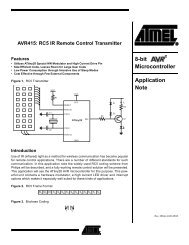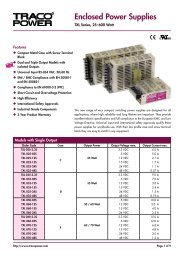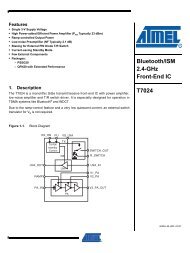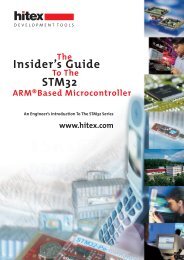Preliminary C8051F120/1/2/3 C8051F124/5/6/7 - KEMT FEI TUKE
Preliminary C8051F120/1/2/3 C8051F124/5/6/7 - KEMT FEI TUKE
Preliminary C8051F120/1/2/3 C8051F124/5/6/7 - KEMT FEI TUKE
You also want an ePaper? Increase the reach of your titles
YUMPU automatically turns print PDFs into web optimized ePapers that Google loves.
<strong>Preliminary</strong><br />
<strong>C8051F120</strong>/1/2/3<br />
<strong>C8051F124</strong>/5/6/7<br />
13.4. Missing Clock Detector Reset<br />
The Missing Clock Detector is essentially a one-shot circuit that is triggered by the MCU system clock. If the system<br />
clock goes away for more than 100 µs, the one-shot will time out and generate a reset. After a Missing Clock Detector<br />
reset, the MCDRSF flag (RSTSRC.2) will be set, signifying the MSD as the reset source; otherwise, this bit reads ‘0’.<br />
The state of the /RST pin is unaffected by this reset. Setting the MCDRSF bit, RSTSRC.2 (see Section<br />
“14. OSCILLATORS” onpage161) enables the Missing Clock Detector.<br />
13.5. Comparator0 Reset<br />
Comparator0 can be configured as a reset input by writing a ‘1’ to the C0RSEF flag (RSTSRC.5). Comparator0<br />
should be enabled using CPT0CN.7 (see Section “11. COMPARATORS” onpage109) prior to writing to C0RSEF<br />
to prevent any turn-on chatter on the output from generating an unwanted reset. The Comparator0 reset is active-low:<br />
if the non-inverting input voltage (CP0+ pin) is less than the inverting input voltage (CP0- pin), the MCU is put into<br />
the reset state. After a Comparator0 Reset, the C0RSEF flag (RSTSRC.5) will read ‘1’ signifying Comparator0 as the<br />
reset source; otherwise, this bit reads ‘0’. The state of the /RST pin is unaffected by this reset.<br />
13.6. External CNVSTR0 Pin Reset<br />
The external CNVSTR0 signal can be configured as a reset input by writing a ‘1’ to the CNVRSEF flag (RSTSRC.6).<br />
The CNVSTR0 signal can appear on any of the P0, P1, P2 or P3 I/O pins as described in Section “18.1. Ports 0<br />
through 3 and the Priority Crossbar Decoder” onpage205. Note that the Crossbar must be configured for the<br />
CNVSTR0 signal to be routed to the appropriate Port I/O. The Crossbar should be configured and enabled before the<br />
CNVRSEF is set. When configured as a reset, CNVSTR0 is active-low and level sensitive. CNVSTR0 cannot be<br />
used to start ADC0 conversions when it is configured as a reset source. After a CNVSTR0 reset, the CNVRSEF flag<br />
(RSTSRC.6) will read ‘1’ signifying CNVSTR0 as the reset source; otherwise, this bit reads ‘0’. The state of the<br />
⁄ RST pin is unaffected by this reset.<br />
13.7. Watchdog Timer Reset<br />
The MCU includes a programmable Watchdog Timer (WDT) running off the system clock. A WDT overflow will<br />
force the MCU into the reset state. To prevent the reset, the WDT must be restarted by application software before<br />
overflow. If the system experiences a software or hardware malfunction preventing the software from restarting the<br />
WDT, the WDT will overflow and cause a reset. This should prevent the system from running out of control.<br />
Following a reset the WDT is automatically enabled and running with the default maximum time interval. If desired<br />
the WDT can be disabled by system software or locked on to prevent accidental disabling. Once locked, the WDT<br />
cannot be disabled until the next system reset. The state of the /RST pin is unaffected by this reset.<br />
The WDT consists of a 21-bit timer running from the programmed system clock. The timer measures the period<br />
between specific writes to its control register. If this period exceeds the programmed limit, a WDT reset is generated.<br />
The WDT can be enabled and disabled as needed in software, or can be permanently enabled if desired. Watchdog<br />
features are controlled via the Watchdog Timer Control Register (WDTCN) shown in Figure 13.3.<br />
13.7.1. Enable/Reset WDT<br />
The watchdog timer is both enabled and reset by writing 0xA5 to the WDTCN register. The user's application software<br />
should include periodic writes of 0xA5 to WDTCN as needed to prevent a watchdog timer overflow. The WDT<br />
is enabled and reset as a result of any system reset.<br />
© 2002 Cygnal Integrated Products, Inc. DS008-0.8-AUG02 Page 157