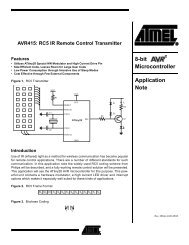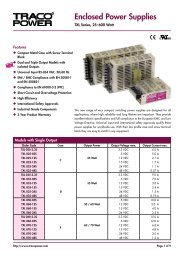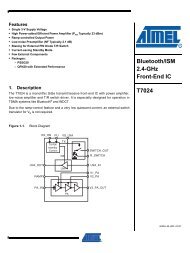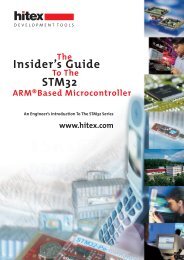Preliminary C8051F120/1/2/3 C8051F124/5/6/7 - KEMT FEI TUKE
Preliminary C8051F120/1/2/3 C8051F124/5/6/7 - KEMT FEI TUKE
Preliminary C8051F120/1/2/3 C8051F124/5/6/7 - KEMT FEI TUKE
Create successful ePaper yourself
Turn your PDF publications into a flip-book with our unique Google optimized e-Paper software.
<strong>C8051F120</strong>/1/2/3<br />
<strong>C8051F124</strong>/5/6/7<br />
<strong>Preliminary</strong><br />
14.7.3. Powering on and Initializing the PLL<br />
To set up and use the PLL as the system clock after power-up of the device, the following procedure should be implemented:<br />
Step 1. Ensure that the reference clock to be used (internal or external) is running and stable.<br />
Step 2. Set the PLLSRC bit (PLL0CN.2) to select the desired clock source for the PLL.<br />
Step 3. Program the FLASH read timing bits, FLRT (FLSCL.5-4) to the appropriate value for the new clock<br />
rate (see Section “15. FLASH MEMORY” on page 173).<br />
Step 4. Enable power to the PLL by setting PLLPWR (PLL0CN.0) to ‘1’.<br />
Step 5. Program the PLL0DIV register to produce the divided reference frequency to the PLL.<br />
Step 6. Program the PLLLP3-0 bits (PLL0FLT.3-0) to the appropriate range for the divided reference<br />
frequency.<br />
Step 7. Program the PLLICO1-0 bits (PLL0FLT.5-4) to the appropriate range for the PLL output frequency.<br />
Step 8. Program the PLL0MUL register to the desired clock multiplication factor.<br />
Step 9. Wait at least 5 µs, to provide a fast frequency lock.<br />
Step 10. Enable the PLL by setting PLLEN (PLL0CN.1) to ‘1’.<br />
Step 11. Poll PLLLCK (PLL0CN.4) until it changes from ‘0’ to ‘1’.<br />
Step 12. Switch the System Clock source to the PLL using the CLKSEL register.<br />
If the PLL characteristics need to be changed when the PLL is already running, the following procedure should be<br />
implemented:<br />
Step 1. The system clock should first be switched to either the internal oscillator or an external clock source<br />
that is running and stable, using the CLKSEL register.<br />
Step 2. Ensure that the reference clock to be used for the new PLL setting (internal or external) is running<br />
and stable.<br />
Step 3. Set the PLLSRC bit (PLL0CN.2) to select the new clock source for the PLL.<br />
Step 4. If moving to a faster frequency, program the FLASH read timing bits, FLRT (FLSCL.5-4) to the<br />
appropriate value for the new clock rate (see Section “15. FLASH MEMORY” on page 173).<br />
Step 5. Disable the PLL by setting PLLEN (PLL0CN.1) to ‘0’.<br />
Step 6. Program the PLL0DIV register to produce the divided reference frequency to the PLL.<br />
Step 7. Program the PLLLP3-0 bits (PLL0FLT.3-0) to the appropriate range for the divided reference<br />
frequency.<br />
Step 8. Program the PLLICO1-0 bits (PLL0FLT.5-4) to the appropriate range for the PLL output frequency.<br />
Step 9. Program the PLL0MUL register to the desired clock multiplication factor.<br />
Step 10. Enable the PLL by setting PLLEN (PLL0CN.1) to ‘1’.<br />
Step 11. Poll PLLLCK (PLL0CN.4) until it changes from ‘0’ to ‘1’.<br />
Step 12. Switch the System Clock source to the PLL using the CLKSEL register.<br />
Step 13. If moving to a slower frequency, program the FLASH read timing bits, FLRT (FLSCL.5-4) to the<br />
appropriate value for the new clock rate (see Section “15. FLASH MEMORY” on page 173).<br />
To shut down the PLL, the system clock should be switched to the internal oscillator or a stable external clock source,<br />
using the CLKSEL register. Next, disable the PLL by setting PLLEN (PLL0CN.1) to ‘0’. Finally, the PLL can be<br />
powered off, by setting PLLPWR (PLL0CN.0) to ‘0’. Note that the PLLEN and PLLPWR bits can be cleared at the<br />
same time.<br />
Page 168<br />
DS008-0.8-AUG02 © 2002 Cygnal Integrated Products, Inc.