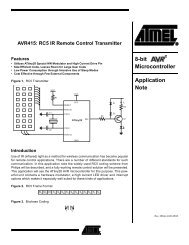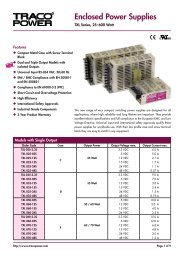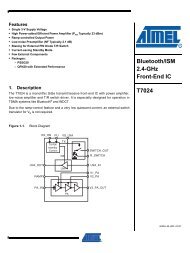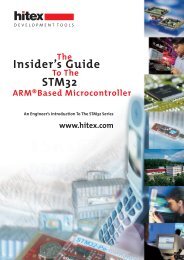Preliminary C8051F120/1/2/3 C8051F124/5/6/7 - KEMT FEI TUKE
Preliminary C8051F120/1/2/3 C8051F124/5/6/7 - KEMT FEI TUKE
Preliminary C8051F120/1/2/3 C8051F124/5/6/7 - KEMT FEI TUKE
You also want an ePaper? Increase the reach of your titles
YUMPU automatically turns print PDFs into web optimized ePapers that Google loves.
<strong>C8051F120</strong>/1/2/3<br />
<strong>C8051F124</strong>/5/6/7<br />
<strong>Preliminary</strong><br />
25.1. Boundary Scan<br />
The DR in the Boundary Scan path is an 134-bit shift register. The Boundary DR provides control and observability<br />
of all the device pins as well as the SFR bus and Weak Pullup feature via the EXTEST and SAMPLE commands.<br />
Table 25.1. Boundary Data Register Bit Definitions<br />
EXTEST provides access to both capture and update actions, while Sample only performs a capture.<br />
Bit Action Target<br />
0 Capture Reset Enable from MCU (C8051F121/3/5/7 devices)<br />
Update Reset Enable to /RST pin (C8051F121/3/5/7 devices)<br />
1 Capture Reset input from /RST pin (C8051F121/3/5/7 devices)<br />
Update Reset output to /RST pin (C8051F121/3/5/7 devices)<br />
2 Capture Reset Enable from MCU (<strong>C8051F120</strong>/2/4/6 devices)<br />
Update Reset Enable to /RST pin (<strong>C8051F120</strong>/2/4/6 devices)<br />
3 Capture Reset input from /RST pin (<strong>C8051F120</strong>/2/4/6 devices)<br />
Update Reset output to /RST pin (<strong>C8051F120</strong>/2/4/6 devices)<br />
4 Capture External Clock from XTAL1 pin<br />
Update Not used<br />
5 Capture Weak pullup enable from MCU<br />
Update Weak pullup enable to Port Pins<br />
6, 8, 10, 12, 14, 16, Capture P0.n output enable from MCU (e.g. Bit6=P0.0, Bit8=P0.1, etc.)<br />
18, 20 Update P0.n output enable to pin (e.g. Bit6=P0.0oe, Bit8=P0.1oe, etc.)<br />
7, 9, 11, 13, 15, 17, Capture P0.n input from pin (e.g. Bit7=P0.0, Bit9=P0.1, etc.)<br />
19, 21 Update P0.n output to pin (e.g. Bit7=P0.0, Bit9=P0.1, etc.)<br />
22, 24, 26, 28, 30, Capture P1.n output enable from MCU<br />
32, 34, 36 Update P1.n output enable to pin<br />
23, 25, 27, 29, 31, Capture P1.n input from pin<br />
33, 35, 37 Update P1.n output to pin<br />
38, 40, 42, 44, 46, Capture P2.n output enable from MCU<br />
48, 50, 52 Update P2.n output enable to pin<br />
39, 41, 43, 45, 47, Capture P2.n input from pin<br />
49, 51, 53 Update P2.n output to pin<br />
54, 56, 58, 60, 62, Capture P3.n output enable from MCU<br />
64, 66, 68 Update P3.n output enable to pin<br />
55, 57, 59, 61, 63, Capture P3.n input from pin<br />
65, 67, 69 Update P3.n output to pin<br />
70, 72, 74, 76, 78, Capture P4.n output enable from MCU<br />
80, 82, 84 Update P4.n output enable to pin<br />
71, 73, 75, 77, 79, Capture P4.n input from pin<br />
81, 83, 85 Update P4.n output to pin<br />
86, 88, 90, 92, 94, Capture P5.n output enable from MCU<br />
96, 98, 100 Update P5.n output enable to pin<br />
87, 89, 91, 93, 95, Capture P5.n input from pin<br />
97, 99, 101 Update P5.n output to pin<br />
102, 104, 106, 108, Capture P6.n output enable from MCU<br />
110, 112, 114, 116 Update P6.n output enable to pin<br />
103, 105, 107, 109, Capture P6.n input from pin<br />
111, 113, 115, 117 Update P6.n output to pin<br />
Page 306<br />
DS008-0.8-AUG02 © 2002 Cygnal Integrated Products, Inc.