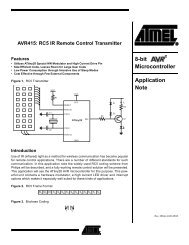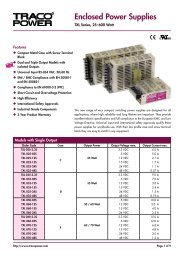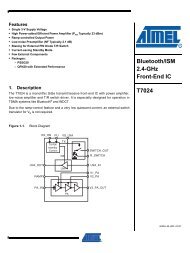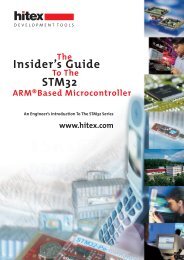Preliminary C8051F120/1/2/3 C8051F124/5/6/7 - KEMT FEI TUKE
Preliminary C8051F120/1/2/3 C8051F124/5/6/7 - KEMT FEI TUKE
Preliminary C8051F120/1/2/3 C8051F124/5/6/7 - KEMT FEI TUKE
You also want an ePaper? Increase the reach of your titles
YUMPU automatically turns print PDFs into web optimized ePapers that Google loves.
<strong>Preliminary</strong><br />
<strong>C8051F120</strong>/1/2/3<br />
<strong>C8051F124</strong>/5/6/7<br />
15.1.3. Writing FLASH Memory From Software<br />
Bytes in FLASH memory can be written one byte at a time, or in small blocks. The CHBLKW bit in register<br />
CCH0CN (Figure 16.4) controls whether a single byte or a block of bytes is written to FLASH during a write operation.<br />
When CHBLKW is cleared to ‘0’, the FLASH will be written one byte at a time. When CHBLKW is set to ‘1’,<br />
the FLASH will be written in blocks of four bytes for addresses in code space, or blocks of two bytes for addresses in<br />
the Scratchpad area. Block writes are performed in the same amount of time as single byte writes, which can save<br />
time when storing large amounts of data to FLASH memory.<br />
For single-byte writes to FLASH, bytes are written individually, and the FLASH write is performed after each<br />
MOVX write instruction. The recommended procedure for writing FLASH in single bytes is:<br />
Step 1. Disable interrupts.<br />
Step 2. Clear CHBLKW (CCH0CN.0) to select single-byte write mode.<br />
Step 3. If writing to bytes in Bank 1, Bank 2, or Bank 3, set the COBANK bits (PSBANK.5-4) for the<br />
appropriate bank.<br />
Step 4. If writing to bytes in the Scratchpad area, set the SFLE bit (PSCTL.2).<br />
Step 5. Set FLWE (FLSCL.0) to enable FLASH writes/erases via user software.<br />
Step 6. Set PSWE (PSCTL.0) to redirect MOVX commands to write to FLASH.<br />
Step 7. Use the MOVX instruction to write a data byte to the desired location (repeat as necessary).<br />
Step 8. Clear the PSWE bit to redirect MOVX commands to the XRAM data space.<br />
Step 9. Clear the FLWE bit, to disable FLASH writes/erases.<br />
Step 10. If writing to bytes in the Scratchpad area, clear the SFLE bit.<br />
Step 11. Re-enable interrupts.<br />
For block FLASH writes, the FLASH write procedure is only performed after the last byte of each block is written<br />
with the MOVX write instruction. When writing to addresses located in any of the four code banks, a FLASH write<br />
block is four bytes long, from addresses ending in 00b to addresses ending in 11b. Writes must be performed sequentially<br />
(i.e. addresses ending in 00b, 01b, 10b, and 11b must be written in order). The FLASH write will be performed<br />
following the MOVX write that targets the address ending in 11b. When writing to addresses located in the FLASH<br />
Scratchpad area, a FLASH block is two bytes long, from addresses ending in 0b to addresses ending in 1b. The<br />
FLASH write will be performed following the MOVX write that targets the address ending in 1b. If any bytes in the<br />
block do not need to be updated in FLASH, they should be written to 0xFF. The recommended procedure for writing<br />
FLASH in blocks is:<br />
Step 1. Disable interrupts.<br />
Step 2. Set CHBLKW (CCH0CN.0) to select block write mode.<br />
Step 3. If writing to bytes in Bank 1, Bank 2, or Bank 3, set the COBANK bits (PSBANK.5-4) for the<br />
appropriate bank.<br />
Step 4. If writing to bytes in the Scratchpad area, set the SFLE bit (PSCTL.2).<br />
Step 5. Set FLWE (FLSCL.0) to enable FLASH writes/erases via user software.<br />
Step 6. Set PSWE (PSCTL.0) to redirect MOVX commands to write to FLASH.<br />
Step 7. Use the MOVX instruction to write data bytes to the desired block. The data bytes must be written<br />
sequentially, and the last byte written must be the high byte of the block (see text for details, repeat as<br />
necessary).<br />
Step 8. Clear the PSWE bit to redirect MOVX commands to the XRAM data space.<br />
Step 9. Clear the FLWE bit, to disable FLASH writes/erases.<br />
Step 10. If writing to bytes in the Scratchpad area, clear the SFLE bit.<br />
Step 11. Re-enable interrupts.<br />
© 2002 Cygnal Integrated Products, Inc. DS008-0.8-AUG02 Page 175