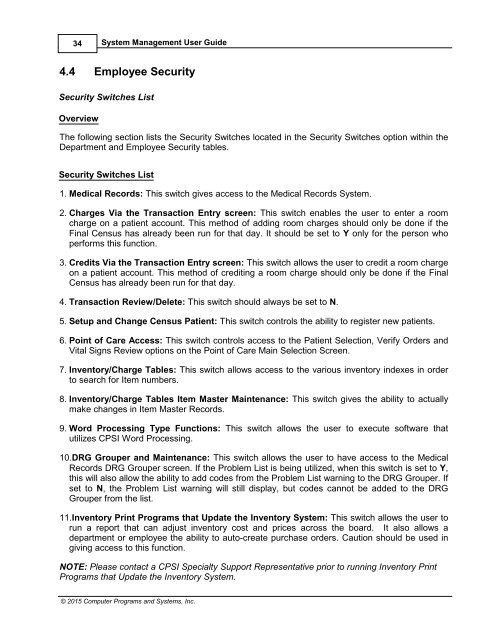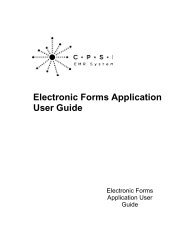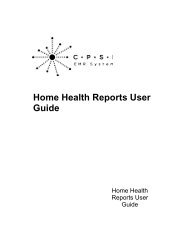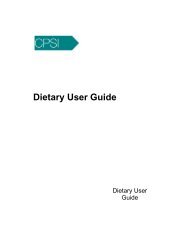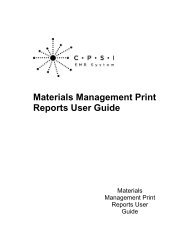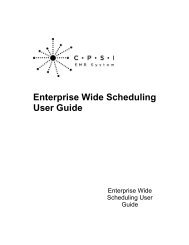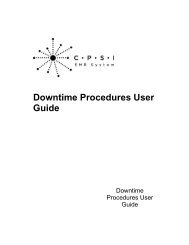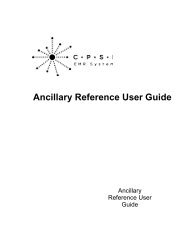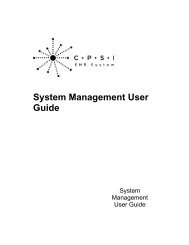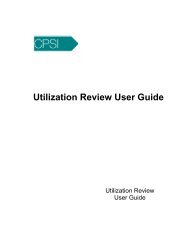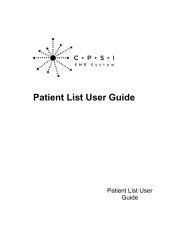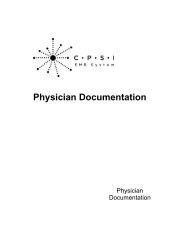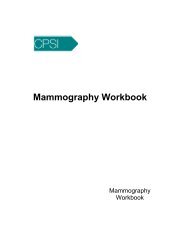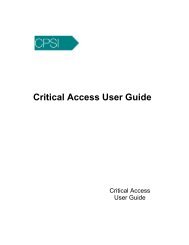System Management User Guide - CPSI Application Documentation
System Management User Guide - CPSI Application Documentation
System Management User Guide - CPSI Application Documentation
Create successful ePaper yourself
Turn your PDF publications into a flip-book with our unique Google optimized e-Paper software.
34<strong>System</strong> <strong>Management</strong> <strong>User</strong> <strong>Guide</strong>4.4 Employee SecuritySecurity Switches ListOverviewThe following section lists the Security Switches located in the Security Switches option within theDepartment and Employee Security tables.Security Switches List1. Medical Records: This switch gives access to the Medical Records <strong>System</strong>.2. Charges Via the Transaction Entry screen: This switch enables the user to enter a roomcharge on a patient account. This method of adding room charges should only be done if theFinal Census has already been run for that day. It should be set to Y only for the person whoperforms this function.3. Credits Via the Transaction Entry screen: This switch allows the user to credit a room chargeon a patient account. This method of crediting a room charge should only be done if the FinalCensus has already been run for that day.4. Transaction Review/Delete: This switch should always be set to N.5. Setup and Change Census Patient: This switch controls the ability to register new patients.6. Point of Care Access: This switch controls access to the Patient Selection, Verify Orders andVital Signs Review options on the Point of Care Main Selection Screen.7. Inventory/Charge Tables: This switch allows access to the various inventory indexes in orderto search for Item numbers.8. Inventory/Charge Tables Item Master Maintenance: This switch gives the ability to actuallymake changes in Item Master Records.9. Word Processing Type Functions: This switch allows the user to execute software thatutilizes <strong>CPSI</strong> Word Processing.10.DRG Grouper and Maintenance: This switch allows the user to have access to the MedicalRecords DRG Grouper screen. If the Problem List is being utilized, when this switch is set to Y,this will also allow the ability to add codes from the Problem List warning to the DRG Grouper. Ifset to N, the Problem List warning will still display, but codes cannot be added to the DRGGrouper from the list.11.Inventory Print Programs that Update the Inventory <strong>System</strong>: This switch allows the user torun a report that can adjust inventory cost and prices across the board. It also allows adepartment or employee the ability to auto-create purchase orders. Caution should be used ingiving access to this function.NOTE: Please contact a <strong>CPSI</strong> Specialty Support Representative prior to running Inventory PrintPrograms that Update the Inventory <strong>System</strong>.© 2015 Computer Programs and <strong>System</strong>s, Inc.