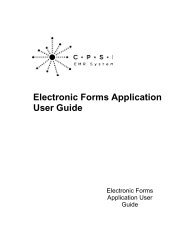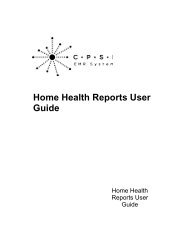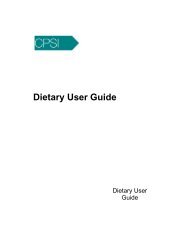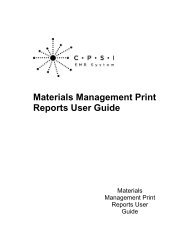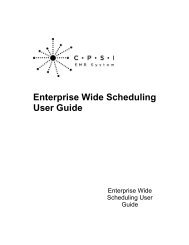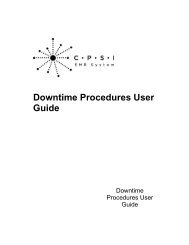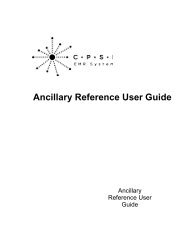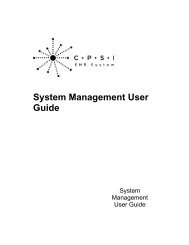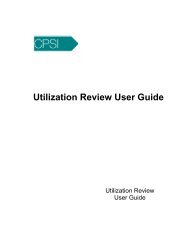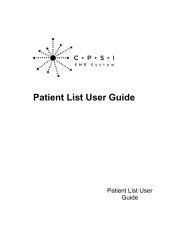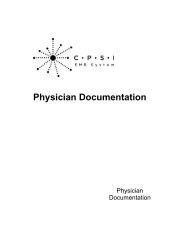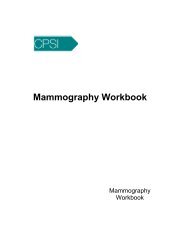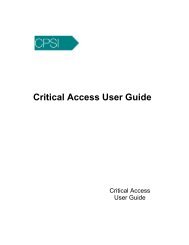System Management User Guide - CPSI Application Documentation
System Management User Guide - CPSI Application Documentation
System Management User Guide - CPSI Application Documentation
Create successful ePaper yourself
Turn your PDF publications into a flip-book with our unique Google optimized e-Paper software.
42<strong>System</strong> <strong>Management</strong> <strong>User</strong> <strong>Guide</strong>Security Switch InteractionsMedical RecordsSwitch 1 gives access to the Medical Records section of patient information. With this switch setto Y, the following switches may be used:Switch 10 will give the specific ability to make changes within Medical Records to the DRGGrouper screen. If maintenance needs to be restricted, view only access to this area can be givenwith switch 75.NOTE: If both switches for maintenance and view only are set to Y, the person or department willhave access to make changes.Switches 14 and 68 will give the specific ability to make changes within Medical Records toTranscription. If maintenance needs to be restricted, view only access to this area can becontrolled with switch 57.NOTE: If both switches for maintenance and view only are set to Y, the person or department willhave access to make changes.Other Medical Records related switches:Switch 19 will allow access to Chart Location maintenance and history in Medical Records.Switch 33 will allow order results to be viewed through the Medical Records screen.Switches 55 and 74 affect Electronic Signature for transcription documents.Switch 81 will allow access to Release of Information through the Medical Records Screen, andswitch 84 will control the entry of new requests from Release of Information option on the HospitalBase Menu.Central Supply/Item MasterSwitch 7 gives access to the Charge Tables and Inventory where all items are loaded. This switchonly gives access to the Inventory display, to look up items by number or description. With thisswitch set to Y, the following switches may be used:Switches 8, 32 and 61 give the ability to make changes within the charge table and inventory.Switch 8 gives access to O/E and Pharmacy info. With switch 32 set to Y, it gives view onlyaccess to the item master, purchase information and item statistics.Switch 61 gives access to the Inventory controls screen. With switch 32 set to Y, it gives access tothe materials management/inventory and ancillary functions.Switch 32 alone gives view only access to the Item Master and inventory display screens.NOTE: All three switches; 8, 32, and 61 must be set to Y to have the ability to add items or makechanges within the Item Master.Switch 31 gives the specific ability to make changes to the patient price fields within the itemmaster maintenance. To have this ability, access to the Item Master itself must be turned on, as© 2015 Computer Programs and <strong>System</strong>s, Inc.