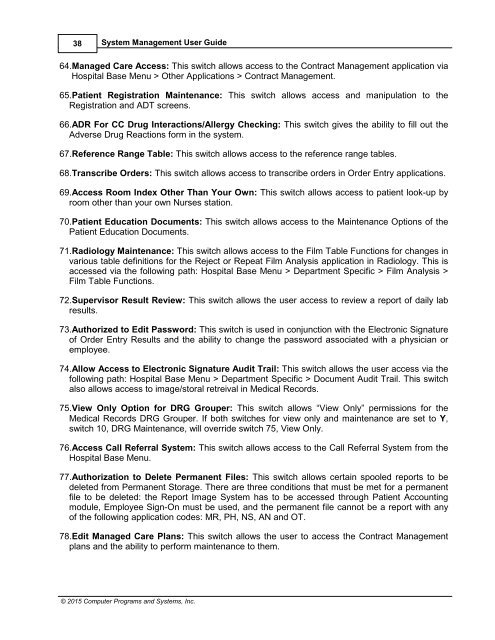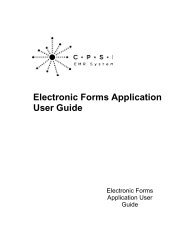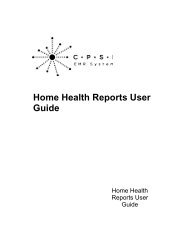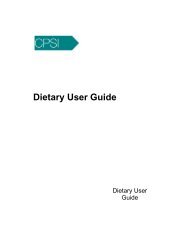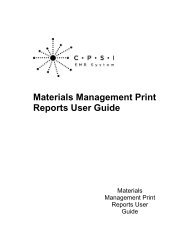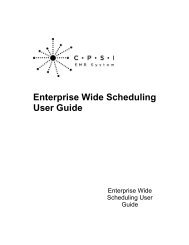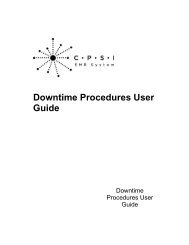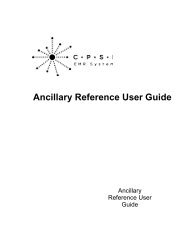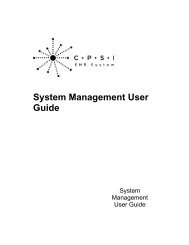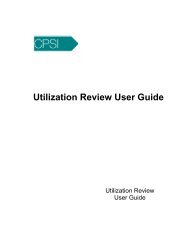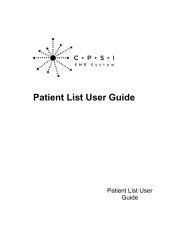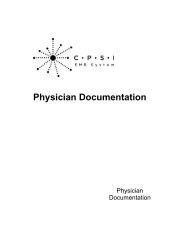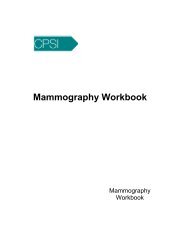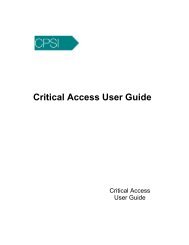System Management User Guide - CPSI Application Documentation
System Management User Guide - CPSI Application Documentation
System Management User Guide - CPSI Application Documentation
Create successful ePaper yourself
Turn your PDF publications into a flip-book with our unique Google optimized e-Paper software.
38<strong>System</strong> <strong>Management</strong> <strong>User</strong> <strong>Guide</strong>64.Managed Care Access: This switch allows access to the Contract <strong>Management</strong> application viaHospital Base Menu > Other <strong>Application</strong>s > Contract <strong>Management</strong>.65.Patient Registration Maintenance: This switch allows access and manipulation to theRegistration and ADT screens.66.ADR For CC Drug Interactions/Allergy Checking: This switch gives the ability to fill out theAdverse Drug Reactions form in the system.67.Reference Range Table: This switch allows access to the reference range tables.68.Transcribe Orders: This switch allows access to transcribe orders in Order Entry applications.69.Access Room Index Other Than Your Own: This switch allows access to patient look-up byroom other than your own Nurses station.70.Patient Education Documents: This switch allows access to the Maintenance Options of thePatient Education Documents.71.Radiology Maintenance: This switch allows access to the Film Table Functions for changes invarious table definitions for the Reject or Repeat Film Analysis application in Radiology. This isaccessed via the following path: Hospital Base Menu > Department Specific > Film Analysis >Film Table Functions.72.Supervisor Result Review: This switch allows the user access to review a report of daily labresults.73.Authorized to Edit Password: This switch is used in conjunction with the Electronic Signatureof Order Entry Results and the ability to change the password associated with a physician oremployee.74.Allow Access to Electronic Signature Audit Trail: This switch allows the user access via thefollowing path: Hospital Base Menu > Department Specific > Document Audit Trail. This switchalso allows access to image/storal retreival in Medical Records.75.View Only Option for DRG Grouper: This switch allows “View Only” permissions for theMedical Records DRG Grouper. If both switches for view only and maintenance are set to Y,switch 10, DRG Maintenance, will override switch 75, View Only.76.Access Call Referral <strong>System</strong>: This switch allows access to the Call Referral <strong>System</strong> from theHospital Base Menu.77.Authorization to Delete Permanent Files: This switch allows certain spooled reports to bedeleted from Permanent Storage. There are three conditions that must be met for a permanentfile to be deleted: the Report Image <strong>System</strong> has to be accessed through Patient Accountingmodule, Employee Sign-On must be used, and the permanent file cannot be a report with anyof the following application codes: MR, PH, NS, AN and OT.78.Edit Managed Care Plans: This switch allows the user to access the Contract <strong>Management</strong>plans and the ability to perform maintenance to them.© 2015 Computer Programs and <strong>System</strong>s, Inc.