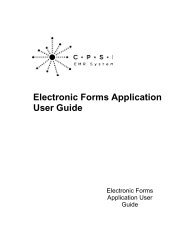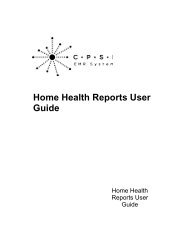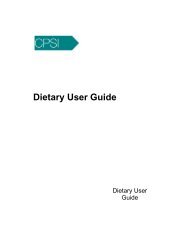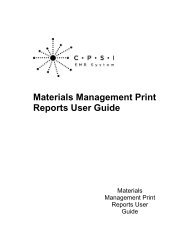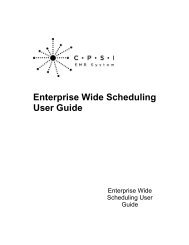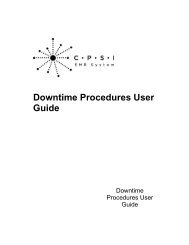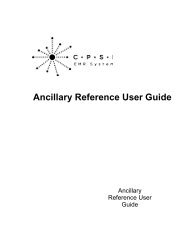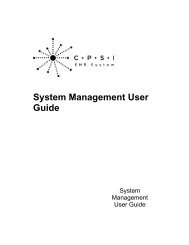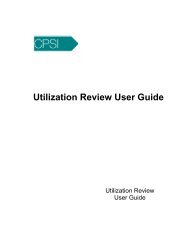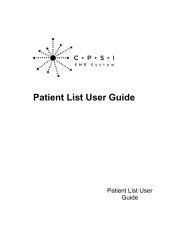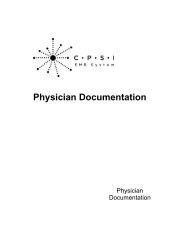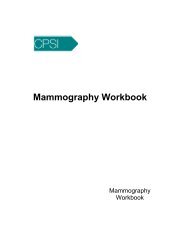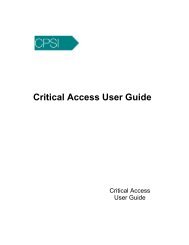System Management User Guide - CPSI Application Documentation
System Management User Guide - CPSI Application Documentation
System Management User Guide - CPSI Application Documentation
Create successful ePaper yourself
Turn your PDF publications into a flip-book with our unique Google optimized e-Paper software.
48<strong>System</strong> <strong>Management</strong> <strong>User</strong> <strong>Guide</strong>Access RAI Rate Tbls: This field provides the employee with access to the ResidentAssessment Instrument Rate Tables to modify reimbursement amounts. If blank, the employeewill be prompted “Sorry, You Do Not Have Access to the Rate Tables.”Requisition Spend Level: This field is a function of the <strong>CPSI</strong> Materials <strong>Management</strong>application and works in conjunction with the Restock Requisition Control Record in PatientAccounting by selecting Charge Tables/Inventory > Restock Requisition <strong>System</strong> > RestockControl Record. The appropriate spending level of 1-9 should be entered for the selectedemployee. Level 1 has no limit, which means the employee with this level can send a restocksheet without requiring approval. The remaining levels (2-9) should be updated with theappropriate dollar values in the Restock Control Record.Access ChartLink <strong>System</strong>: This field is a function of the <strong>CPSI</strong> ChartLink application. It givesemployees other than Physicians access to ChartLink. This field is typically blank for Nursingstaff, and selected for employees in other areas that have been determined to need access tothat information.QI Phy. CredentialingQI Utilization ReviewQI Risk <strong>Management</strong>QI Infection ControlQI QA StudiesQI Control TableQI Point of Care Access:Each option provides access to any of the applications selected for the employee.Emergency Access to PHI: This field allows employees to have access to protected healthinformation (PHI) in emergency cases. This will allow the user to enter areas of the system thatthey normally may not have access to. When this field is checked, there will be an option namedEnable PHI Access on the Hospital Base Menu, the POC Whiteboard and in ChartLink on theWhiteboard for Physician Logins. When Enable PHI Access is selected, a prompt will display,"Emergency Access On". The option will then change to Disable PHI Access. If Disable PHIAccess is selected, a prompt will display saying "Emergency Access Off".Report Security: The security switches in this option function in the same manner as the TableMaintenance switches. Each section of the reports listed in the Patient Accounting module,option for Print Reports, can be accessed for the selected employee by answering Y to thecorresponding field number. When these fields are answered N, the access sequence numberno longer appears on the screen under Print Reports when the selected employee is signed-onvia the Hospital Base Menu.© 2015 Computer Programs and <strong>System</strong>s, Inc.