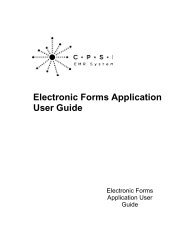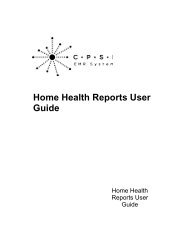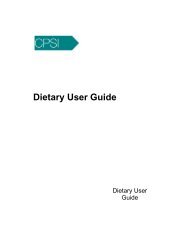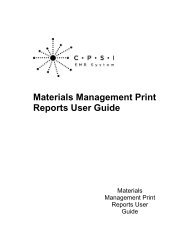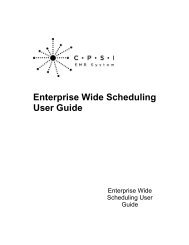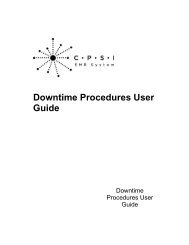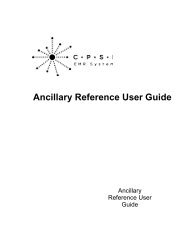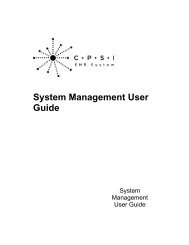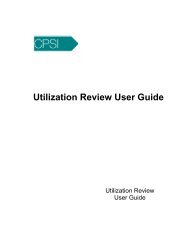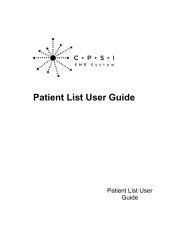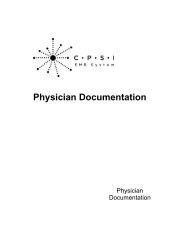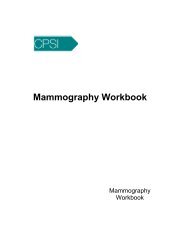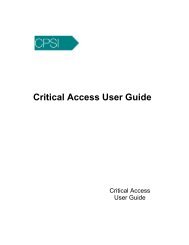System Management User Guide - CPSI Application Documentation
System Management User Guide - CPSI Application Documentation
System Management User Guide - CPSI Application Documentation
Create successful ePaper yourself
Turn your PDF publications into a flip-book with our unique Google optimized e-Paper software.
40<strong>System</strong> <strong>Management</strong> <strong>User</strong> <strong>Guide</strong>94.Verbal and Telephone Order Entry: This switch set to Y, allows Point of Care to enter anorder that was verbally called in by a physician. After the orders are entered, the physician willhave the capability to co-sign those orders via electronic signature when accessing ChartLink.Physicians must have the security switch Require Additional Signature/ Co-signature turned on.95.Delete Collection Accounts: If this switch is set to Y, it allows deletion to any account fromthe Collections and Insurance Tickler. If this is set to N, only accounts with a $0 AR Balancemay be deleted from the ticklers.96.Access to Delete Pre-admit Accounts Via X-5-q: This switch enables a user to print theDelete Pre-Admits report via the following path: Hospital Base Menu > Print Reports > Census> Pre-Admit Delete.97.Authorize File Copy to PC: Allows access to uploading information from Ad Hoc to a PC98.Access to Electronic Forms: Allows access to electronic forms via the following paths:Hospital Base Menu > Patient Account > Other Functions or Hospital Base Menu > PatientAccount > Medical Records.99.Authorization to Reverse Rejected Claims: Allows the user access to reverse then deletethe selected claim at the Rejected status in insurance.100.Allow Copy Previous Pertinent History: Allows the user to receive the "Copy PreviousPertinent History" prompt when entering a Point of Care Flow Chart.101.Allow Skip Required Questions Prompt In Flowcharts: Allows a user who would only beentering Medical Orders to skip the Required Questions check when exiting a Point of CareFlow Chart.102.Allow Access to Edit Break-Out Control Table: This switch, when set to Y, allows the userto view all edits and assign them to users via the following path:Hospital Base Menu > Other<strong>Application</strong>s and Functions > Electronic Billing Outsourcing. When set to N, the user can onlysee edits assigned to their login.103.Allow Access to Chart Link Via Medical Records: Allows the user view only access to apatient's ChartLink through Medical Records screen.104.Allow Access to Held ChartLink Orders List: This switch controls access to the Patientswith Held CL Orders index via the Hospital Base Menu > Patient List tab.105.Authorization to Print Electronic Records: This switch controls the option to print electronicrecords from the Medical Records screen. If this switch is set to N, the option will not beviewable.106.Allow Access to Change Admit in ADT Functions: This switch controls the ability tochange admit date and time on an account through the Change Admit function within ADTFunctions in Registration and ADT screens.© 2015 Computer Programs and <strong>System</strong>s, Inc.