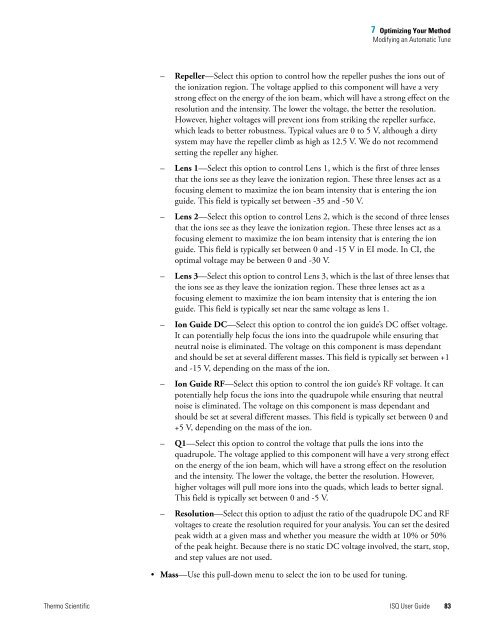ISQ User Guide - Write Frame of Mind
ISQ User Guide - Write Frame of Mind
ISQ User Guide - Write Frame of Mind
You also want an ePaper? Increase the reach of your titles
YUMPU automatically turns print PDFs into web optimized ePapers that Google loves.
7 Optimizing Your Method<br />
Modifying an Automatic Tune<br />
– Repeller—Select this option to control how the repeller pushes the ions out <strong>of</strong><br />
the ionization region. The voltage applied to this component will have a very<br />
strong effect on the energy <strong>of</strong> the ion beam, which will have a strong effect on the<br />
resolution and the intensity. The lower the voltage, the better the resolution.<br />
However, higher voltages will prevent ions from striking the repeller surface,<br />
which leads to better robustness. Typical values are 0 to 5 V, although a dirty<br />
system may have the repeller climb as high as 12.5 V. We do not recommend<br />
setting the repeller any higher.<br />
– Lens 1—Select this option to control Lens 1, which is the first <strong>of</strong> three lenses<br />
that the ions see as they leave the ionization region. These three lenses act as a<br />
focusing element to maximize the ion beam intensity that is entering the ion<br />
guide. This field is typically set between -35 and -50 V.<br />
– Lens 2—Select this option to control Lens 2, which is the second <strong>of</strong> three lenses<br />
that the ions see as they leave the ionization region. These three lenses act as a<br />
focusing element to maximize the ion beam intensity that is entering the ion<br />
guide. This field is typically set between 0 and -15 V in EI mode. In CI, the<br />
optimal voltage may be between 0 and -30 V.<br />
– Lens 3—Select this option to control Lens 3, which is the last <strong>of</strong> three lenses that<br />
the ions see as they leave the ionization region. These three lenses act as a<br />
focusing element to maximize the ion beam intensity that is entering the ion<br />
guide. This field is typically set near the same voltage as lens 1.<br />
– Ion <strong>Guide</strong> DC—Select this option to control the ion guide’s DC <strong>of</strong>fset voltage.<br />
It can potentially help focus the ions into the quadrupole while ensuring that<br />
neutral noise is eliminated. The voltage on this component is mass dependant<br />
and should be set at several different masses. This field is typically set between +1<br />
and -15 V, depending on the mass <strong>of</strong> the ion.<br />
– Ion <strong>Guide</strong> RF—Select this option to control the ion guide’s RF voltage. It can<br />
potentially help focus the ions into the quadrupole while ensuring that neutral<br />
noise is eliminated. The voltage on this component is mass dependant and<br />
should be set at several different masses. This field is typically set between 0 and<br />
+5 V, depending on the mass <strong>of</strong> the ion.<br />
– Q1—Select this option to control the voltage that pulls the ions into the<br />
quadrupole. The voltage applied to this component will have a very strong effect<br />
on the energy <strong>of</strong> the ion beam, which will have a strong effect on the resolution<br />
and the intensity. The lower the voltage, the better the resolution. However,<br />
higher voltages will pull more ions into the quads, which leads to better signal.<br />
This field is typically set between 0 and -5 V.<br />
– Resolution—Select this option to adjust the ratio <strong>of</strong> the quadrupole DC and RF<br />
voltages to create the resolution required for your analysis. You can set the desired<br />
peak width at a given mass and whether you measure the width at 10% or 50%<br />
<strong>of</strong> the peak height. Because there is no static DC voltage involved, the start, stop,<br />
and step values are not used.<br />
• Mass—Use this pull-down menu to select the ion to be used for tuning.<br />
Thermo Scientific <strong>ISQ</strong> <strong>User</strong> <strong>Guide</strong> 83