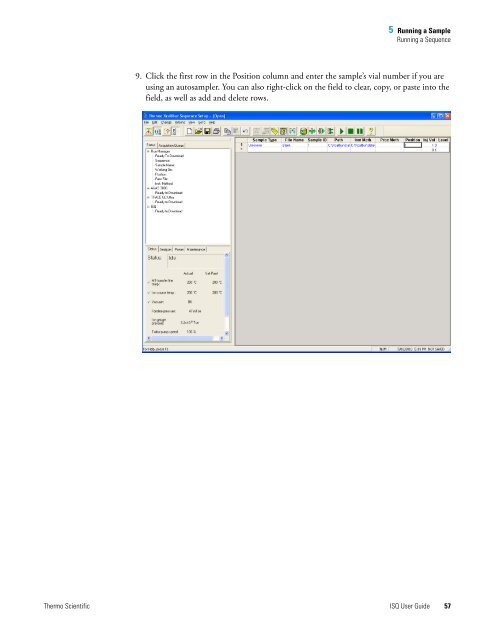ISQ User Guide - Write Frame of Mind
ISQ User Guide - Write Frame of Mind
ISQ User Guide - Write Frame of Mind
Create successful ePaper yourself
Turn your PDF publications into a flip-book with our unique Google optimized e-Paper software.
5 Running a Sample<br />
Running a Sequence<br />
9. Click the first row in the Position column and enter the sample’s vial number if you are<br />
using an autosampler. You can also right-click on the field to clear, copy, or paste into the<br />
field, as well as add and delete rows.<br />
Thermo Scientific <strong>ISQ</strong> <strong>User</strong> <strong>Guide</strong> 57