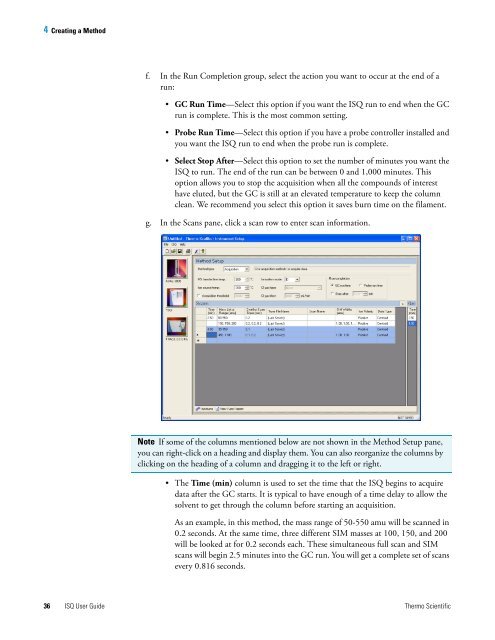ISQ User Guide - Write Frame of Mind
ISQ User Guide - Write Frame of Mind
ISQ User Guide - Write Frame of Mind
You also want an ePaper? Increase the reach of your titles
YUMPU automatically turns print PDFs into web optimized ePapers that Google loves.
4 Creating a Method<br />
f. In the Run Completion group, select the action you want to occur at the end <strong>of</strong> a<br />
run:<br />
• GC Run Time—Select this option if you want the <strong>ISQ</strong> run to end when the GC<br />
run is complete. This is the most common setting.<br />
• Probe Run Time—Select this option if you have a probe controller installed and<br />
you want the <strong>ISQ</strong> run to end when the probe run is complete.<br />
• Select Stop After—Select this option to set the number <strong>of</strong> minutes you want the<br />
<strong>ISQ</strong> to run. The end <strong>of</strong> the run can be between 0 and 1,000 minutes. This<br />
option allows you to stop the acquisition when all the compounds <strong>of</strong> interest<br />
have eluted, but the GC is still at an elevated temperature to keep the column<br />
clean. We recommend you select this option it saves burn time on the filament.<br />
g. In the Scans pane, click a scan row to enter scan information.<br />
Note If some <strong>of</strong> the columns mentioned below are not shown in the Method Setup pane,<br />
you can right-click on a heading and display them. You can also reorganize the columns by<br />
clicking on the heading <strong>of</strong> a column and dragging it to the left or right.<br />
• The Time (min) column is used to set the time that the <strong>ISQ</strong> begins to acquire<br />
data after the GC starts. It is typical to have enough <strong>of</strong> a time delay to allow the<br />
solvent to get through the column before starting an acquisition.<br />
As an example, in this method, the mass range <strong>of</strong> 50-550 amu will be scanned in<br />
0.2 seconds. At the same time, three different SIM masses at 100, 150, and 200<br />
will be looked at for 0.2 seconds each. These simultaneous full scan and SIM<br />
scans will begin 2.5 minutes into the GC run. You will get a complete set <strong>of</strong> scans<br />
every 0.816 seconds.<br />
36 <strong>ISQ</strong> <strong>User</strong> <strong>Guide</strong> Thermo Scientific