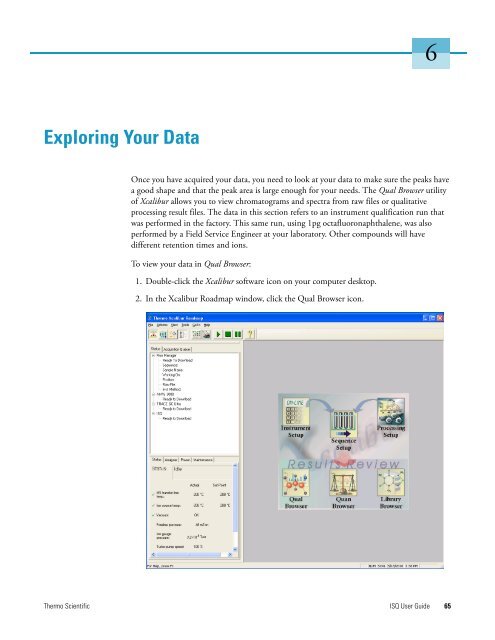ISQ User Guide - Write Frame of Mind
ISQ User Guide - Write Frame of Mind
ISQ User Guide - Write Frame of Mind
You also want an ePaper? Increase the reach of your titles
YUMPU automatically turns print PDFs into web optimized ePapers that Google loves.
Exploring Your Data<br />
Once you have acquired your data, you need to look at your data to make sure the peaks have<br />
a good shape and that the peak area is large enough for your needs. The Qual Browser utility<br />
<strong>of</strong> Xcalibur allows you to view chromatograms and spectra from raw files or qualitative<br />
processing result files. The data in this section refers to an instrument qualification run that<br />
was performed in the factory. This same run, using 1pg octafluoronaphthalene, was also<br />
performed by a Field Service Engineer at your laboratory. Other compounds will have<br />
different retention times and ions.<br />
To view your data in Qual Browser:<br />
1. Double-click the Xcalibur s<strong>of</strong>tware icon on your computer desktop.<br />
2. In the Xcalibur Roadmap window, click the Qual Browser icon.<br />
Thermo Scientific <strong>ISQ</strong> <strong>User</strong> <strong>Guide</strong> 65<br />
6