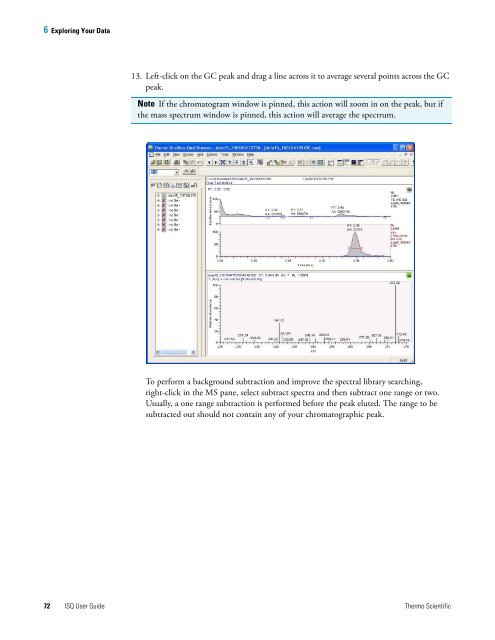ISQ User Guide - Write Frame of Mind
ISQ User Guide - Write Frame of Mind
ISQ User Guide - Write Frame of Mind
You also want an ePaper? Increase the reach of your titles
YUMPU automatically turns print PDFs into web optimized ePapers that Google loves.
6 Exploring Your Data<br />
13. Left-click on the GC peak and drag a line across it to average several points across the GC<br />
peak.<br />
Note If the chromatogram window is pinned, this action will zoom in on the peak, but if<br />
the mass spectrum window is pinned, this action will average the spectrum.<br />
To perform a background subtraction and improve the spectral library searching,<br />
right-click in the MS pane, select subtract spectra and then subtract one range or two.<br />
Usually, a one range subtraction is performed before the peak eluted. The range to be<br />
subtracted out should not contain any <strong>of</strong> your chromatographic peak.<br />
72 <strong>ISQ</strong> <strong>User</strong> <strong>Guide</strong> Thermo Scientific