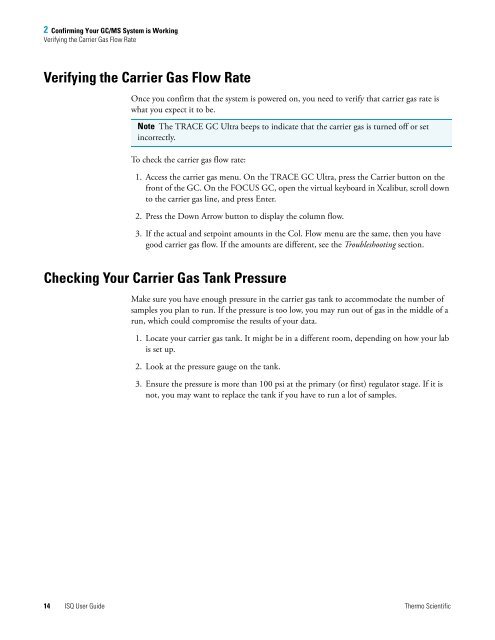ISQ User Guide - Write Frame of Mind
ISQ User Guide - Write Frame of Mind
ISQ User Guide - Write Frame of Mind
You also want an ePaper? Increase the reach of your titles
YUMPU automatically turns print PDFs into web optimized ePapers that Google loves.
2 Confirming Your GC/MS System is Working<br />
Verifying the Carrier Gas Flow Rate<br />
Verifying the Carrier Gas Flow Rate<br />
Once you confirm that the system is powered on, you need to verify that carrier gas rate is<br />
what you expect it to be.<br />
Note The TRACE GC Ultra beeps to indicate that the carrier gas is turned <strong>of</strong>f or set<br />
incorrectly.<br />
To check the carrier gas flow rate:<br />
1. Access the carrier gas menu. On the TRACE GC Ultra, press the Carrier button on the<br />
front <strong>of</strong> the GC. On the FOCUS GC, open the virtual keyboard in Xcalibur, scroll down<br />
to the carrier gas line, and press Enter.<br />
2. Press the Down Arrow button to display the column flow.<br />
3. If the actual and setpoint amounts in the Col. Flow menu are the same, then you have<br />
good carrier gas flow. If the amounts are different, see the Troubleshooting section.<br />
Checking Your Carrier Gas Tank Pressure<br />
Make sure you have enough pressure in the carrier gas tank to accommodate the number <strong>of</strong><br />
samples you plan to run. If the pressure is too low, you may run out <strong>of</strong> gas in the middle <strong>of</strong> a<br />
run, which could compromise the results <strong>of</strong> your data.<br />
1. Locate your carrier gas tank. It might be in a different room, depending on how your lab<br />
is set up.<br />
2. Look at the pressure gauge on the tank.<br />
3. Ensure the pressure is more than 100 psi at the primary (or first) regulator stage. If it is<br />
not, you may want to replace the tank if you have to run a lot <strong>of</strong> samples.<br />
14 <strong>ISQ</strong> <strong>User</strong> <strong>Guide</strong> Thermo Scientific