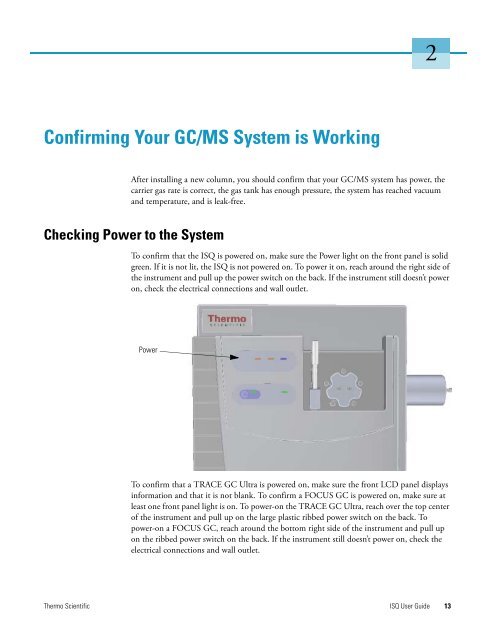ISQ User Guide - Write Frame of Mind
ISQ User Guide - Write Frame of Mind
ISQ User Guide - Write Frame of Mind
Create successful ePaper yourself
Turn your PDF publications into a flip-book with our unique Google optimized e-Paper software.
Confirming Your GC/MS System is Working<br />
After installing a new column, you should confirm that your GC/MS system has power, the<br />
carrier gas rate is correct, the gas tank has enough pressure, the system has reached vacuum<br />
and temperature, and is leak-free.<br />
Checking Power to the System<br />
To confirm that the <strong>ISQ</strong> is powered on, make sure the Power light on the front panel is solid<br />
green. If it is not lit, the <strong>ISQ</strong> is not powered on. To power it on, reach around the right side <strong>of</strong><br />
the instrument and pull up the power switch on the back. If the instrument still doesn’t power<br />
on, check the electrical connections and wall outlet.<br />
Power<br />
To confirm that a TRACE GC Ultra is powered on, make sure the front LCD panel displays<br />
information and that it is not blank. To confirm a FOCUS GC is powered on, make sure at<br />
least one front panel light is on. To power-on the TRACE GC Ultra, reach over the top center<br />
<strong>of</strong> the instrument and pull up on the large plastic ribbed power switch on the back. To<br />
power-on a FOCUS GC, reach around the bottom right side <strong>of</strong> the instrument and pull up<br />
on the ribbed power switch on the back. If the instrument still doesn’t power on, check the<br />
electrical connections and wall outlet.<br />
Thermo Scientific <strong>ISQ</strong> <strong>User</strong> <strong>Guide</strong> 13<br />
2