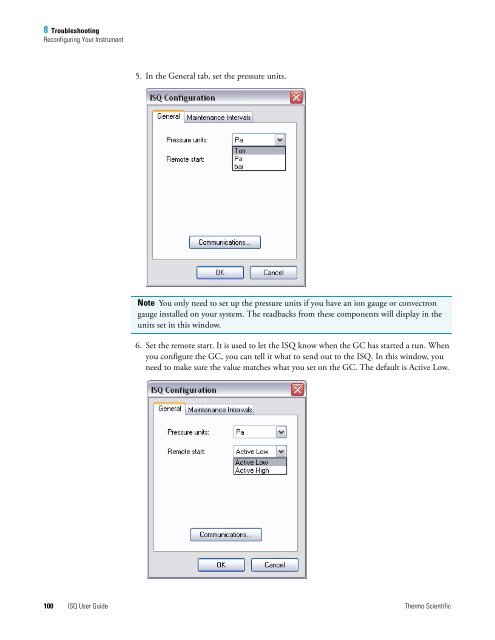ISQ User Guide - Write Frame of Mind
ISQ User Guide - Write Frame of Mind
ISQ User Guide - Write Frame of Mind
You also want an ePaper? Increase the reach of your titles
YUMPU automatically turns print PDFs into web optimized ePapers that Google loves.
8 Troubleshooting<br />
Reconfiguring Your Instrument<br />
5. In the General tab, set the pressure units.<br />
Note You only need to set up the pressure units if you have an ion gauge or convectron<br />
gauge installed on your system. The readbacks from these components will display in the<br />
units set in this window.<br />
6. Set the remote start. It is used to let the <strong>ISQ</strong> know when the GC has started a run. When<br />
you configure the GC, you can tell it what to send out to the <strong>ISQ</strong>. In this window, you<br />
need to make sure the value matches what you set on the GC. The default is Active Low.<br />
100 <strong>ISQ</strong> <strong>User</strong> <strong>Guide</strong> Thermo Scientific