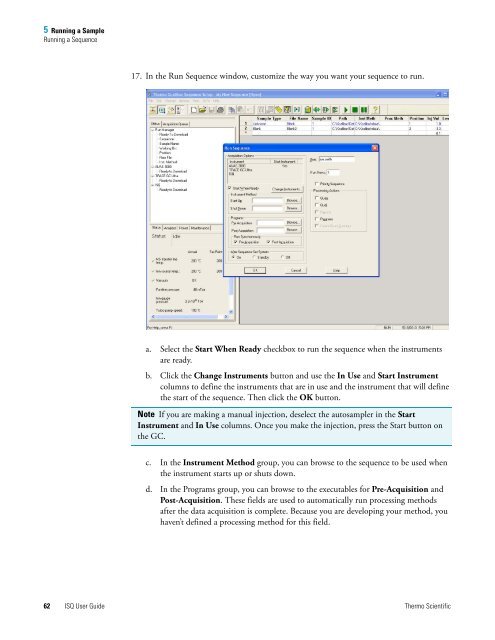ISQ User Guide - Write Frame of Mind
ISQ User Guide - Write Frame of Mind
ISQ User Guide - Write Frame of Mind
You also want an ePaper? Increase the reach of your titles
YUMPU automatically turns print PDFs into web optimized ePapers that Google loves.
5 Running a Sample<br />
Running a Sequence<br />
17. In the Run Sequence window, customize the way you want your sequence to run.<br />
a. Select the Start When Ready checkbox to run the sequence when the instruments<br />
are ready.<br />
b. Click the Change Instruments button and use the In Use and Start Instrument<br />
columns to define the instruments that are in use and the instrument that will define<br />
the start <strong>of</strong> the sequence. Then click the OK button.<br />
Note If you are making a manual injection, deselect the autosampler in the Start<br />
Instrument and In Use columns. Once you make the injection, press the Start button on<br />
the GC.<br />
c. In the Instrument Method group, you can browse to the sequence to be used when<br />
the instrument starts up or shuts down.<br />
d. In the Programs group, you can browse to the executables for Pre-Acquisition and<br />
Post-Acquisition. These fields are used to automatically run processing methods<br />
after the data acquisition is complete. Because you are developing your method, you<br />
haven’t defined a processing method for this field.<br />
62 <strong>ISQ</strong> <strong>User</strong> <strong>Guide</strong> Thermo Scientific