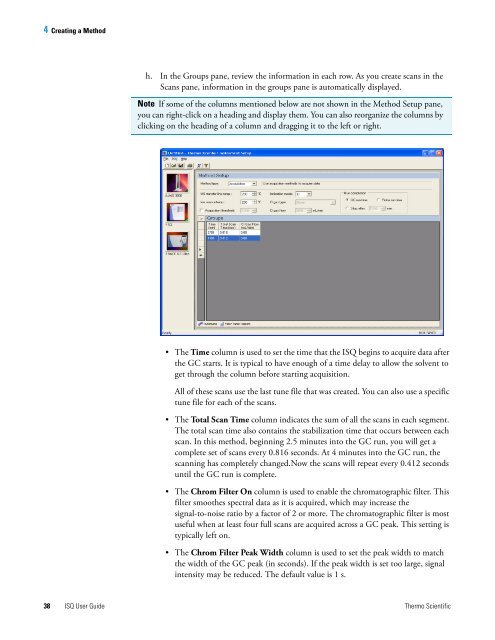ISQ User Guide - Write Frame of Mind
ISQ User Guide - Write Frame of Mind
ISQ User Guide - Write Frame of Mind
You also want an ePaper? Increase the reach of your titles
YUMPU automatically turns print PDFs into web optimized ePapers that Google loves.
4 Creating a Method<br />
h. In the Groups pane, review the information in each row. As you create scans in the<br />
Scans pane, information in the groups pane is automatically displayed.<br />
Note If some <strong>of</strong> the columns mentioned below are not shown in the Method Setup pane,<br />
you can right-click on a heading and display them. You can also reorganize the columns by<br />
clicking on the heading <strong>of</strong> a column and dragging it to the left or right.<br />
• The Time column is used to set the time that the <strong>ISQ</strong> begins to acquire data after<br />
the GC starts. It is typical to have enough <strong>of</strong> a time delay to allow the solvent to<br />
get through the column before starting acquisition.<br />
All <strong>of</strong> these scans use the last tune file that was created. You can also use a specific<br />
tune file for each <strong>of</strong> the scans.<br />
• The Total Scan Time column indicates the sum <strong>of</strong> all the scans in each segment.<br />
The total scan time also contains the stabilization time that occurs between each<br />
scan. In this method, beginning 2.5 minutes into the GC run, you will get a<br />
complete set <strong>of</strong> scans every 0.816 seconds. At 4 minutes into the GC run, the<br />
scanning has completely changed.Now the scans will repeat every 0.412 seconds<br />
until the GC run is complete.<br />
• The Chrom Filter On column is used to enable the chromatographic filter. This<br />
filter smoothes spectral data as it is acquired, which may increase the<br />
signal-to-noise ratio by a factor <strong>of</strong> 2 or more. The chromatographic filter is most<br />
useful when at least four full scans are acquired across a GC peak. This setting is<br />
typically left on.<br />
• The Chrom Filter Peak Width column is used to set the peak width to match<br />
the width <strong>of</strong> the GC peak (in seconds). If the peak width is set too large, signal<br />
intensity may be reduced. The default value is 1 s.<br />
38 <strong>ISQ</strong> <strong>User</strong> <strong>Guide</strong> Thermo Scientific