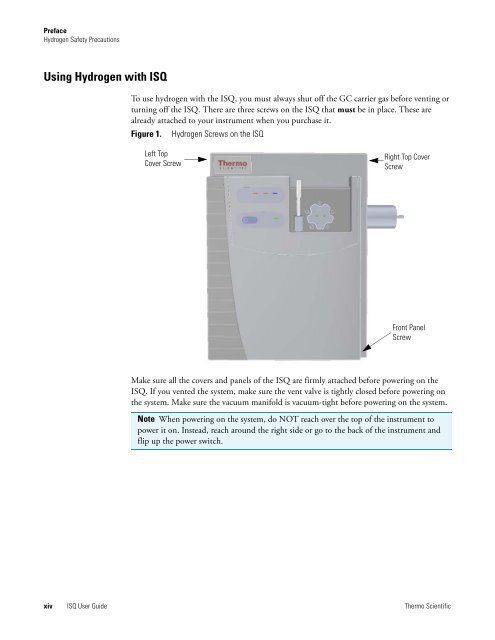ISQ User Guide - Write Frame of Mind
ISQ User Guide - Write Frame of Mind
ISQ User Guide - Write Frame of Mind
Create successful ePaper yourself
Turn your PDF publications into a flip-book with our unique Google optimized e-Paper software.
Preface<br />
Hydrogen Safety Precautions<br />
Using Hydrogen with <strong>ISQ</strong><br />
To use hydrogen with the <strong>ISQ</strong>, you must always shut <strong>of</strong>f the GC carrier gas before venting or<br />
turning <strong>of</strong>f the <strong>ISQ</strong>. There are three screws on the <strong>ISQ</strong> that must be in place. These are<br />
already attached to your instrument when you purchase it.<br />
Figure 1. Hydrogen Screws on the <strong>ISQ</strong><br />
Left Top<br />
Cover Screw<br />
Right Top Cover<br />
Screw<br />
Front Panel<br />
Screw<br />
Make sure all the covers and panels <strong>of</strong> the <strong>ISQ</strong> are firmly attached before powering on the<br />
<strong>ISQ</strong>. If you vented the system, make sure the vent valve is tightly closed before powering on<br />
the system. Make sure the vacuum manifold is vacuum-tight before powering on the system.<br />
Note When powering on the system, do NOT reach over the top <strong>of</strong> the instrument to<br />
power it on. Instead, reach around the right side or go to the back <strong>of</strong> the instrument and<br />
flip up the power switch.<br />
xiv <strong>ISQ</strong> <strong>User</strong> <strong>Guide</strong> Thermo Scientific