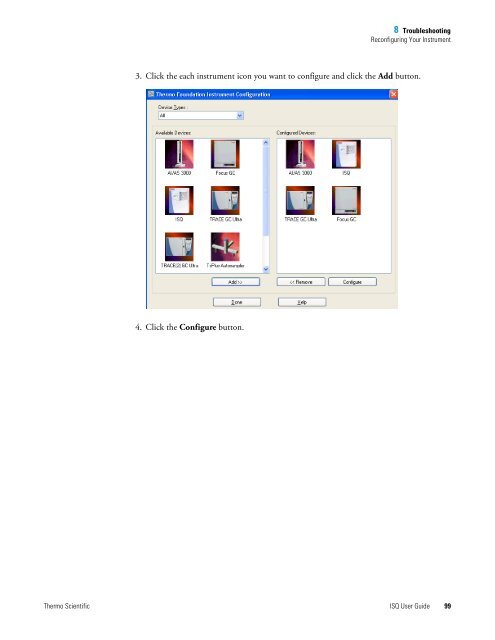- Page 1 and 2:
ISQ User Guide 1R120555-0003 Revisi
- Page 3 and 4:
Manufacturer: Thermo Fisher Scienti
- Page 5 and 6:
WEEE Compliance This product is req
- Page 7 and 8:
Contents Thermo Scientific ISQ User
- Page 9 and 10:
Preface About Your System This guid
- Page 11 and 12:
Related Documentation Preface Relat
- Page 13 and 14:
Hydrogen Safety Precautions Preface
- Page 15 and 16:
Hydrogen Connection Guidelines Use
- Page 17 and 18:
Properly Storing Hydrogen Preface H
- Page 19 and 20:
Preface Hydrogen Safety Precautions
- Page 21 and 22:
Changing the Column The ISQ ships w
- Page 23 and 24:
Replacing the Factory-Installed Col
- Page 25 and 26:
15. Perform a column leak check. 1
- Page 27 and 28:
j. Repeat the leak check until no l
- Page 29 and 30:
i. The following message will indic
- Page 31 and 32:
1 Changing the Column Replacing the
- Page 33 and 34:
Confirming Your GC/MS System is Wor
- Page 35 and 36:
Checking the Vacuum and Temperature
- Page 37 and 38:
Tuning the ISQ Tuning will improve
- Page 39 and 40:
3 Tuning the ISQ Using ISQ Autotune
- Page 41 and 42:
3 Tuning the ISQ Using ISQ Autotune
- Page 43 and 44:
9. Click the Print Report button to
- Page 45 and 46:
3 Tuning the ISQ Tuning the ISQ wit
- Page 47 and 48:
3 Tuning the ISQ Tuning the ISQ wit
- Page 49 and 50:
3 Tuning the ISQ Tuning the ISQ wit
- Page 51 and 52:
Creating a Method Once you’ve got
- Page 53 and 54:
. Configure the Pre-Injection group
- Page 55 and 56:
4 Creating a Method b. Set the MS T
- Page 57 and 58:
4 Creating a Method At 4 minutes in
- Page 59 and 60:
4 Creating a Method • The Filamen
- Page 61 and 62:
4 Creating a Method You can select
- Page 63 and 64:
4 Creating a Method Finally, if you
- Page 65 and 66:
If you have a FOCUS GC: 4 Creating
- Page 67 and 68: 4 Creating a Method c. Click the Ca
- Page 69 and 70: 4 Creating a Method 6. When you are
- Page 71 and 72: Running a Sample Preparing Your Sam
- Page 73 and 74: 5 Running a Sample Running a Sequen
- Page 75 and 76: 5 Running a Sample Running a Sequen
- Page 77 and 78: 5 Running a Sample Running a Sequen
- Page 79 and 80: 5 Running a Sample Running a Sequen
- Page 81 and 82: 5 Running a Sample Running a Sequen
- Page 83 and 84: e. Configure the Run Synchronously
- Page 85 and 86: Exploring Your Data Once you have a
- Page 87 and 88: 6 Exploring Your Data 5. The chroma
- Page 89 and 90: 6 Exploring Your Data 8. Right-clic
- Page 91 and 92: 6 Exploring Your Data 12. In this s
- Page 93 and 94: 6 Exploring Your Data The full scan
- Page 95 and 96: Optimizing Your Method If you did n
- Page 97 and 98: Modifying an Automatic Tune 7 Optim
- Page 99 and 100: 6. Configure the General tab. • N
- Page 101 and 102: 7 Optimizing Your Method Modifying
- Page 103 and 104: 7 Optimizing Your Method Modifying
- Page 105 and 106: 7 Optimizing Your Method Modifying
- Page 107 and 108: 7 Optimizing Your Method Modifying
- Page 109 and 110: Troubleshooting This section contai
- Page 111 and 112: Investigating Baseline Issues Table
- Page 113 and 114: Table 3. Troubleshooting Peak Issue
- Page 115 and 116: Table 3. Troubleshooting Peak Issue
- Page 117: Table 4. Troubleshooting Results Is
- Page 121 and 122: 8 Troubleshooting Reconfiguring You
- Page 123 and 124: 8 Troubleshooting Reconfiguring You
- Page 125 and 126: 16. Click the Done button to close
- Page 127 and 128: Index A acquisition methods, purpos
- Page 129 and 130: tune report, 22, 29 tune types addi