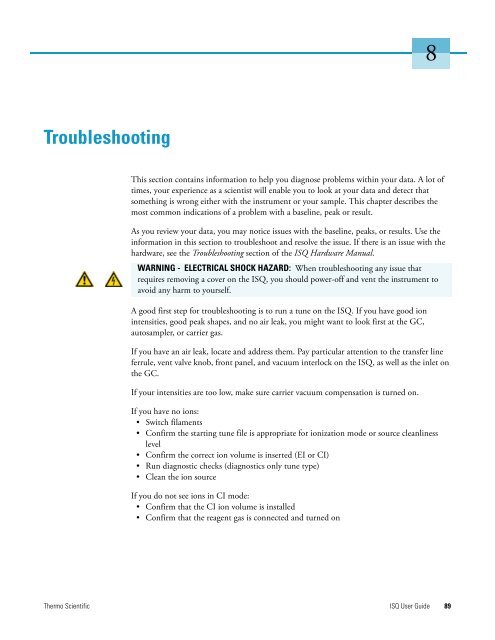ISQ User Guide - Write Frame of Mind
ISQ User Guide - Write Frame of Mind
ISQ User Guide - Write Frame of Mind
Create successful ePaper yourself
Turn your PDF publications into a flip-book with our unique Google optimized e-Paper software.
Troubleshooting<br />
This section contains information to help you diagnose problems within your data. A lot <strong>of</strong><br />
times, your experience as a scientist will enable you to look at your data and detect that<br />
something is wrong either with the instrument or your sample. This chapter describes the<br />
most common indications <strong>of</strong> a problem with a baseline, peak or result.<br />
As you review your data, you may notice issues with the baseline, peaks, or results. Use the<br />
information in this section to troubleshoot and resolve the issue. If there is an issue with the<br />
hardware, see the Troubleshooting section <strong>of</strong> the <strong>ISQ</strong> Hardware Manual.<br />
WARNING - ELECTRICAL SHOCK HAZARD: When troubleshooting any issue that<br />
requires removing a cover on the <strong>ISQ</strong>, you should power-<strong>of</strong>f and vent the instrument to<br />
avoid any harm to yourself.<br />
A good first step for troubleshooting is to run a tune on the <strong>ISQ</strong>. If you have good ion<br />
intensities, good peak shapes, and no air leak, you might want to look first at the GC,<br />
autosampler, or carrier gas.<br />
If you have an air leak, locate and address them. Pay particular attention to the transfer line<br />
ferrule, vent valve knob, front panel, and vacuum interlock on the <strong>ISQ</strong>, as well as the inlet on<br />
the GC.<br />
If your intensities are too low, make sure carrier vacuum compensation is turned on.<br />
If you have no ions:<br />
• Switch filaments<br />
• Confirm the starting tune file is appropriate for ionization mode or source cleanliness<br />
level<br />
• Confirm the correct ion volume is inserted (EI or CI)<br />
• Run diagnostic checks (diagnostics only tune type)<br />
• Clean the ion source<br />
If you do not see ions in CI mode:<br />
• Confirm that the CI ion volume is installed<br />
• Confirm that the reagent gas is connected and turned on<br />
Thermo Scientific <strong>ISQ</strong> <strong>User</strong> <strong>Guide</strong> 89<br />
8