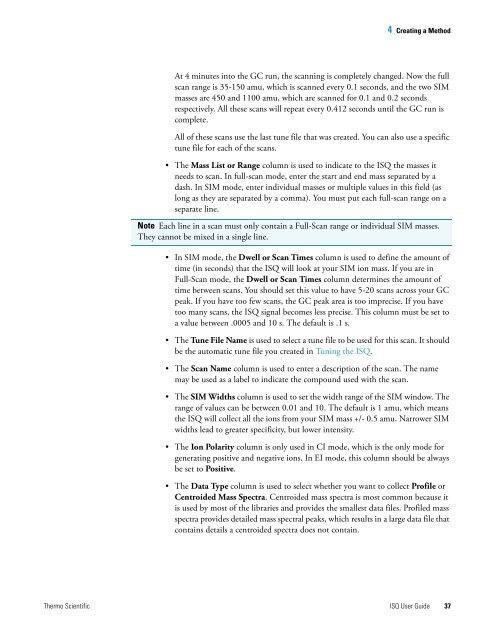ISQ User Guide - Write Frame of Mind
ISQ User Guide - Write Frame of Mind
ISQ User Guide - Write Frame of Mind
You also want an ePaper? Increase the reach of your titles
YUMPU automatically turns print PDFs into web optimized ePapers that Google loves.
4 Creating a Method<br />
At 4 minutes into the GC run, the scanning is completely changed. Now the full<br />
scan range is 35-150 amu, which is scanned every 0.1 seconds, and the two SIM<br />
masses are 450 and 1100 amu, which are scanned for 0.1 and 0.2 seconds<br />
respectively. All these scans will repeat every 0.412 seconds until the GC run is<br />
complete.<br />
All <strong>of</strong> these scans use the last tune file that was created. You can also use a specific<br />
tune file for each <strong>of</strong> the scans.<br />
• The Mass List or Range column is used to indicate to the <strong>ISQ</strong> the masses it<br />
needs to scan. In full-scan mode, enter the start and end mass separated by a<br />
dash. In SIM mode, enter individual masses or multiple values in this field (as<br />
long as they are separated by a comma). You must put each full-scan range on a<br />
separate line.<br />
Note Each line in a scan must only contain a Full-Scan range or individual SIM masses.<br />
They cannot be mixed in a single line.<br />
• In SIM mode, the Dwell or Scan Times column is used to define the amount <strong>of</strong><br />
time (in seconds) that the <strong>ISQ</strong> will look at your SIM ion mass. If you are in<br />
Full-Scan mode, the Dwell or Scan Times column determines the amount <strong>of</strong><br />
time between scans. You should set this value to have 5-20 scans across your GC<br />
peak. If you have too few scans, the GC peak area is too imprecise. If you have<br />
too many scans, the <strong>ISQ</strong> signal becomes less precise. This column must be set to<br />
a value between .0005 and 10 s. The default is .1 s.<br />
• The Tune File Name is used to select a tune file to be used for this scan. It should<br />
be the automatic tune file you created in Tuning the <strong>ISQ</strong>.<br />
• The Scan Name column is used to enter a description <strong>of</strong> the scan. The name<br />
may be used as a label to indicate the compound used with the scan.<br />
• The SIM Widths column is used to set the width range <strong>of</strong> the SIM window. The<br />
range <strong>of</strong> values can be between 0.01 and 10. The default is 1 amu, which means<br />
the <strong>ISQ</strong> will collect all the ions from your SIM mass +/- 0.5 amu. Narrower SIM<br />
widths lead to greater specificity, but lower intensity.<br />
• The Ion Polarity column is only used in CI mode, which is the only mode for<br />
generating positive and negative ions. In EI mode, this column should be always<br />
be set to Positive.<br />
• The Data Type column is used to select whether you want to collect Pr<strong>of</strong>ile or<br />
Centroided Mass Spectra. Centroided mass spectra is most common because it<br />
is used by most <strong>of</strong> the libraries and provides the smallest data files. Pr<strong>of</strong>iled mass<br />
spectra provides detailed mass spectral peaks, which results in a large data file that<br />
contains details a centroided spectra does not contain.<br />
Thermo Scientific <strong>ISQ</strong> <strong>User</strong> <strong>Guide</strong> 37