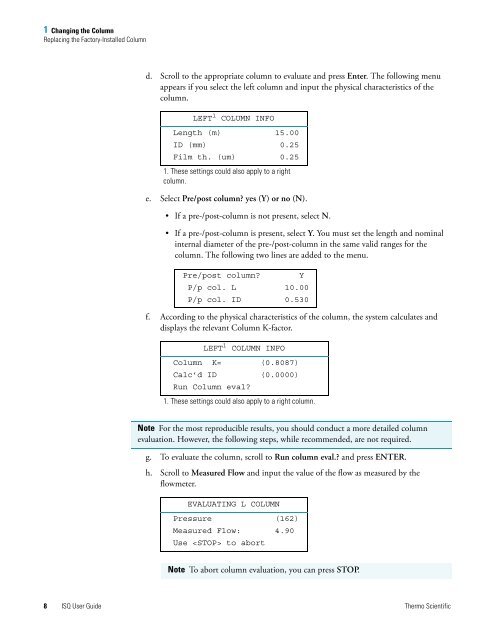ISQ User Guide - Write Frame of Mind
ISQ User Guide - Write Frame of Mind
ISQ User Guide - Write Frame of Mind
Create successful ePaper yourself
Turn your PDF publications into a flip-book with our unique Google optimized e-Paper software.
1 Changing the Column<br />
Replacing the Factory-Installed Column<br />
d. Scroll to the appropriate column to evaluate and press Enter. The following menu<br />
appears if you select the left column and input the physical characteristics <strong>of</strong> the<br />
column.<br />
LEFT1 COLUMN INFO<br />
Length (m) 15.00<br />
ID (mm) 0.25<br />
Film th. (um) 0.25<br />
1. These settings could also apply to a right<br />
column.<br />
e. Select Pre/post column? yes (Y) or no (N).<br />
• If a pre-/post-column is not present, select N.<br />
• If a pre-/post-column is present, select Y. You must set the length and nominal<br />
internal diameter <strong>of</strong> the pre-/post-column in the same valid ranges for the<br />
column. The following two lines are added to the menu.<br />
Pre/post column? Y<br />
P/p col. L 10.00<br />
P/p col. ID 0.530<br />
f. According to the physical characteristics <strong>of</strong> the column, the system calculates and<br />
displays the relevant Column K-factor.<br />
LEFT1 COLUMN INFO<br />
Column K= (0.8087)<br />
Calc’d ID (0.0000)<br />
Run Column eval?<br />
1. These settings could also apply to a right column.<br />
Note For the most reproducible results, you should conduct a more detailed column<br />
evaluation. However, the following steps, while recommended, are not required.<br />
g. To evaluate the column, scroll to Run column eval.? and press ENTER.<br />
h. Scroll to Measured Flow and input the value <strong>of</strong> the flow as measured by the<br />
flowmeter.<br />
EVALUATING L COLUMN<br />
Pressure (162)<br />
Measured Flow: 4.90<br />
Use to abort<br />
Note To abort column evaluation, you can press STOP.<br />
8 <strong>ISQ</strong> <strong>User</strong> <strong>Guide</strong> Thermo Scientific