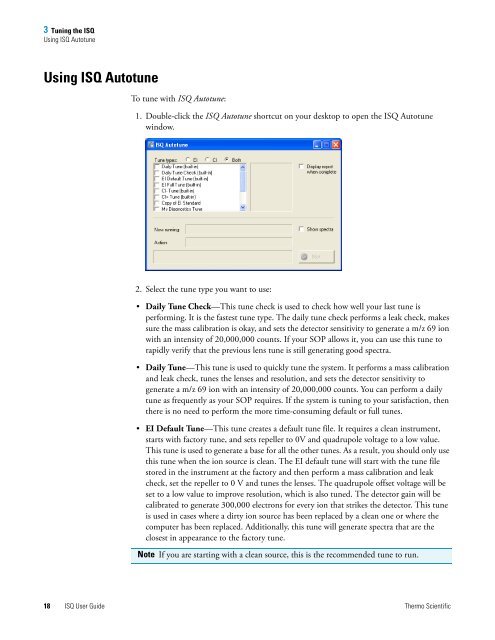ISQ User Guide - Write Frame of Mind
ISQ User Guide - Write Frame of Mind
ISQ User Guide - Write Frame of Mind
You also want an ePaper? Increase the reach of your titles
YUMPU automatically turns print PDFs into web optimized ePapers that Google loves.
3 Tuning the <strong>ISQ</strong><br />
Using <strong>ISQ</strong> Autotune<br />
Using <strong>ISQ</strong> Autotune<br />
To tune with <strong>ISQ</strong> Autotune:<br />
1. Double-click the <strong>ISQ</strong> Autotune shortcut on your desktop to open the <strong>ISQ</strong> Autotune<br />
window.<br />
2. Select the tune type you want to use:<br />
• Daily Tune Check—This tune check is used to check how well your last tune is<br />
performing. It is the fastest tune type. The daily tune check performs a leak check, makes<br />
sure the mass calibration is okay, and sets the detector sensitivity to generate a m/z 69 ion<br />
with an intensity <strong>of</strong> 20,000,000 counts. If your SOP allows it, you can use this tune to<br />
rapidly verify that the previous lens tune is still generating good spectra.<br />
• Daily Tune—This tune is used to quickly tune the system. It performs a mass calibration<br />
and leak check, tunes the lenses and resolution, and sets the detector sensitivity to<br />
generate a m/z 69 ion with an intensity <strong>of</strong> 20,000,000 counts. You can perform a daily<br />
tune as frequently as your SOP requires. If the system is tuning to your satisfaction, then<br />
there is no need to perform the more time-consuming default or full tunes.<br />
• EI Default Tune—This tune creates a default tune file. It requires a clean instrument,<br />
starts with factory tune, and sets repeller to 0V and quadrupole voltage to a low value.<br />
This tune is used to generate a base for all the other tunes. As a result, you should only use<br />
this tune when the ion source is clean. The EI default tune will start with the tune file<br />
stored in the instrument at the factory and then perform a mass calibration and leak<br />
check, set the repeller to 0 V and tunes the lenses. The quadrupole <strong>of</strong>fset voltage will be<br />
set to a low value to improve resolution, which is also tuned. The detector gain will be<br />
calibrated to generate 300,000 electrons for every ion that strikes the detector. This tune<br />
is used in cases where a dirty ion source has been replaced by a clean one or where the<br />
computer has been replaced. Additionally, this tune will generate spectra that are the<br />
closest in appearance to the factory tune.<br />
Note If you are starting with a clean source, this is the recommended tune to run.<br />
18 <strong>ISQ</strong> <strong>User</strong> <strong>Guide</strong> Thermo Scientific