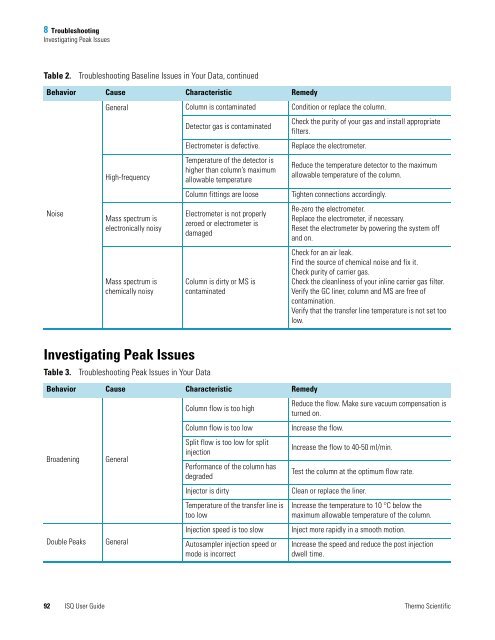ISQ User Guide - Write Frame of Mind
ISQ User Guide - Write Frame of Mind
ISQ User Guide - Write Frame of Mind
You also want an ePaper? Increase the reach of your titles
YUMPU automatically turns print PDFs into web optimized ePapers that Google loves.
8 Troubleshooting<br />
Investigating Peak Issues<br />
Table 2. Troubleshooting Baseline Issues in Your Data, continued<br />
Behavior Cause Characteristic Remedy<br />
Noise<br />
General Column is contaminated Condition or replace the column.<br />
High-frequency<br />
Mass spectrum is<br />
electronically noisy<br />
Mass spectrum is<br />
chemically noisy<br />
Investigating Peak Issues<br />
Table 3. Troubleshooting Peak Issues in Your Data<br />
Detector gas is contaminated<br />
Check the purity <strong>of</strong> your gas and install appropriate<br />
filters.<br />
Electrometer is defective. Replace the electrometer.<br />
Temperature <strong>of</strong> the detector is<br />
higher than column’s maximum<br />
allowable temperature<br />
Reduce the temperature detector to the maximum<br />
allowable temperature <strong>of</strong> the column.<br />
Column fittings are loose Tighten connections accordingly.<br />
Electrometer is not properly<br />
zeroed or electrometer is<br />
damaged<br />
Column is dirty or MS is<br />
contaminated<br />
Behavior Cause Characteristic Remedy<br />
Broadening General<br />
Double Peaks General<br />
Re-zero the electrometer.<br />
Replace the electrometer, if necessary.<br />
Reset the electrometer by powering the system <strong>of</strong>f<br />
and on.<br />
Check for an air leak.<br />
Find the source <strong>of</strong> chemical noise and fix it.<br />
Check purity <strong>of</strong> carrier gas.<br />
Check the cleanliness <strong>of</strong> your inline carrier gas filter.<br />
Verify the GC liner, column and MS are free <strong>of</strong><br />
contamination.<br />
Verify that the transfer line temperature is not set too<br />
low.<br />
Column flow is too high<br />
Reduce the flow. Make sure vacuum compensation is<br />
turned on.<br />
Column flow is too low Increase the flow.<br />
Split flow is too low for split<br />
injection<br />
Increase the flow to 40-50 ml/min.<br />
Performance <strong>of</strong> the column has<br />
degraded<br />
Test the column at the optimum flow rate.<br />
Injector is dirty Clean or replace the liner.<br />
Temperature <strong>of</strong> the transfer line is<br />
too low<br />
Increase the temperature to 10 °C below the<br />
maximum allowable temperature <strong>of</strong> the column.<br />
Injection speed is too slow Inject more rapidly in a smooth motion.<br />
Autosampler injection speed or<br />
mode is incorrect<br />
Increase the speed and reduce the post injection<br />
dwell time.<br />
92 <strong>ISQ</strong> <strong>User</strong> <strong>Guide</strong> Thermo Scientific