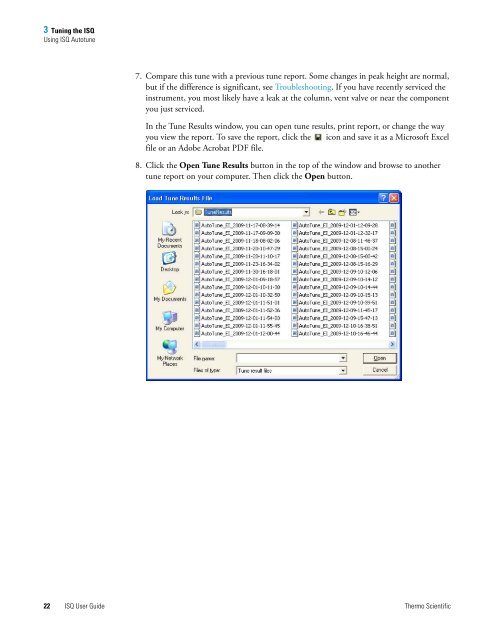ISQ User Guide - Write Frame of Mind
ISQ User Guide - Write Frame of Mind
ISQ User Guide - Write Frame of Mind
You also want an ePaper? Increase the reach of your titles
YUMPU automatically turns print PDFs into web optimized ePapers that Google loves.
3 Tuning the <strong>ISQ</strong><br />
Using <strong>ISQ</strong> Autotune<br />
7. Compare this tune with a previous tune report. Some changes in peak height are normal,<br />
but if the difference is significant, see Troubleshooting. If you have recently serviced the<br />
instrument, you most likely have a leak at the column, vent valve or near the component<br />
you just serviced.<br />
In the Tune Results window, you can open tune results, print report, or change the way<br />
you view the report. To save the report, click the icon and save it as a Micros<strong>of</strong>t Excel<br />
file or an Adobe Acrobat PDF file.<br />
8. Click the Open Tune Results button in the top <strong>of</strong> the window and browse to another<br />
tune report on your computer. Then click the Open button.<br />
22 <strong>ISQ</strong> <strong>User</strong> <strong>Guide</strong> Thermo Scientific