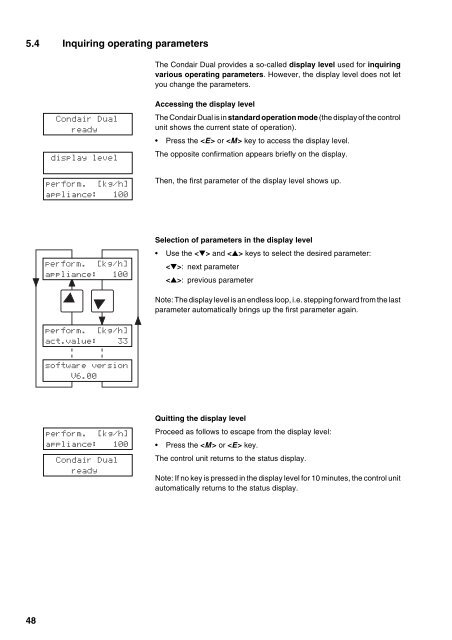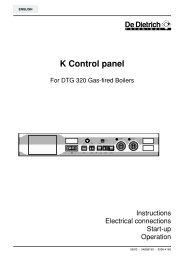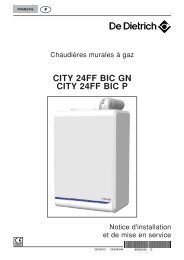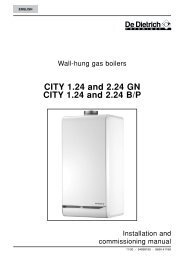Condair Dual 2 manual.pdf
Condair Dual 2 manual.pdf
Condair Dual 2 manual.pdf
- TAGS
- condair
- dual
- biossol.gr
You also want an ePaper? Increase the reach of your titles
YUMPU automatically turns print PDFs into web optimized ePapers that Google loves.
5.4 Inquiring operating parameters<br />
48<br />
<strong>Condair</strong> <strong>Dual</strong><br />
ready<br />
display level<br />
perform. [kg/h]<br />
appliance: 100<br />
perform. [kg/h]<br />
appliance: 100<br />
perform. [kg/h]<br />
act.value: 33<br />
software version<br />
V6.00<br />
perform. [kg/h]<br />
appliance: 100<br />
<strong>Condair</strong> <strong>Dual</strong><br />
ready<br />
The <strong>Condair</strong> <strong>Dual</strong> provides a so-called display level used for inquiring<br />
various operating parameters. However, the display level does not let<br />
you change the parameters.<br />
Accessing the display level<br />
The <strong>Condair</strong> <strong>Dual</strong> is in standard operation mode (the display of the control<br />
unit shows the current state of operation).<br />
• Press the or key to access the display level.<br />
The opposite confirmation appears briefly on the display.<br />
Then, the first parameter of the display level shows up.<br />
Selection of parameters in the display level<br />
• Use the and keys to select the desired parameter:<br />
: next parameter<br />
: previous parameter<br />
Note: The display level is an endless loop, i.e. stepping forward from the last<br />
parameter automatically brings up the first parameter again.<br />
Quitting the display level<br />
Proceed as follows to escape from the display level:<br />
• Press the or key.<br />
The control unit returns to the status display.<br />
Note: If no key is pressed in the display level for 10 minutes, the control unit<br />
automatically returns to the status display.