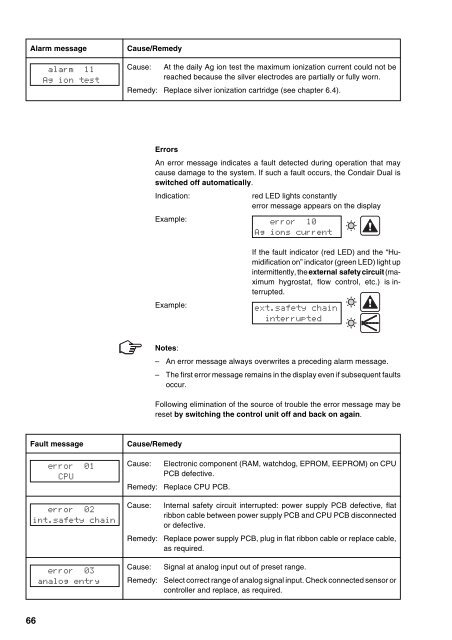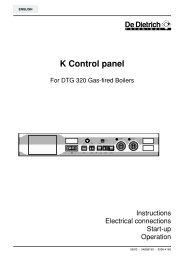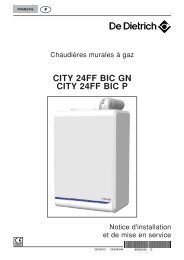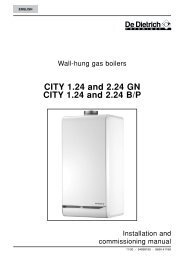Condair Dual 2 manual.pdf
Condair Dual 2 manual.pdf
Condair Dual 2 manual.pdf
- TAGS
- condair
- dual
- biossol.gr
You also want an ePaper? Increase the reach of your titles
YUMPU automatically turns print PDFs into web optimized ePapers that Google loves.
Alarm message Cause/Remedy<br />
66<br />
alarm 11<br />
Ag ion test<br />
Errors<br />
An error message indicates a fault detected during operation that may<br />
cause damage to the system. If such a fault occurs, the <strong>Condair</strong> <strong>Dual</strong> is<br />
switched off automatically.<br />
Indication: red LED lights constantly<br />
error message appears on the display<br />
Example:<br />
error 10<br />
Ag ions current<br />
Example:<br />
Fault message Cause/Remedy<br />
error 01<br />
CPU<br />
error 02<br />
int.safety chain<br />
error 03<br />
analog entry<br />
Cause: At the daily Ag ion test the maximum ionization current could not be<br />
reached because the silver electrodes are partially or fully worn.<br />
Remedy: Replace silver ionization cartridge (see chapter 6.4).<br />
If the fault indicator (red LED) and the “Humidification<br />
on” indicator (green LED) light up<br />
intermittently, the external safety circuit (maximum<br />
hygrostat, flow control, etc.) is interrupted.<br />
ext.safety chain<br />
interrupted<br />
Notes:<br />
– An error message always overwrites a preceding alarm message.<br />
– The first error message remains in the display even if subsequent faults<br />
occur.<br />
Following elimination of the source of trouble the error message may be<br />
reset by switching the control unit off and back on again.<br />
Cause: Electronic component (RAM, watchdog, EPROM, EEPROM) on CPU<br />
PCB defective.<br />
Remedy: Replace CPU PCB.<br />
Cause: Internal safety circuit interrupted: power supply PCB defective, flat<br />
ribbon cable between power supply PCB and CPU PCB disconnected<br />
or defective.<br />
Remedy: Replace power supply PCB, plug in flat ribbon cable or replace cable,<br />
as required.<br />
Cause: Signal at analog input out of preset range.<br />
Remedy: Select correct range of analog signal input. Check connected sensor or<br />
controller and replace, as required.