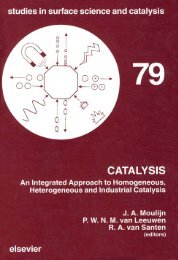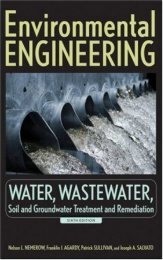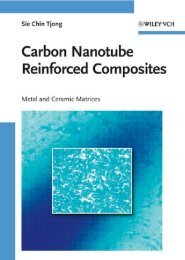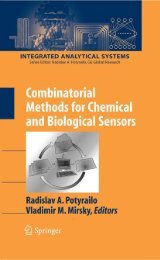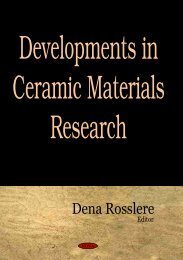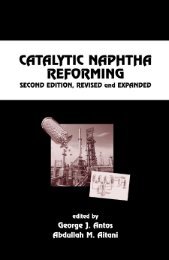R_Bibb_Medical_Modelling_The_Application_of_Adv.pdf
R_Bibb_Medical_Modelling_The_Application_of_Adv.pdf
R_Bibb_Medical_Modelling_The_Application_of_Adv.pdf
You also want an ePaper? Increase the reach of your titles
YUMPU automatically turns print PDFs into web optimized ePapers that Google loves.
212 <strong>Medical</strong> modelling<br />
down-facing to the x–y plane. <strong>The</strong> ‘sectioning’ and ‘cut’ tools were then<br />
used to remove the exact depth <strong>of</strong> the cap. This effectively left a perfectly<br />
fl at surface representing the top surface <strong>of</strong> the abutments. <strong>The</strong> modifi ed<br />
STL data was then imported into FreeForm ® .<br />
Design<br />
As in the previous study, FreeForm ® was used to manually align the ear<br />
taken from the CT data to the digital cast based upon the estimated aesthetic<br />
requirements and possible substructure location. However, unlike<br />
the fi rst case study, the data quality in this case study enabled the design<br />
<strong>of</strong> all <strong>of</strong> the components to be attempted. Digital versions <strong>of</strong> the screws<br />
used to attach frameworks to the abutments and cylinder components<br />
were designed using the drawing and rotation tools in FreeForm ® . A<br />
circular-section framework linking the two cylinders was created using the<br />
‘add clay’ tool. As in conventional methods, this followed the thickest<br />
section <strong>of</strong> the ear to ensure that all <strong>of</strong> the components would fi t within the<br />
ear pr<strong>of</strong>i le.<br />
Clip designs were created using the two-dimensional drawing and<br />
‘extrude’ tools. <strong>The</strong>se were copied three times and manually located<br />
along the bar structure at key points <strong>of</strong> maximum prosthesis thickness. In<br />
order to secure the clips into the prosthesis body and to assist application,<br />
a substructure shell that would be bonded to the silicone was required.<br />
This had to provide enough clearance for the clips to spring open and<br />
closed, but provide fi rm anchorage for bonding to the silicone. Digital ‘clay’<br />
that enclosed the framework and clips, leaving just their top features as a<br />
point <strong>of</strong> attachment, was built up from the cast model. <strong>The</strong> ‘paint on selection’<br />
tool was used to select and copy, then paste the raised section surrounding<br />
the framework. <strong>The</strong> ‘create <strong>of</strong>fset piece’ tool was then used to<br />
create a shell 1.5 mm thick surrounding the clips and bar. Boolean subtraction<br />
operations and hand carving were used to fi nalise the shell before<br />
joining it to the clip components. <strong>The</strong> bar, clip and shell design is shown in<br />
Figs 6.72 and 6.73.<br />
<strong>The</strong> prosthesis pr<strong>of</strong>i le was thickened around the clip areas to accommodate<br />
the shell component, and a Boolean subtraction operation used to<br />
create a fi tting recess. <strong>The</strong> bar design was fi nalised with Boolean subtraction<br />
operations to provide location for the screws, and smoothing operations<br />
were applied around the joints with the cylinder features. Hemispherical<br />
dimples were also created where cylinders located on the abutments. Fig.<br />
6.74 shows an exploded view <strong>of</strong> the components in the FreeForm ® environment.<br />
Each <strong>of</strong> the components was then exported as high quality STL fi les<br />
ready for RP fabrication (see Section 4.2.6 for more information about the<br />
STL fi le format).