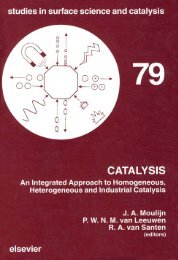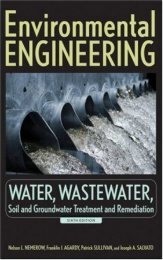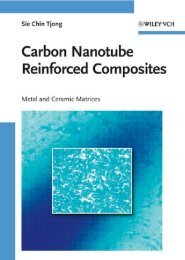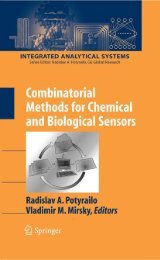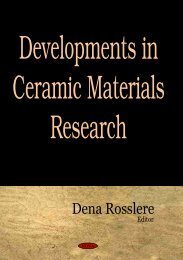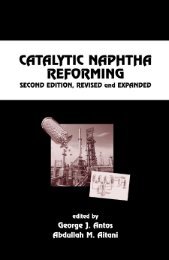R_Bibb_Medical_Modelling_The_Application_of_Adv.pdf
R_Bibb_Medical_Modelling_The_Application_of_Adv.pdf
R_Bibb_Medical_Modelling_The_Application_of_Adv.pdf
Create successful ePaper yourself
Turn your PDF publications into a flip-book with our unique Google optimized e-Paper software.
<strong>Medical</strong> imaging for rapid prototyping 29<br />
With most scanning s<strong>of</strong>tware, if there is suffi cient overlap between adjacent<br />
scans they can be aligned by the computer. This means the patient<br />
does not have to remain perfectly still between successive scans. However,<br />
the same body posture or facial expression should be maintained throughout.<br />
For the best results, the patient may have to be braced in a comfortable<br />
position during each scan. Depending on the scanners being used, it may<br />
be simpler to keep the subject still and move the scanner around them.<br />
Alternatively, a series <strong>of</strong> multiple scanners can be positioned around the<br />
subject to capture different views simultaneously or in rapid succession.<br />
However, despite these steps some movement is likely to be encountered,<br />
such as breathing, swallowing and blinking so care should be taken when<br />
scanning the face, neck and chest. If the patient is able, a breath-hold may<br />
help if the scan time is only a matter <strong>of</strong> seconds.<br />
2.4.5 Noise<br />
Non-contact scanners capture many thousands <strong>of</strong> points at a time. <strong>The</strong> vast<br />
majority <strong>of</strong> these points will fall accurately on the surface <strong>of</strong> the object<br />
being scanned. However, due to tolerances and optical effects some <strong>of</strong> these<br />
points will deviate from the object surface. If enough points deviate from<br />
the surface by a suffi cient amount, it will affect the quality <strong>of</strong> the data.<br />
<strong>The</strong>se errant points are usually referred to as ‘noise’ in the data. <strong>The</strong><br />
amount <strong>of</strong> noise present in captured data will depend on the type <strong>of</strong> scanner<br />
and the optical properties <strong>of</strong> the surface being scanned. Smooth, matt surfaces<br />
usually produce less noise than refl ective or textured surfaces.<br />
Although it usually necessary to take multiple overlapping scans to cover<br />
the whole surface <strong>of</strong> an object, large overlapping areas are likely to result<br />
in increased levels <strong>of</strong> noise.<br />
Noise can be reduced by fi ltering. Filtering selectively removes data<br />
points that deviate greatly from the vast majority <strong>of</strong> neighbouring points.<br />
This is illustrated schematically in steps 1–5 in Fig. 2.16: (1) the object<br />
surface to be scanned; (2) the scan data points; (3) using all <strong>of</strong> the data<br />
points creates a poor surface; (4) points are selectively fi ltered according<br />
to their deviation from the majority <strong>of</strong> neighbouring points; (5) deleting<br />
fi ltered points leaves a closer fi tting surface to the actual object surface. <strong>The</strong><br />
magnitude <strong>of</strong> the deviation can be defi ned by the user to vary the effect <strong>of</strong><br />
the fi ltering. Filtering functions are typically included in the s<strong>of</strong>tware that<br />
is used to operate the scanner.<br />
<strong>The</strong> effect <strong>of</strong> noise can be seen in Figure 2.17 (left) showing a threedimensional<br />
polygon model created from optical scan data <strong>of</strong> a dental cast<br />
(in this example the STL fi le format is used). Noise in the original scan data<br />
has resulted in a polygon surface that appears rough and pitted. Postprocessing<br />
s<strong>of</strong>tware can be used to improve the quality <strong>of</strong> the surface