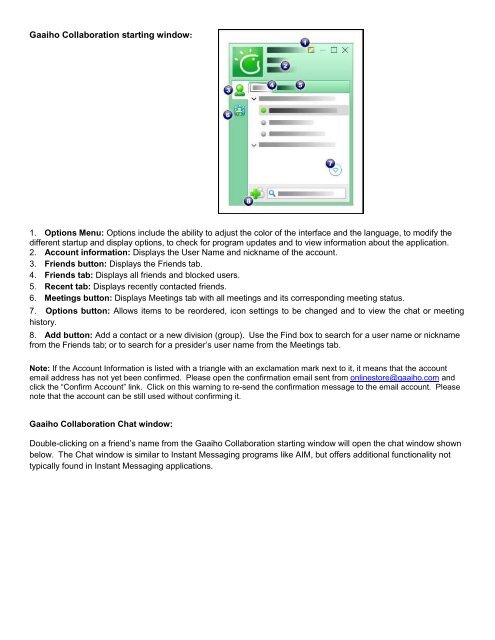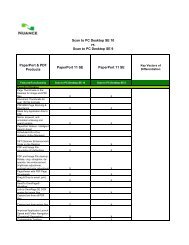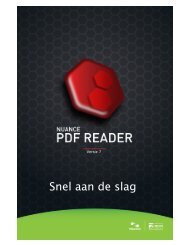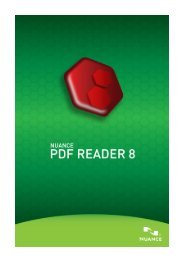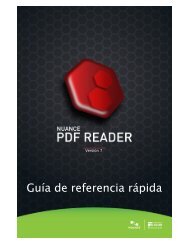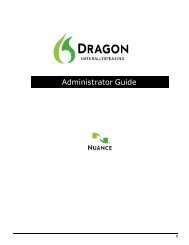PDF Converter Professional and Enterprise 8.0 Eval Guide - Nuance
PDF Converter Professional and Enterprise 8.0 Eval Guide - Nuance
PDF Converter Professional and Enterprise 8.0 Eval Guide - Nuance
Create successful ePaper yourself
Turn your PDF publications into a flip-book with our unique Google optimized e-Paper software.
Gaaiho Collaboration starting window:<br />
1. Options Menu: Options include the ability to adjust the color of the interface <strong>and</strong> the language, to modify the<br />
different startup <strong>and</strong> display options, to check for program updates <strong>and</strong> to view information about the application.<br />
2. Account information: Displays the User Name <strong>and</strong> nickname of the account.<br />
3. Friends button: Displays the Friends tab.<br />
4. Friends tab: Displays all friends <strong>and</strong> blocked users.<br />
5. Recent tab: Displays recently contacted friends.<br />
6. Meetings button: Displays Meetings tab with all meetings <strong>and</strong> its corresponding meeting status.<br />
7. Options button: Allows items to be reordered, icon settings to be changed <strong>and</strong> to view the chat or meeting<br />
history.<br />
8. Add button: Add a contact or a new division (group). Use the Find box to search for a user name or nickname<br />
from the Friends tab; or to search for a presider’s user name from the Meetings tab.<br />
Note: If the Account Information is listed with a triangle with an exclamation mark next to it, it means that the account<br />
email address has not yet been confirmed. Please open the confirmation email sent from onlinestore@gaaiho.com <strong>and</strong><br />
click the “Confirm Account” link. Click on this warning to re-send the confirmation message to the email account. Please<br />
note that the account can be still used without confirming it.<br />
Gaaiho Collaboration Chat window:<br />
Double-clicking on a friend’s name from the Gaaiho Collaboration starting window will open the chat window shown<br />
below. The Chat window is similar to Instant Messaging programs like AIM, but offers additional functionality not<br />
typically found in Instant Messaging applications.