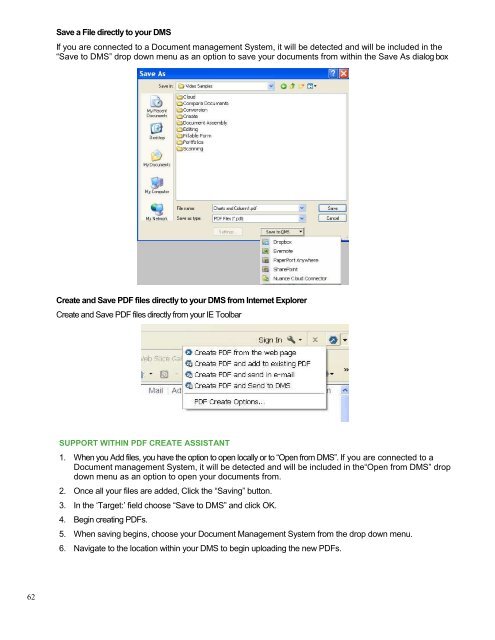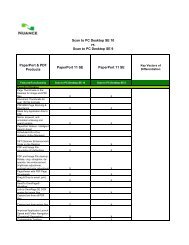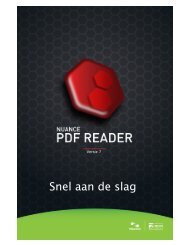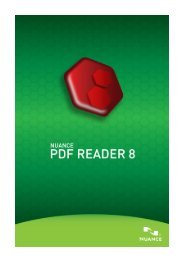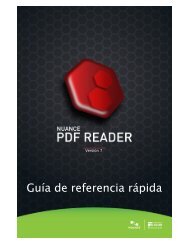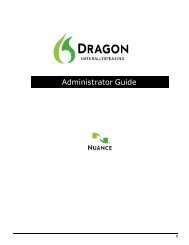PDF Converter Professional and Enterprise 8.0 Eval Guide - Nuance
PDF Converter Professional and Enterprise 8.0 Eval Guide - Nuance
PDF Converter Professional and Enterprise 8.0 Eval Guide - Nuance
Create successful ePaper yourself
Turn your PDF publications into a flip-book with our unique Google optimized e-Paper software.
Save a File directly to your DMS<br />
If you are connected to a Document management System, it will be detected <strong>and</strong> will be included in the<br />
“Save to DMS” drop down menu as an option to save your documents from within the Save As dialog box<br />
Create <strong>and</strong> Save <strong>PDF</strong> files directly to your DMS from Internet Explorer<br />
Create <strong>and</strong> Save <strong>PDF</strong> files directly from your IE Toolbar<br />
SUPPORT WITHIN <strong>PDF</strong> CREATE ASSISTANT<br />
1. When you Add files, you have the option to open locally or to “Open from DMS”. If you are connected to a<br />
Document management System, it will be detected <strong>and</strong> will be included in the“Open from DMS” drop<br />
down menu as an option to open your documents from.<br />
2. Once all your files are added, Click the “Saving” button.<br />
3. In the ‘Target:’ field choose “Save to DMS” <strong>and</strong> click OK.<br />
4. Begin creating <strong>PDF</strong>s.<br />
5. When saving begins, choose your Document Management System from the drop down menu.<br />
6. Navigate to the location within your DMS to begin uploading the new <strong>PDF</strong>s.<br />
62