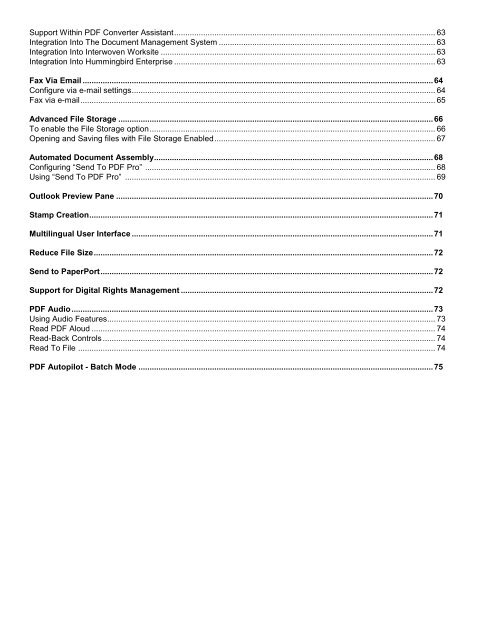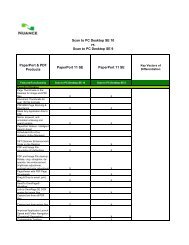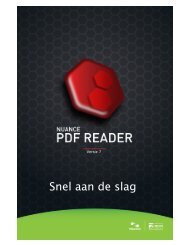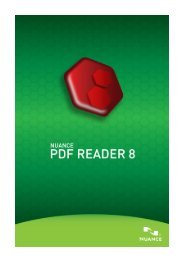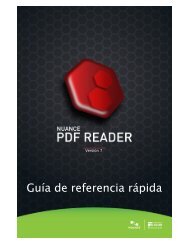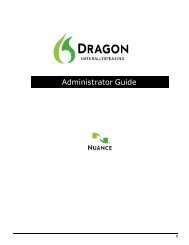PDF Converter Professional and Enterprise 8.0 Eval Guide - Nuance
PDF Converter Professional and Enterprise 8.0 Eval Guide - Nuance
PDF Converter Professional and Enterprise 8.0 Eval Guide - Nuance
Create successful ePaper yourself
Turn your PDF publications into a flip-book with our unique Google optimized e-Paper software.
Support Within <strong>PDF</strong> <strong>Converter</strong> Assistant..................................................................................................................... 63<br />
Integration Into The Document Management System ................................................................................................. 63<br />
Integration Into Interwoven Worksite ........................................................................................................................... 63<br />
Integration Into Hummingbird <strong>Enterprise</strong> ..................................................................................................................... 63<br />
Fax Via Email .............................................................................................................................................................64<br />
Configure via e-mail settings........................................................................................................................................ 64<br />
Fax via e-mail............................................................................................................................................................... 65<br />
Advanced File Storage .............................................................................................................................................66<br />
To enable the File Storage option................................................................................................................................ 66<br />
Opening <strong>and</strong> Saving files with File Storage Enabled................................................................................................... 67<br />
Automated Document Assembly.............................................................................................................................68<br />
Configuring “Send To <strong>PDF</strong> Pro” .................................................................................................................................. 68<br />
Using “Send To <strong>PDF</strong> Pro” ........................................................................................................................................... 69<br />
Outlook Preview Pane ..............................................................................................................................................70<br />
Stamp Creation..........................................................................................................................................................71<br />
Multilingual User Interface .......................................................................................................................................71<br />
Reduce File Size........................................................................................................................................................72<br />
Send to PaperPort.....................................................................................................................................................72<br />
Support for Digital Rights Management .................................................................................................................72<br />
<strong>PDF</strong> Audio..................................................................................................................................................................73<br />
Using Audio Features................................................................................................................................................... 73<br />
Read <strong>PDF</strong> Aloud .......................................................................................................................................................... 74<br />
Read-Back Controls..................................................................................................................................................... 74<br />
Read To File ................................................................................................................................................................ 74<br />
<strong>PDF</strong> Autopilot - Batch Mode ....................................................................................................................................75