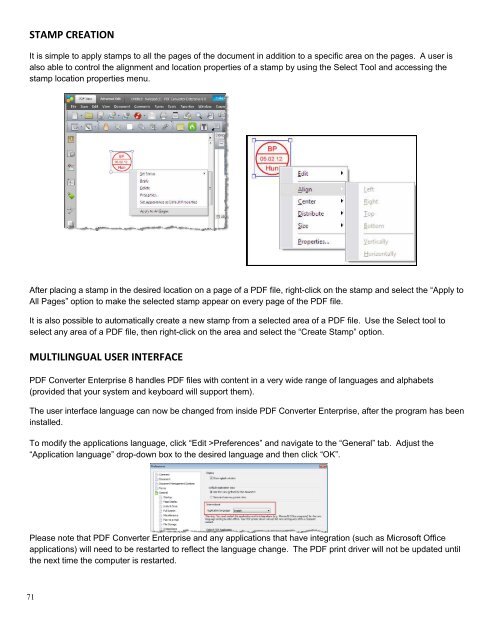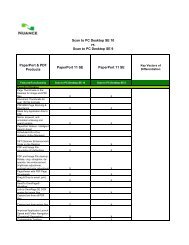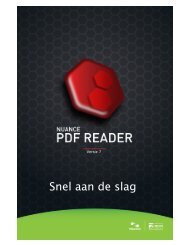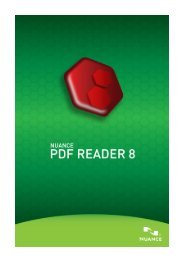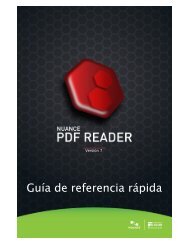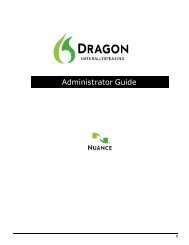PDF Converter Professional and Enterprise 8.0 Eval Guide - Nuance
PDF Converter Professional and Enterprise 8.0 Eval Guide - Nuance
PDF Converter Professional and Enterprise 8.0 Eval Guide - Nuance
You also want an ePaper? Increase the reach of your titles
YUMPU automatically turns print PDFs into web optimized ePapers that Google loves.
STAMP CREATION<br />
It is simple to apply stamps to all the pages of the document in addition to a specific area on the pages. A user is<br />
also able to control the alignment <strong>and</strong> location properties of a stamp by using the Select Tool <strong>and</strong> accessing the<br />
stamp location properties menu.<br />
After placing a stamp in the desired location on a page of a <strong>PDF</strong> file, right-click on the stamp <strong>and</strong> select the “Apply to<br />
All Pages” option to make the selected stamp appear on every page of the <strong>PDF</strong> file.<br />
It is also possible to automatically create a new stamp from a selected area of a <strong>PDF</strong> file. Use the Select tool to<br />
select any area of a <strong>PDF</strong> file, then right-click on the area <strong>and</strong> select the “Create Stamp” option.<br />
MULTILINGUAL USER INTERFACE<br />
<strong>PDF</strong> <strong>Converter</strong> <strong>Enterprise</strong> 8 h<strong>and</strong>les <strong>PDF</strong> files with content in a very wide range of languages <strong>and</strong> alphabets<br />
(provided that your system <strong>and</strong> keyboard will support them).<br />
The user interface language can now be changed from inside <strong>PDF</strong> <strong>Converter</strong> <strong>Enterprise</strong>, after the program has been<br />
installed.<br />
To modify the applications language, click “Edit >Preferences” <strong>and</strong> navigate to the “General” tab. Adjust the<br />
“Application language” drop-down box to the desired language <strong>and</strong> then click “OK”.<br />
Please note that <strong>PDF</strong> <strong>Converter</strong> <strong>Enterprise</strong> <strong>and</strong> any applications that have integration (such as Microsoft Office<br />
applications) will need to be restarted to reflect the language change. The <strong>PDF</strong> print driver will not be updated until<br />
the next time the computer is restarted.<br />
71