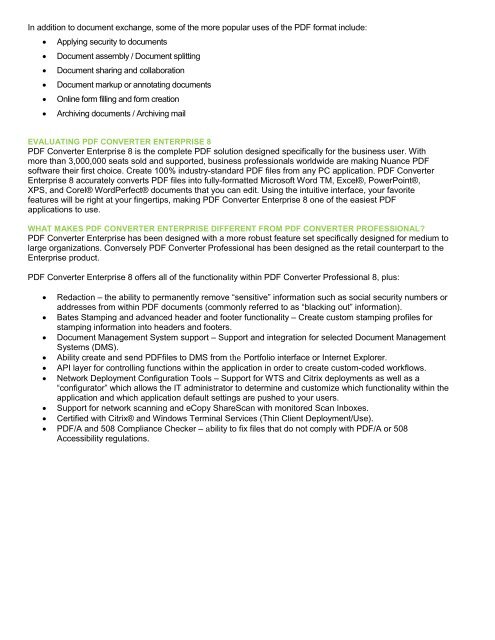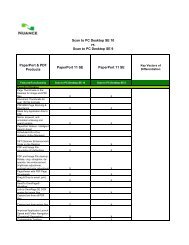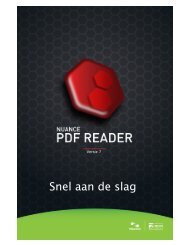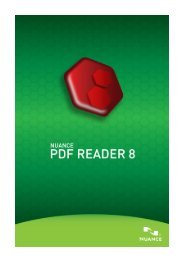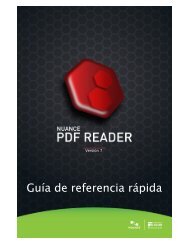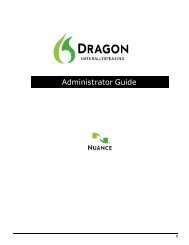PDF Converter Professional and Enterprise 8.0 Eval Guide - Nuance
PDF Converter Professional and Enterprise 8.0 Eval Guide - Nuance
PDF Converter Professional and Enterprise 8.0 Eval Guide - Nuance
You also want an ePaper? Increase the reach of your titles
YUMPU automatically turns print PDFs into web optimized ePapers that Google loves.
In addition to document exchange, some of the more popular uses of the <strong>PDF</strong> format include:<br />
Applying security to documents<br />
Document assembly / Document splitting<br />
Document sharing <strong>and</strong> collaboration<br />
Document markup or annotating documents<br />
Online form filling <strong>and</strong> form creation<br />
Archiving documents / Archiving mail<br />
EVALUATING <strong>PDF</strong> CONVERTER ENTERPRISE 8<br />
<strong>PDF</strong> <strong>Converter</strong> <strong>Enterprise</strong> 8 is the complete <strong>PDF</strong> solution designed specifically for the business user. With<br />
more than 3,000,000 seats sold <strong>and</strong> supported, business professionals worldwide are making <strong>Nuance</strong> <strong>PDF</strong><br />
software their first choice. Create 100% industry-st<strong>and</strong>ard <strong>PDF</strong> files from any PC application. <strong>PDF</strong> <strong>Converter</strong><br />
<strong>Enterprise</strong> 8 accurately converts <strong>PDF</strong> files into fully-formatted Microsoft Word TM, Excel®, PowerPoint®,<br />
XPS, <strong>and</strong> Corel® WordPerfect® documents that you can edit. Using the intuitive interface, your favorite<br />
features will be right at your fingertips, making <strong>PDF</strong> <strong>Converter</strong> <strong>Enterprise</strong> 8 one of the easiest <strong>PDF</strong><br />
applications to use.<br />
WHAT MAKES <strong>PDF</strong> CONVERTER ENTERPRISE DIFFERENT FROM <strong>PDF</strong> CONVERTER PROFESSIONAL?<br />
<strong>PDF</strong> <strong>Converter</strong> <strong>Enterprise</strong> has been designed with a more robust feature set specifically designed for medium to<br />
large organizations. Conversely <strong>PDF</strong> <strong>Converter</strong> <strong>Professional</strong> has been designed as the retail counterpart to the<br />
<strong>Enterprise</strong> product.<br />
<strong>PDF</strong> <strong>Converter</strong> <strong>Enterprise</strong> 8 offers all of the functionality within <strong>PDF</strong> <strong>Converter</strong> <strong>Professional</strong> 8, plus:<br />
Redaction – the ability to permanently remove “sensitive” information such as social security numbers or<br />
addresses from within <strong>PDF</strong> documents (commonly referred to as “blacking out” information).<br />
Bates Stamping <strong>and</strong> advanced header <strong>and</strong> footer functionality – Create custom stamping profiles for<br />
stamping information into headers <strong>and</strong> footers.<br />
Document Management System support – Support <strong>and</strong> integration for selected Document Management<br />
Systems (DMS).<br />
Ability create <strong>and</strong> send <strong>PDF</strong>files to DMS from the Portfolio interface or Internet Explorer.<br />
API layer for controlling functions within the application in order to create custom-coded workflows.<br />
Network Deployment Configuration Tools – Support for WTS <strong>and</strong> Citrix deployments as well as a<br />
“configurator” which allows the IT administrator to determine <strong>and</strong> customize which functionality within the<br />
application <strong>and</strong> which application default settings are pushed to your users.<br />
Support for network scanning <strong>and</strong> eCopy ShareScan with monitored Scan Inboxes.<br />
Certified with Citrix® <strong>and</strong> Windows Terminal Services (Thin Client Deployment/Use).<br />
<strong>PDF</strong>/A <strong>and</strong> 508 Compliance Checker – ability to fix files that do not comply with <strong>PDF</strong>/A or 508<br />
Accessibility regulations.