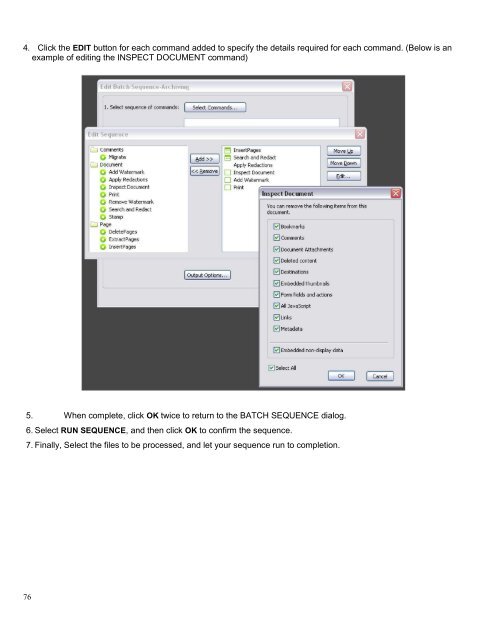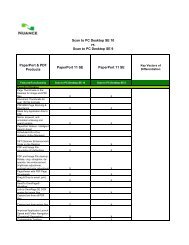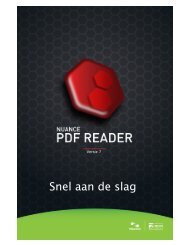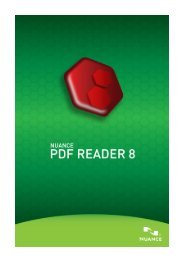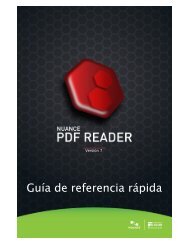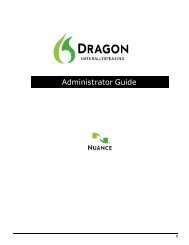PDF Converter Professional and Enterprise 8.0 Eval Guide - Nuance
PDF Converter Professional and Enterprise 8.0 Eval Guide - Nuance
PDF Converter Professional and Enterprise 8.0 Eval Guide - Nuance
Create successful ePaper yourself
Turn your PDF publications into a flip-book with our unique Google optimized e-Paper software.
4. Click the EDIT button for each comm<strong>and</strong> added to specify the details required for each comm<strong>and</strong>. (Below is an<br />
example of editing the INSPECT DOCUMENT comm<strong>and</strong>)<br />
5. When complete, click OK twice to return to the BATCH SEQUENCE dialog.<br />
6. Select RUN SEQUENCE, <strong>and</strong> then click OK to confirm the sequence.<br />
7. Finally, Select the files to be processed, <strong>and</strong> let your sequence run to completion.<br />
76