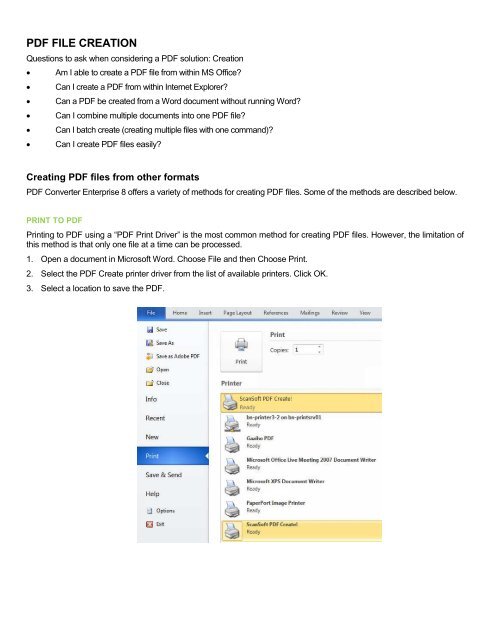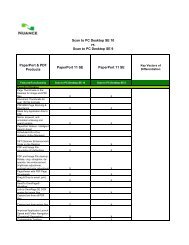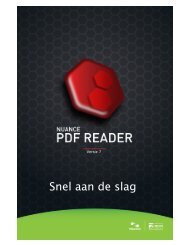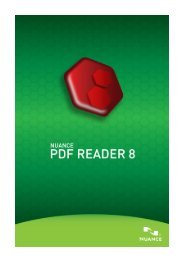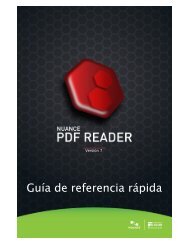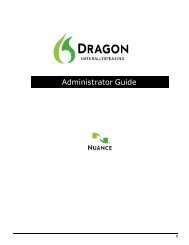PDF Converter Professional and Enterprise 8.0 Eval Guide - Nuance
PDF Converter Professional and Enterprise 8.0 Eval Guide - Nuance
PDF Converter Professional and Enterprise 8.0 Eval Guide - Nuance
You also want an ePaper? Increase the reach of your titles
YUMPU automatically turns print PDFs into web optimized ePapers that Google loves.
<strong>PDF</strong> FILE CREATION<br />
Questions to ask when considering a <strong>PDF</strong> solution: Creation<br />
Am I able to create a <strong>PDF</strong> file from within MS Office?<br />
Can I create a <strong>PDF</strong> from within Internet Explorer?<br />
Can a <strong>PDF</strong> be created from a Word document without running Word?<br />
Can I combine multiple documents into one <strong>PDF</strong> file?<br />
Can I batch create (creating multiple files with one comm<strong>and</strong>)?<br />
Can I create <strong>PDF</strong> files easily?<br />
Creating <strong>PDF</strong> files from other formats<br />
<strong>PDF</strong> <strong>Converter</strong> <strong>Enterprise</strong> 8 offers a variety of methods for creating <strong>PDF</strong> files. Some of the methods are described below.<br />
PRINT TO <strong>PDF</strong><br />
Printing to <strong>PDF</strong> using a “<strong>PDF</strong> Print Driver” is the most common method for creating <strong>PDF</strong> files. However, the limitation of<br />
this method is that only one file at a time can be processed.<br />
1. Open a document in Microsoft Word. Choose File <strong>and</strong> then Choose Print.<br />
2. Select the <strong>PDF</strong> Create printer driver from the list of available printers. Click OK.<br />
3. Select a location to save the <strong>PDF</strong>.