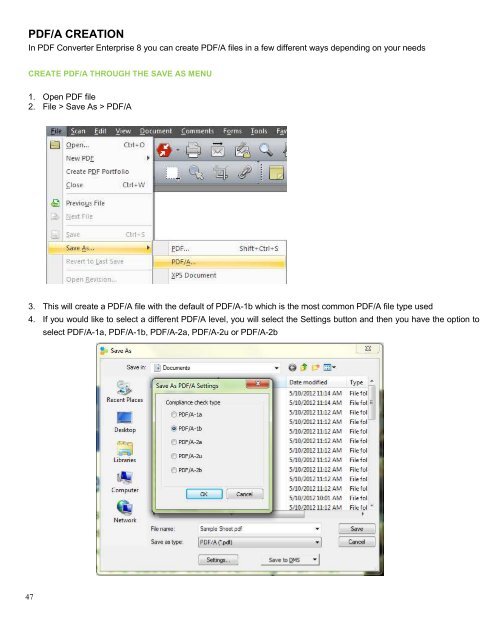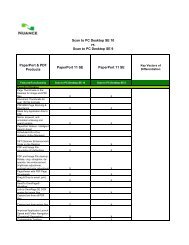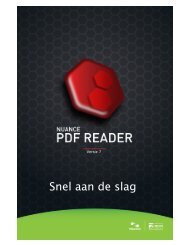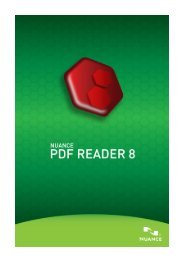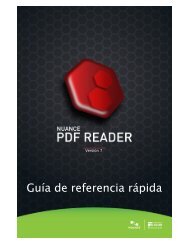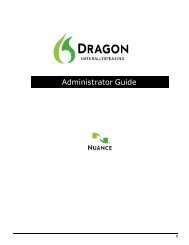PDF Converter Professional and Enterprise 8.0 Eval Guide - Nuance
PDF Converter Professional and Enterprise 8.0 Eval Guide - Nuance
PDF Converter Professional and Enterprise 8.0 Eval Guide - Nuance
You also want an ePaper? Increase the reach of your titles
YUMPU automatically turns print PDFs into web optimized ePapers that Google loves.
<strong>PDF</strong>/A CREATION<br />
In <strong>PDF</strong> <strong>Converter</strong> <strong>Enterprise</strong> 8 you can create <strong>PDF</strong>/A files in a few different ways depending on your needs<br />
CREATE <strong>PDF</strong>/A THROUGH THE SAVE AS MENU<br />
1. Open <strong>PDF</strong> file<br />
2. File > Save As > <strong>PDF</strong>/A<br />
3. This will create a <strong>PDF</strong>/A file with the default of <strong>PDF</strong>/A-1b which is the most common <strong>PDF</strong>/A file type used<br />
4. If you would like to select a different <strong>PDF</strong>/A level, you will select the Settings button <strong>and</strong> then you have the option to<br />
select <strong>PDF</strong>/A-1a, <strong>PDF</strong>/A-1b, <strong>PDF</strong>/A-2a, <strong>PDF</strong>/A-2u or <strong>PDF</strong>/A-2b<br />
47