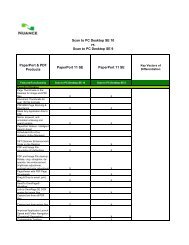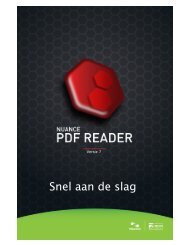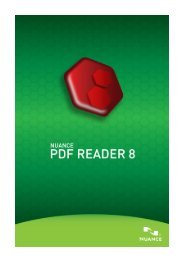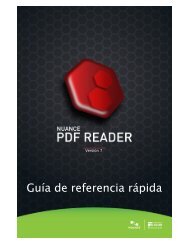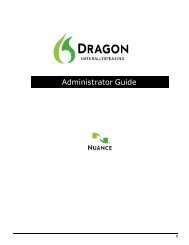PDF Converter Professional and Enterprise 8.0 Eval Guide - Nuance
PDF Converter Professional and Enterprise 8.0 Eval Guide - Nuance
PDF Converter Professional and Enterprise 8.0 Eval Guide - Nuance
Create successful ePaper yourself
Turn your PDF publications into a flip-book with our unique Google optimized e-Paper software.
READ BACK CONTROLS<br />
When reading back a <strong>PDF</strong> aloud the application launches Readback controls that allow the following options:<br />
<br />
<br />
<br />
<br />
<br />
Play/Read<br />
Pause Reading<br />
Stop Reading<br />
Go to Prev Paragraph<br />
Go to Next Paragraph<br />
<br />
Go to Prev Page<br />
<br />
Go to Next Page<br />
READ TO FILE<br />
<br />
<br />
<br />
Open a <strong>PDF</strong> File in <strong>PDF</strong><br />
<strong>Converter</strong> <strong>Enterprise</strong>.<br />
Select the Tools menu <strong>and</strong> choose “Read <strong>PDF</strong>” then “Read to File”.<br />
Choose a location to Save the .WAV file.<br />
74