Download Full Issue in PDF - Academy Publisher
Download Full Issue in PDF - Academy Publisher
Download Full Issue in PDF - Academy Publisher
Create successful ePaper yourself
Turn your PDF publications into a flip-book with our unique Google optimized e-Paper software.
1576 JOURNAL OF COMPUTERS, VOL. 8, NO. 6, JUNE 2013<br />
a. Regard<strong>in</strong>g all cloud resources (Capability and<br />
service) <strong>in</strong> cloud side as the services, and gett<strong>in</strong>g the list<br />
of services through pars<strong>in</strong>g eng<strong>in</strong>e.<br />
b. Users order correspond<strong>in</strong>g services when enter the<br />
list of services.<br />
c. User order<strong>in</strong>g events will trigger service pars<strong>in</strong>g<br />
eng<strong>in</strong>e and get metadata file of their subscription services.<br />
d. Service load eng<strong>in</strong>e loads the service of client<br />
components accord<strong>in</strong>g to service metadata file, achiev<strong>in</strong>g<br />
transparent access<strong>in</strong>g to virtual resources of the cloud.<br />
G. Capability Pool and Service Store<br />
Capability pool and service stores are components<br />
which storage system peripherals (Capability and service).<br />
System bus manages peripheral by us<strong>in</strong>g HashMap.<br />
Capability or service id is the key and capability or<br />
service object <strong>in</strong>stance is the value. Correspond<strong>in</strong>gly, the<br />
capability pool and service store are stockpiles of the<br />
value. So, here we use two <strong>in</strong>stances of simple data<br />
structures (class Set) to implement the two components<br />
separately.<br />
network and us<strong>in</strong>g Google nexus s, Samsung and HTC<br />
etc. as test term<strong>in</strong>ation.<br />
The MCCAVS <strong>in</strong>cludes three subsystems,<br />
correspond<strong>in</strong>g three user roles: 1) Virtual desktop<br />
subsystem, which is client software, correspond<strong>in</strong>g to end<br />
user. As shown <strong>in</strong> fig.5, end user can enjoy cloud storage,<br />
browse cloud app list and virtual <strong>in</strong>stall apps which<br />
he/she likes. 2) Developer subsystem, which is a platform<br />
<strong>in</strong> the cloud side for the developers. As shown <strong>in</strong> fig.6,<br />
developers can upload, submit for review, and release<br />
apps. 3) Adm<strong>in</strong>istrator subsystem, which is a platform <strong>in</strong><br />
the cloud side for adm<strong>in</strong>istrator. As shown <strong>in</strong> fig.7,<br />
adm<strong>in</strong>istrator can use it for check<strong>in</strong>g, configur<strong>in</strong>g,<br />
monitor<strong>in</strong>g and deploy<strong>in</strong>g everyth<strong>in</strong>g <strong>in</strong> the cloud system.<br />
a) home page b) cloud storage view c) cloud apps view<br />
Figure 4. Snapshot of experimental environment<br />
d) home page after <strong>in</strong>stall<strong>in</strong>g cloud apps e) configure cloud server<br />
Figure 5. Virtual desktop subsystem<br />
IV. SYSTEM IMPLEMENTATION AND VERIFICATION<br />
A. System Implementation<br />
The experimental environment of the system is as<br />
follows: The cloud cluster is made up of 14 PCs <strong>in</strong> which<br />
master node uses memory bank of 4G, Intel(r) core(tm)2<br />
duo 2.93GHz, hard disk of 500G and 13 slave nodes are<br />
of the same configuration of Pentium(r) dual-core<br />
3.20GHz,use memory bank of 2G,hard disk of 250G.<br />
MCCVS prototype system hosted by the master node, as<br />
shown <strong>in</strong> fig.4. The IaaS layer resources and the<br />
environment are made up of 13 slave nodes, which have<br />
<strong>in</strong>stalled Hadoop0.20, choose one as NameNode from the<br />
13 slave nodes. In MCCAVS, as IaaA basic resources<br />
made up of 13 slave nodes are regarded as a common<br />
"capability" enter system and MCCAVS manages IaaS<br />
resources through NameNode, IaaS layer can expand<br />
arbitrary amount of nodes at any time accord<strong>in</strong>g to<br />
demand while there is not effect on MCCAVS. The <strong>in</strong>ner<br />
bandwidth of the cluster is 100Mbit/s, outlet bandwidth<br />
of the server is 10Mbit/s; The operat<strong>in</strong>g system is<br />
ubuntu11.04, the version of Java virtual mach<strong>in</strong>e is Java<br />
SE6; The Web conta<strong>in</strong>er is Tomcat 5.5.17; Client test<br />
platform is Android2.2, work<strong>in</strong>g <strong>in</strong> Ch<strong>in</strong>a Mobile EDGE<br />
a) home page for developer b) app upload view<br />
c) app check<strong>in</strong>g result view d) cloud app list view<br />
Figure 6. Developer subsystem<br />
a) log<strong>in</strong> page for adm<strong>in</strong>istrator b) home page<br />
© 2013 ACADEMY PUBLISHER