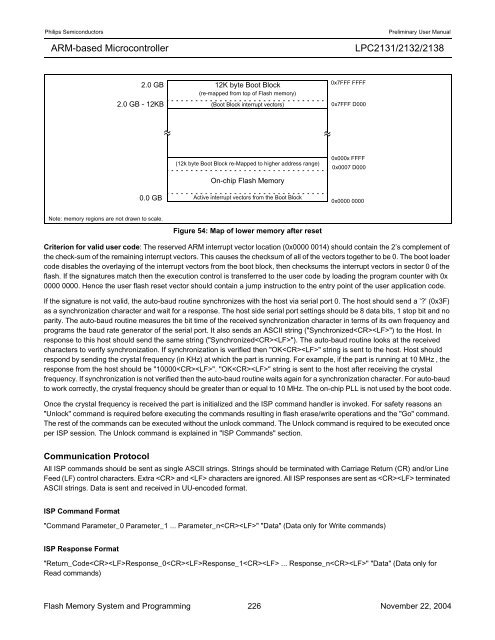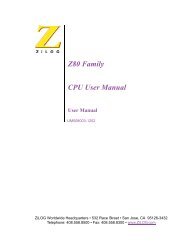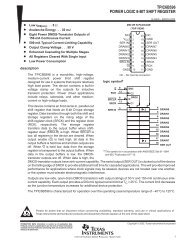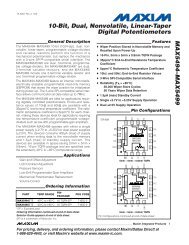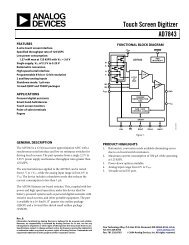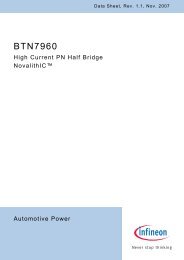Create successful ePaper yourself
Turn your PDF publications into a flip-book with our unique Google optimized e-Paper software.
Philips Semiconductors Preliminary <strong>User</strong> <strong>Manual</strong><br />
ARM-based Microcontroller<br />
Figure 54: Map of lower memory after reset<br />
<strong>LPC2131</strong>/<strong>2132</strong>/<strong>2138</strong><br />
Criterion for valid user code: The reserved ARM interrupt vector location (0x0000 0014) should contain the 2’s complement of<br />
the check-sum of the remaining interrupt vectors. This causes the checksum of all of the vectors together to be 0. The boot loader<br />
code disables the overlaying of the interrupt vectors from the boot block, then checksums the interrupt vectors in sector 0 of the<br />
flash. If the signatures match then the execution control is transferred to the user code by loading the program counter with 0x<br />
0000 0000. Hence the user flash reset vector should contain a jump instruction to the entry point of the user application code.<br />
If the signature is not valid, the auto-baud routine synchronizes with the host via serial port 0. The host should send a ’?’ (0x3F)<br />
as a synchronization character and wait for a response. The host side serial port settings should be 8 data bits, 1 stop bit and no<br />
parity. The auto-baud routine measures the bit time of the received synchronization character in terms of its own frequency and<br />
programs the baud rate generator of the serial port. It also sends an ASCII string ("Synchronized") to the Host. In<br />
response to this host should send the same string ("Synchronized"). The auto-baud routine looks at the received<br />
characters to verify synchronization. If synchronization is verified then "OK" string is sent to the host. Host should<br />
respond by sending the crystal frequency (in KHz) at which the part is running. For example, if the part is running at 10 MHz , the<br />
response from the host should be "10000". "OK" string is sent to the host after receiving the crystal<br />
frequency. If synchronization is not verified then the auto-baud routine waits again for a synchronization character. For auto-baud<br />
to work correctly, the crystal frequency should be greater than or equal to 10 MHz. The on-chip PLL is not used by the boot code.<br />
Once the crystal frequency is received the part is initialized and the ISP command handler is invoked. For safety reasons an<br />
"Unlock" command is required before executing the commands resulting in flash erase/write operations and the "Go" command.<br />
The rest of the commands can be executed without the unlock command. The Unlock command is required to be executed once<br />
per ISP session. The Unlock command is explained in "ISP Commands" section.<br />
Communication Protocol<br />
All ISP commands should be sent as single ASCII strings. Strings should be terminated with Carriage Return (CR) and/or Line<br />
Feed (LF) control characters. Extra and characters are ignored. All ISP responses are sent as terminated<br />
ASCII strings. Data is sent and received in UU-encoded format.<br />
ISP Command Format<br />
"Command Parameter_0 Parameter_1 ... Parameter_n" "Data" (Data only for Write commands)<br />
ISP Response Format<br />
2.0 GB<br />
2.0 GB - 12KB<br />
0.0 GB<br />
Note: memory regions are not drawn to scale.<br />
12K byte Boot Block<br />
(re-mapped from top of Flash memory)<br />
(Boot Block interrupt vectors)<br />
(12k byte Boot Block re-Mapped to higher address range)<br />
On-chip Flash Memory<br />
Active interrupt vectors from the Boot Block<br />
0x7FFF FFFF<br />
0x7FFF D000<br />
0x000x FFFF<br />
0x0007 D000<br />
0x0000 0000<br />
"Return_CodeResponse_0Response_1 ... Response_n" "Data" (Data only for<br />
Read commands)<br />
Flash Memory System and Programming 226 November 22, 2004