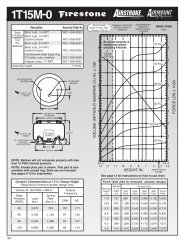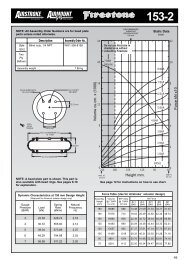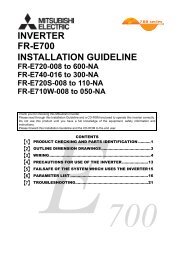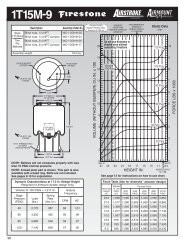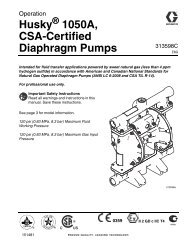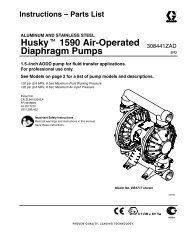FR-F700 INSTRUCTION MANUAL (BASIC) - MRO Stop
FR-F700 INSTRUCTION MANUAL (BASIC) - MRO Stop
FR-F700 INSTRUCTION MANUAL (BASIC) - MRO Stop
- No tags were found...
Create successful ePaper yourself
Turn your PDF publications into a flip-book with our unique Google optimized e-Paper software.
(2) WarningsWhen the protective function is activated, the output is not shut off.Operation Panel<strong>FR</strong>-PU04OLIndication<strong>FR</strong>-PU07NameStall prevention (overcurrent)DescriptionCheck pointCorrective actionDuringaccelerationDuringconstantspeedoperationDuringdecelerationOLCauses and corrective actionsWhen the output current of the inverter exceeds the stall prevention operation level (Pr.22 Stall prevention operation level, etc.), this function stops the increase in frequency untilthe overload current decreases to prevent the inverter from resulting in overcurrent trip.When the overload current has decreased below stall prevention operation level, thisfunction increases the frequency again.When the output current of the inverter exceeds the stall prevention operation level (Pr.22 Stall prevention operation level, etc.), this function lowers the frequency until theoverload current decreases to prevent overcurrent trip. When the overload current hasdecreased below stall prevention operation level, this function increases the frequencyup to the set value.When the output current of the inverter exceeds the stall prevention operation level (Pr.22 Stall prevention operation level, etc.), this function stops the decrease in frequency untilthe overload current decreases to prevent the inverter from resulting in overcurrent trip.When the overload current has decreased below stall prevention operation level, thisfunction decreases the frequency again.1. Check that the Pr. 0 Torque boost setting is not too large.2. Check that the Pr. 7 Acceleration time and Pr. 8 Deceleration time settings are not too small.3. Check that the load is not too heavy.4. Are there any failure in peripheral devices?5. Check that the Pr. 13 Starting frequency is not too large.· Check the motor for use under overload.1. Increase or decrease the Pr. 0 Torque boost value 1% by 1% and check the motor status. (Refer to page 56.)2. Set a larger value in Pr. 7 Acceleration time and Pr. 8 Deceleration time. (Refer to page 58.)3. Reduce the load weight.4. Try simple magnetic flux vector control (Pr. 80).5. Change the Pr. 14 Load pattern selection setting.6. Set stall prevention operation current in Pr. 22 Stall prevention operation level. (The initial value is .)The acceleration/deceleration time may change. Increase the stall prevention operation level with Pr.22 Stall prevention operation level, or disable stall prevention with Pr. 156 Stall prevention operationselection. (Use Pr. 156 to set either operation continued or not at OL operation.)Operation PanelIndicationNameDescriptionCheck pointCorrective actionOperation PanelIndicationNameoLStall prevention (overcurrent)Duringdeceleration<strong>FR</strong>-PU04<strong>FR</strong>-PU07oL· If the regenerative energy of the motor becomes excessive and exceeds theregenerative energy consumption capability, this function stops the decrease infrequency to prevent overvoltage trip. As soon as the regenerative energy hasdecreased, deceleration resumes.· If the regenerative energy of the motor becomes excessive when regenerationavoidance function is selected (Pr. 882 = 1), this function increases the speed toprevent overvoltage trip. (Refer to Instruction Manual (applied) chapter 4.)· Check for sudden speed reduction.· Regeneration avoidance function (Pr. 882 to Pr. 886) is being used? (Refer to Instruction Manual(applied) chapter 4.)The deceleration time may change.Increase the deceleration time using Pr. 8 Deceleration time.PSPU stop<strong>FR</strong>-PU04<strong>FR</strong>-PU07Description <strong>Stop</strong> with of the PU is set in Pr. 75 Reset selection/disconnected PU detection/PU stop selection. (For Pr.75, refer to Instruction Manual (applied) chapter 4.)PSTROUBLESHOOTING5Check point Check for a stop made by pressing of the operation panel.Corrective action Turn the start signal off and release with .95