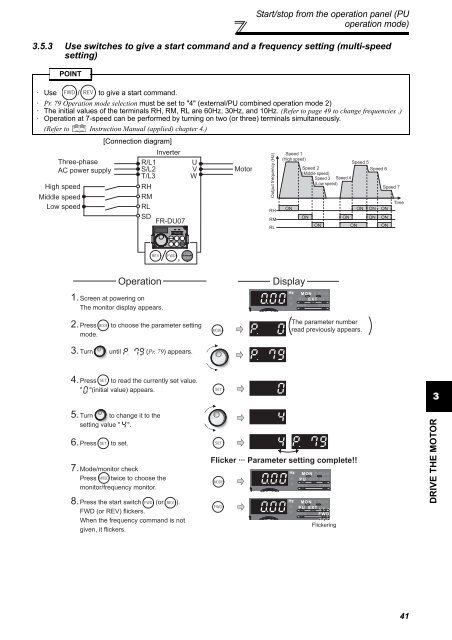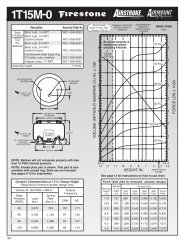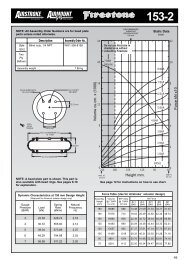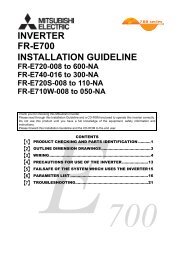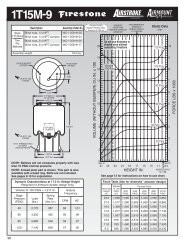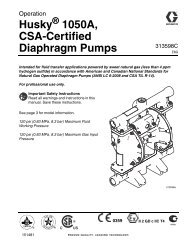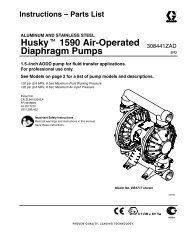FR-F700 INSTRUCTION MANUAL (BASIC) - MRO Stop
FR-F700 INSTRUCTION MANUAL (BASIC) - MRO Stop
FR-F700 INSTRUCTION MANUAL (BASIC) - MRO Stop
- No tags were found...
Create successful ePaper yourself
Turn your PDF publications into a flip-book with our unique Google optimized e-Paper software.
3DRIVE THE MOTORStart/stop from the operation panel (PUoperation mode)3.5.3 Use switches to give a start command and a frequency setting (multi-speedsetting)POINT· Use / to give a start command.· Pr. 79 Operation mode selection must be set to "4" (external/PU combined operation mode 2)· The initial values of the terminals RH, RM, RL are 60Hz, 30Hz, and 10Hz. (Refer to page 49 to change frequencies .)· Operation at 7-speed can be performed by turning on two (or three) terminals simultaneously.(Refer to Instruction Manual (applied) chapter 4.)[Connection diagram]Three-phaseAC power supplyHigh speedMiddle speedLow speedInverterR/L1S/L2T/L3RHRMRLSD<strong>FR</strong>-DU07UVWMotorOutput frequency (Hz)RHRMRLSpeed 1(High speed)Speed 2(Middle speed)Speed 3 Speed 4(Low speed)Speed 5Speed 6ON ON ON ONONON ON ONONONONSpeed 7Time,OperationDisplay1. Screen at powering onThe monitor display appears.2. Press to choose the parameter settingmode.The parameter numberread previously appears.3. Turn until (Pr. 79) appears.4. Press to read the currently set value." "(initial value) appears.5. Turn to change it to thesetting value " ".6. Press to set.7. Mode/monitor checkPress twice to choose themonitor/frequency monitor.8. Press the start switch (or ).FWD (or REV) flickers.When the frequency command is notgiven, it flickers.Flicker ··· Parameter setting complete!!Flickering41