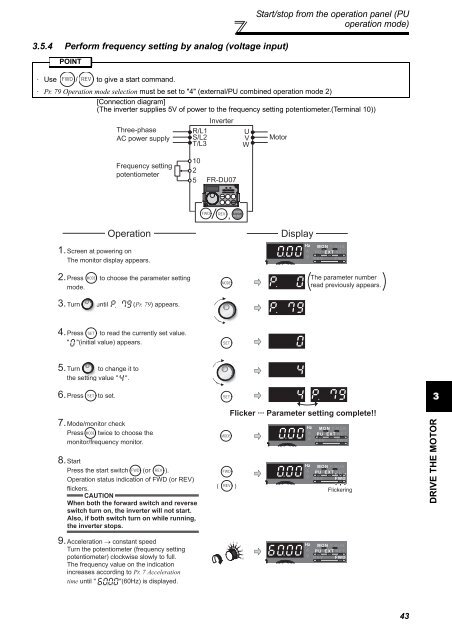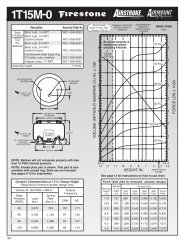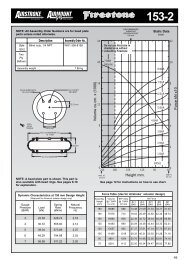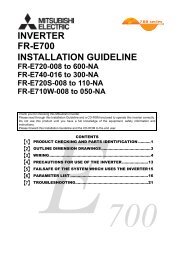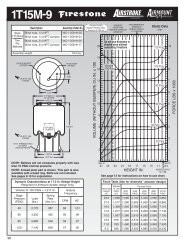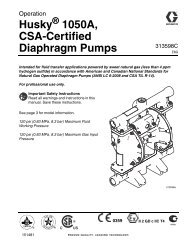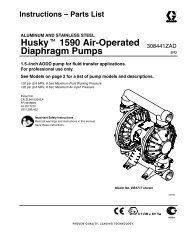FR-F700 INSTRUCTION MANUAL (BASIC) - MRO Stop
FR-F700 INSTRUCTION MANUAL (BASIC) - MRO Stop
FR-F700 INSTRUCTION MANUAL (BASIC) - MRO Stop
- No tags were found...
You also want an ePaper? Increase the reach of your titles
YUMPU automatically turns print PDFs into web optimized ePapers that Google loves.
3DRIVE THE MOTOR3.5.4 Perform frequency setting by analog (voltage input)POINT· Use / to give a start command.Start/stop from the operation panel (PUoperation mode)· Pr. 79 Operation mode selection must be set to "4" (external/PU combined operation mode 2)[Connection diagram](The inverter supplies 5V of power to the frequency setting potentiometer.(Terminal 10))Three-phaseAC power supplyR/L1S/L2T/L3InverterUVWMotorFrequency settingpotentiometer1025<strong>FR</strong>-DU07,OperationDisplay1. Screen at powering onThe monitor display appears.2. Press to choose the parameter settingmode.The parameter numberread previously appears.3. Turn until (Pr. 79) appears.4. Press to read the currently set value." "(initial value) appears.5. Turn to change it tothe setting value " ".6. Press to set.7. Mode/monitor checkPress twice to choose themonitor/frequency monitor.Flicker ··· Parameter setting complete!!8. StartPress the start switch (or ).Operation status indication of FWD (or REV)flickers.CAUTIONWhen both the forward switch and reverseswitch turn on, the inverter will not start.Also, if both switch turn on while running,the inverter stops.9. Acceleration → constant speedTurn the potentiometer (frequency settingpotentiometer) clockwise slowly to full.The frequency value on the indicationincreases according to Pr. 7 Accelerationtime until " "(60Hz) is displayed.( )Flickering43