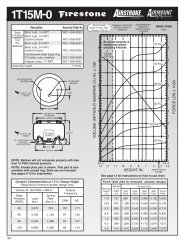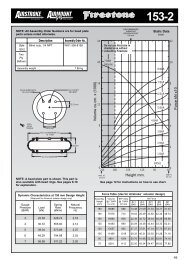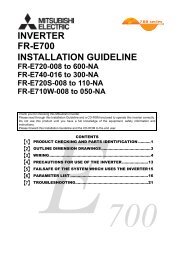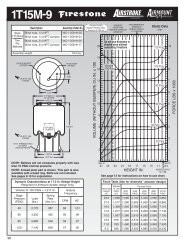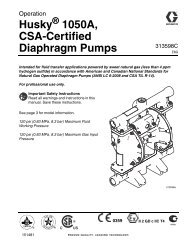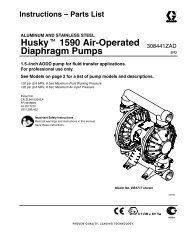FR-F700 INSTRUCTION MANUAL (BASIC) - MRO Stop
FR-F700 INSTRUCTION MANUAL (BASIC) - MRO Stop
FR-F700 INSTRUCTION MANUAL (BASIC) - MRO Stop
- No tags were found...
Create successful ePaper yourself
Turn your PDF publications into a flip-book with our unique Google optimized e-Paper software.
Causes and corrective actionsOperation PanelIndicationNameDescriptionCheck pointCorrective actionOperation PanelIndicationNameDescriptionCheck pointCorrective actionOperation PanelIndicationNameDescriptionCheck pointCorrective action<strong>FR</strong>-PU04RBRB<strong>FR</strong>-PU07Regenerative brake prealarmAppears if the regenerative brake duty reaches or exceeds 85% of the Pr. 70 Special regenerative brakeduty value. When the setting of Pr. 70 Special regenerative brake duty is the initial value (Pr. 70 = "0"), thiswarning does not occur. If the regenerative brake duty reaches 100%, a regenerative overvoltage(E. OV_) occurs.The RBP signal can be simultaneously output with the [RB] display. For the terminal used for the RBPsignal output, assign the function by setting "7" (positive logic) or "107" (negative logic) in any of Pr. 190to Pr. 196 (output terminal function selection). (Refer to Instruction Manual (applied) chapter 4)Appears only for the 75K or more.• Check that the brake resistor duty is not high.• Check that the Pr. 30 Regenerative function selection and Pr. 70 Special regenerative brake duty values arecorrect.• Increase the deceleration time.• Check the Pr. 30 Regenerative function selection and Pr. 70 Special regenerative brake duty values.<strong>FR</strong>-PU04THTH<strong>FR</strong>-PU07Electronic thermal relay function prealarmAppears if the cumulative value of the Pr. 9 Electronic thermal O/L relay reaches or exceeds 85% of thepreset level. If it reaches 100% of the Pr. 9 Electronic thermal O/L relay setting, a motor overload trip (E.THM) occurs.The THP signal can be simultaneously output with the [TH] display. For the terminal used for the THPsignal output, assign the function by setting "8" (positive logic) or "108" (negative logic) in any of Pr. 190to Pr. 196 (output terminal function selection). (Refer to Instruction Manual (applied) chapter 4)1. Check for large load or sudden acceleration.2. Is the Pr. 9 Electronic thermal O/L relay setting is appropriate? (Refer to page 37.)1. Reduce the load weight or the number of operation times.2. Set an appropriate value in Pr. 9 Electronic thermal O/L relay. (Refer to page 37.)<strong>FR</strong>-PU04 ————MT<strong>FR</strong>-PU07 MTMaintenance signal outputIndicates that the cumulative energization time of the inverter has reached a given time.When the setting of Pr. 504 Maintenance timer alarm output set time is the initial value (Pr. 504 = "9999"),this warning does not occur.The Pr. 503 Maintenance timer setting is larger than the Pr. 504 Maintenance timer alarm output set timesetting. (Refer to Instruction Manual (applied) chapter 4.)Setting "0" in Pr. 503 Maintenance timer erraces the signal.Operation PanelIndicationNameDescriptionCheck pointCorrective action<strong>FR</strong>-PU04 ————CP<strong>FR</strong>-PU07 CPParameter copyAppears when parameters are copied between models with capacities of 55K or less and 75K or more.Resetting of Pr.9, Pr.30, Pr.51, Pr.52, Pr.54, Pr.56, Pr.57, Pr.70, Pr.72, Pr.80, Pr.90, Pr.158, Pr.190 to Pr.196,and Pr.893 is necessary.Set the initial value in Pr. 989 Parameter copy alarm release.(3) AlarmWhen an alarm occurs, the output is not shut off. You can also output an alarm signal by making parametersetting. (Set "98" in any of Pr. 190 to Pr. 196 (output terminal function selection). (Refer to Instruction Manual(applied) chapter 4.))Operation PanelIndicationNameDescriptionCheck pointCorrective actionFNFan fault<strong>FR</strong>-PU04<strong>FR</strong>-PU07For the inverter that contains a cooling fan, appears on the operation panel when the cooling fanstops due to a fault or different operation from the setting of Pr. 244 Cooling fan operation selection.Check the cooling fan for a fault.Check for fan fault. Please contact your sales representative.FN96