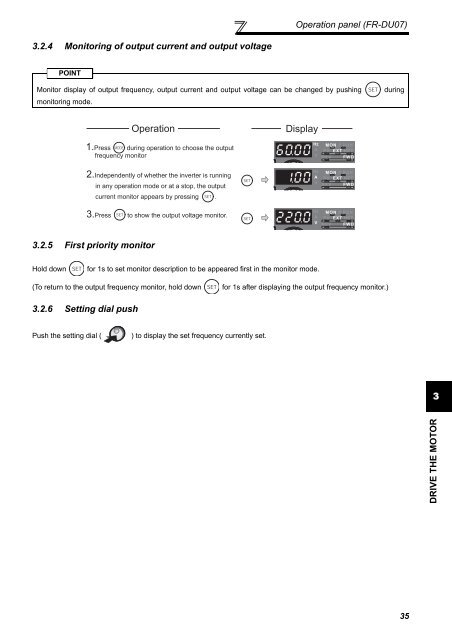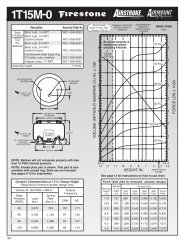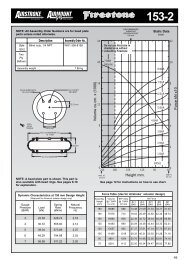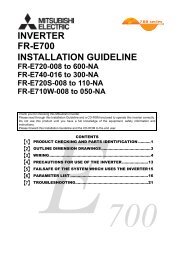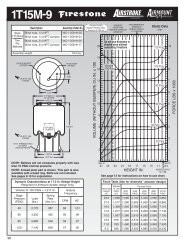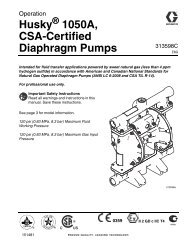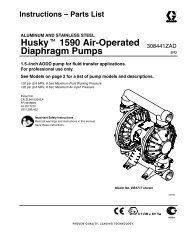FR-F700 INSTRUCTION MANUAL (BASIC) - MRO Stop
FR-F700 INSTRUCTION MANUAL (BASIC) - MRO Stop
FR-F700 INSTRUCTION MANUAL (BASIC) - MRO Stop
- No tags were found...
You also want an ePaper? Increase the reach of your titles
YUMPU automatically turns print PDFs into web optimized ePapers that Google loves.
3DRIVE THE MOTOROperation panel (<strong>FR</strong>-DU07)3.2.4 Monitoring of output current and output voltagePOINTMonitor display of output frequency, output current and output voltage can be changed by pushingmonitoring mode.duringOperationDisplay1.Press during operation to choose the outputfrequency monitor2.Independently of whether the inverter is runningin any operation mode or at a stop, the outputcurrent monitor appears by pressing .3.Pressto show the output voltage monitor.3.2.5 First priority monitorHold downfor 1s to set monitor description to be appeared first in the monitor mode.(To return to the output frequency monitor, hold downfor 1s after displaying the output frequency monitor.)3.2.6 Setting dial pushPush the setting dial () to display the set frequency currently set.35