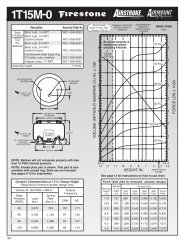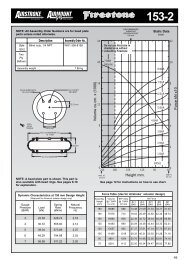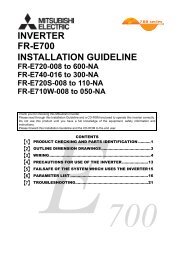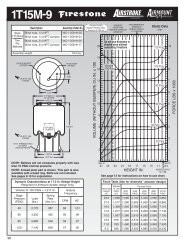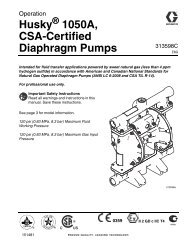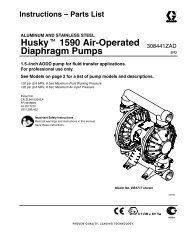FR-F700 INSTRUCTION MANUAL (BASIC) - MRO Stop
FR-F700 INSTRUCTION MANUAL (BASIC) - MRO Stop
FR-F700 INSTRUCTION MANUAL (BASIC) - MRO Stop
- No tags were found...
Create successful ePaper yourself
Turn your PDF publications into a flip-book with our unique Google optimized e-Paper software.
2 INSTALLATION AND WIRINGThree-phase AC power supplyUse within the permissible power supplyspecifications of the inverter.(Refer to page 118)Moulded case circuitbreaker (MCCB)or earth leakage currentbreaker (ELB), fuseThe breaker must be selected carefully sincean in-rush current flows in the inverter atpower on.(Refer to page 3)PLCRS-485 terminal blockThe inverter can beconnected with computerssuch as PLC.It supports Mitsubishi inverterprotocol and Modbus-RTU(binary) protocol.Inverter(<strong>FR</strong>-<strong>F700</strong>)The life of the inverter is influenced by ambienttemperature. The ambient temperature should be as lowas possible within the permissible range. Especially whenmounting the inverter inside an enclosure, take cautionsof the ambient temperature. (Refer to page 7)Wrong wiring might lead to damage of the inverter. Thecontrol signal lines must be kept fully away from the maincircuit to protect them from noise.(Refer to page 8)Refer to page 9 for the built-in EMC filter.Magnetic contactor(MC)Install the magnetic contactor to ensure safety.Do not use this magnetic contactor to start andstop the inverter.Doing so will cause the inverter life to be shorten.(Refer to page 3)Reactor (<strong>FR</strong>-HAL, <strong>FR</strong>-HEL)Reactors (option) should be used when powerharmonics measures are taken, the power factor isto be improved or the inverter is installed near alarge power supply system (1000kVA or more). Theinverter may be damaged if you do not use reactors.Select the reactor according to the model.For the 55K or less, remove the jumpers acrossterminals P/+-P1 to connect to the DC reactor.(Refer to the Instruction Manual (applied)Chapter 2.)AC reactor(<strong>FR</strong>-HAL)Noise filter(<strong>FR</strong>-BLF)The 55K or lesshas a built-in commonmode core.DC reactor(<strong>FR</strong>-HEL)For the 75K or more, a DCreactor is supplied.Always install the reactor.P/+ P1 R/L1 S/L2 T/L3P/+ N/-Earth(Ground)UVWNoise filter(<strong>FR</strong>-BSF01, <strong>FR</strong>-BLF)Install a noise filter to reducethe electromagnetic noisegenerated from the inverter.Effective in the range fromabout 1MHz to 10MHz.A wire should be wound fourturns at a maximum.MotorBrake unit(<strong>FR</strong>-BU2, <strong>FR</strong>-BU*1, MT-BU5*2)High power factorconverter(<strong>FR</strong>-HC*1, MT-HC*2)Power supply harmonicscan be greatly suppressed.Install this as required.*1 Compatible with the 55K or less.*2 Compatible with the 75K or more.Power regenerationcommon converter(<strong>FR</strong>-CV*1)Power regenerationconverter (MT-RC*2)Greater braking capabilityis obtained.Install this as required.P/+ PRP/+PRResistor unit(<strong>FR</strong>-BR*1, MT-BR5*2)The regenerative brakingcapability of the inverter can beexhibited fully.Install this as required.Earth(Ground)Devices connected to the outputDo not install a power factor correction capacitor,surge suppressor or radio noise filter on the outputside of the inverter.When installing a moulded case circuit breaker on theoutput side of the inverter, contact each manufacturerfor selection of the moulded case circuit breaker.Earth (Ground)To prevent an electric shock, always earth(ground) the motor and inverter.CAUTION· Do not install a power factor correction capacitor, surge suppressor or radio noise filter on the inverter output side. This willcause the inverter to trip or the capacitor, and surge suppressor to be damaged. If any of the above devices are connected,immediately remove them.· Electromagnetic wave interferenceThe input/output (main circuit) of the inverter includes high frequency components, which may interfere with the communicationdevices (such as AM radios) used near the inverter. In this case, set the EMC filter valid to minimize interference.(Refer to Instruction Manual (applied) Chapter 2.)· Refer to the instruction manual of each option and peripheral devices for details of peripheral devices.2